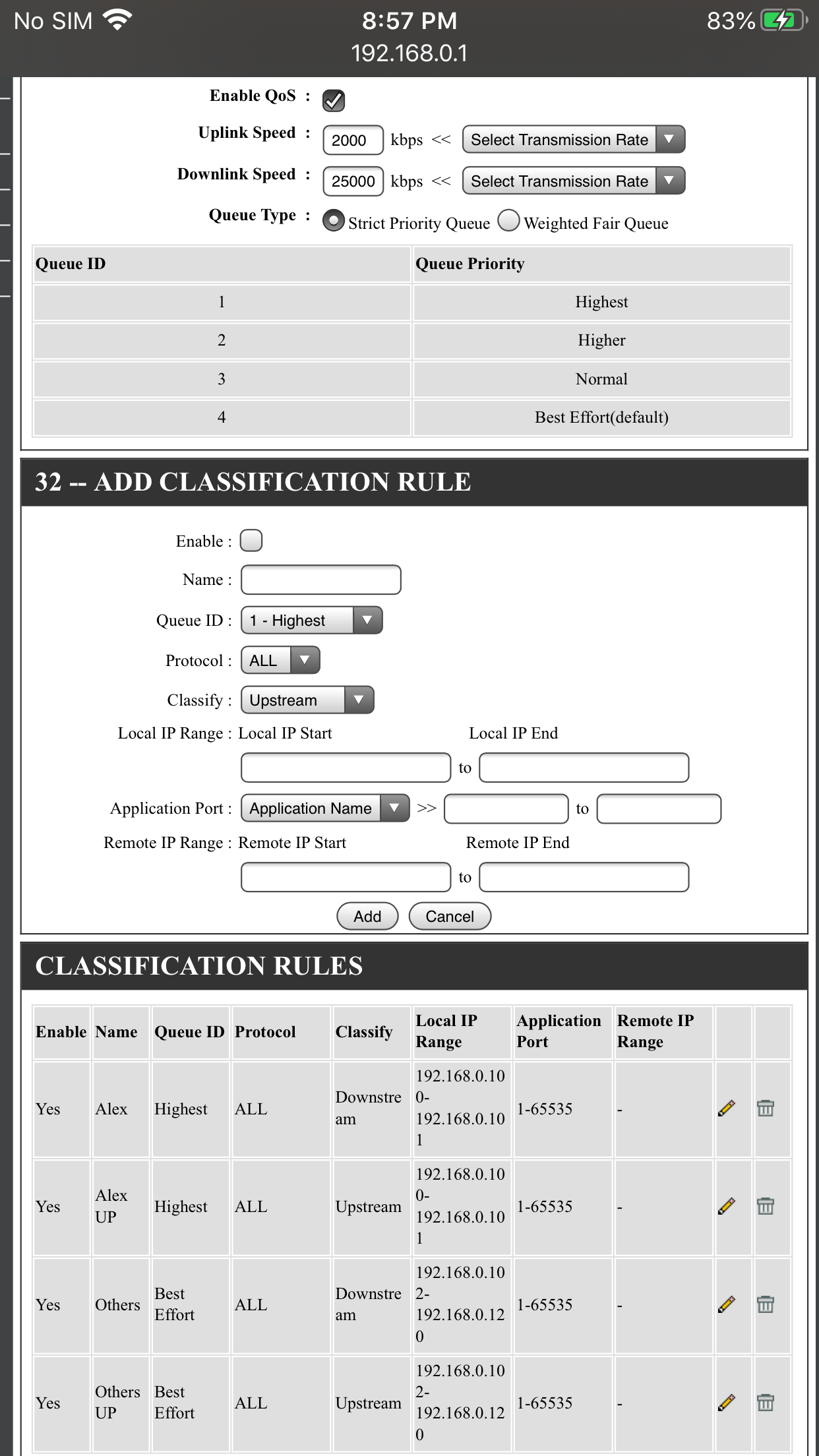I’m trying to prioritize my laptop and iPhone.
I do gaming and watch YouTube videos.
it doesn’t seem to be making any difference.
I set the pool between 100 and 120 and my two priority devices are set on highest and the rest of the pool is on best effort. It affects all ports since I want all types of traffic to be prioritized.
Everything on wifi.
Did I make a mistake?
I was thinking of removing the rest of the pool entirely and just keep my to devices on highest. Would that work better?
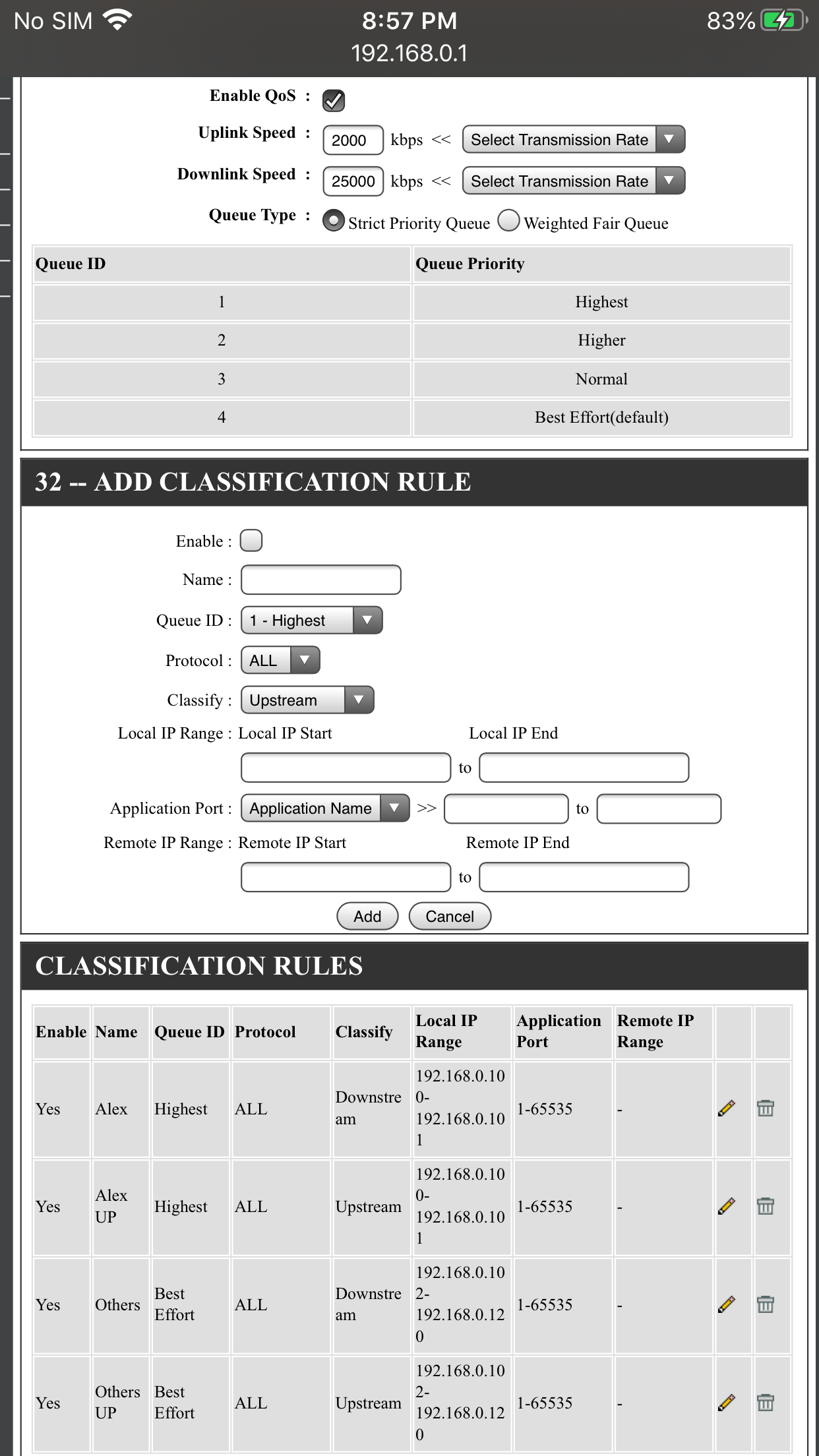
I do gaming and watch YouTube videos.
it doesn’t seem to be making any difference.
I set the pool between 100 and 120 and my two priority devices are set on highest and the rest of the pool is on best effort. It affects all ports since I want all types of traffic to be prioritized.
Everything on wifi.
Did I make a mistake?
I was thinking of removing the rest of the pool entirely and just keep my to devices on highest. Would that work better?