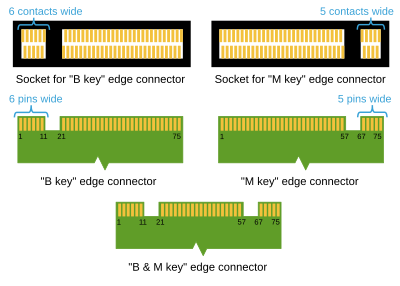I have a HP Pavilion - 14-ce0505na which I bougth for university and light gaming. For that purpose its doing fine but I want to upgrade both the RAM and SSD to suit my needs a bit more. I opened it up today to have a look and see whats in it and found a single 8GB DDR4 2400 SODIMM with only one slot which I want to upgrade to 16GB so this ones pretty straight forward. I can't forsee issues here but I have linked the intended purchase below anyway.
The thing I am confused about is the included 256GB NVMe SSD. It currently has a Western Digital Blue SN500 256GB installed which from what I have read, is a B+M Key.
I don't know anything about NVMe really and this is my first upgrade of this type but the main types I am seeing are M Key types.
Are the two interchangable? The socket doesn't look like it has a break off point to only support the B+M key and looks like the layout for an M Key type which is the reason I am asking.
Here's some relevant links for anyone interested in helping:
HP's Official Specification Page for my laptop
The currently installed NVMe drive
What I am looking to upgrade to for the NVMe
The DDR4 I am looking to upgrade to
The thing I am confused about is the included 256GB NVMe SSD. It currently has a Western Digital Blue SN500 256GB installed which from what I have read, is a B+M Key.
I don't know anything about NVMe really and this is my first upgrade of this type but the main types I am seeing are M Key types.
Are the two interchangable? The socket doesn't look like it has a break off point to only support the B+M key and looks like the layout for an M Key type which is the reason I am asking.
Here's some relevant links for anyone interested in helping:
HP's Official Specification Page for my laptop
The currently installed NVMe drive
What I am looking to upgrade to for the NVMe
The DDR4 I am looking to upgrade to