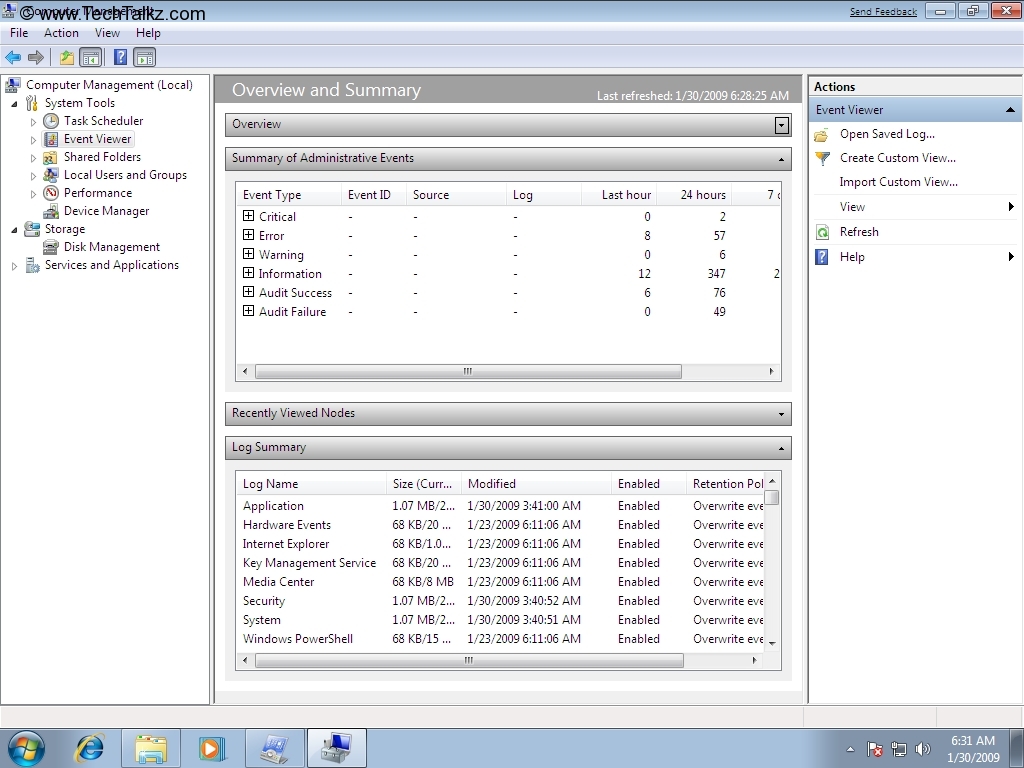Hey I downloaded CPUID today and was looking on my specs and noticed that my RAM frequencies read;
Jedec #1 Jedec #2
Frequencies 270 Mhz 400 Mhz
Cas# latency 4 5
Ras# to Cas# 4 5
Ras# precharge 4 5
tRas 13 18
tRC 15 22
What does this mean?? Is it bad? I get BSODS and believe a RAM stick is available because the one time I ran memtest I had 8 errors in 20 minutes.
Both at 1.8v
http://valid.canardpc.com/show_oc.php?id=1420486

Jedec #1 Jedec #2
Frequencies 270 Mhz 400 Mhz
Cas# latency 4 5
Ras# to Cas# 4 5
Ras# precharge 4 5
tRas 13 18
tRC 15 22
What does this mean?? Is it bad? I get BSODS and believe a RAM stick is available because the one time I ran memtest I had 8 errors in 20 minutes.
Both at 1.8v
http://valid.canardpc.com/show_oc.php?id=1420486