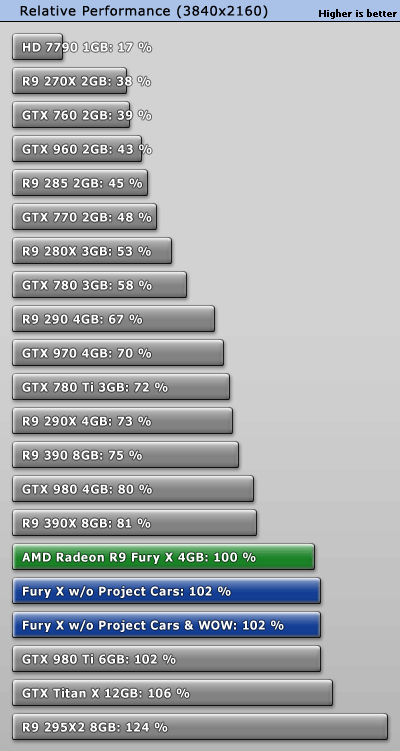graphicsboy :
All of this still being irrelivant due to the simple fact ANYONE can request to emulate your EXACT setup and it'll perform even better! I mean, you live under a rock or something? They give all the watercooling in the world!
and about any noise to begin with, even without dampening foam, these systems reign supreme!
I dear you to challenge the DS team on a whole to a temp/fps duel, then come back on your knees proclaiming my superior knowledge here lmao!!!
The subject is the article as presented, not what they can or you think they can do. There is nothing at all "special" about what they are doing. I know the switcheroo thing has become popular via the recent presidential debates where a participant is asked a direct and specific question, the question is ignored and an answer to a question never asked is given, but when you quote a message and then respond, you are obligated to have your remarks be relevant to the passage you quoted.
You have yet to do that. The price is absolutely ridiculous for what is being provided and yes, I most certainly can do better. In addition, you pump up your argument with options that 1) are slower than what listed in the posts you are quoting and 2) their web site says are not available.
Your answer implies that DS has some magic skills, resources are technique that no one else has access to. You have provided no support whatsoever for this argument. The EK CPU water block will perform no better than the one any of us can buy from EK, the EK MoBo water block will perform no better than the one any of us can buy from EK. Except for the fact that EK doesn't actually make a water block for the $4,930 system referenced in the article nor for the $7,175 system that comes with three 980 Tis.
According to the web site, the advertised configurations for $4,930 and $7,175 do not come overclocked (neither CPU nor GPUs) and you have to add a motherboard upgrade to get both the MoBo Water Block and CPU overclock. To OC the GFX cards, you have to pay an extra $45 also.
The are superior radiators as compared to the Bitspower ones that they use. The are superior pumps as compared to the Bitspower ones that they use. You say they can upgrade anything but the fact is no such options are listed on their web site. They don't even tell you how much radiator is being provided.
If their amateurish cable and tubing routing is indicative of their water cooling skills, they certainly can not compete with most water cooling enthusiasts. I find it comical to the level of trust you put in their abilities when they use a picture with three GFX cards and list a starting at price of $4,930 which doesn't have 3 cards. The article purports to use a $500 MoBo but the actual 3 GFX card configuration uses a $200 one for which their stated supplier
does not manufacture a Water Block for this model. There is no MoBo water block included in the parts list for the $4,930 or $7,175 3 GFX card build. So much for the alleged "superior built in water cooling advances".
For all this superior performance you are claiming, why do they only guarantee only a 4.5 Ghz OC.....and tehn ONLY if you pick a different "high end" motherboard than is included in the base configuration. Explain to me exactly how what they are offering is anything beyond the built in overclocking functions of the selected motherboard. Some other items of note:
-The fancy red finish is not included, it's an $800 option and trim options are not available
-The Asus Strix certainly is not among the top performing 980 Tis
-They have GPU water cooling options but oddly offer no details on components provided. Given the great similarity in the descriptions, I would say it's the EK Predator system.
http://www.bit-tech.net/news/hardware/2015/08/14/ek-predator-launch-date/1
-And no, contrary to your statement, 4 FuryX's is not an option.
-They charge $45 to install and run Afterburner
-The advertised "System Recovery Toolkit" is what the rest of us call "Windows System Restore"
-The McAfee AV listed as a $35 value" is $16 for 3 PCs on Amazon and single user licenses are under $10 all over.
-They bundle a game coupon in there but that's listed as part of an "nVidia bundle" ... in which case, you should get 3 coupons not 1.
Using their components, exactly as specified in their $7,175 system on PCpartpicker, I come up with a total of $4,316 including pump, fan control PCB, necessary fans, reservoir, top quality water block, tubing and fittings
Adding an Ek Res-3 reservoir, will cost about $62....set of cable mod cables adds $89
The LED Lighting is given a value of $39 if you delete it. I purchased 5 meter LED strip for $5.49 and selected case already has built in control system.
So adding up what I couldn't get on pcpartpicker and the other items, anyone here could build an equivalent system for $4,473 at a savings of $2,700. So tell us, exactly, what we are getting for that extra 60 % cost premium of $2,700. And this time:
- include only options that are actually available
- include the extra cost associated therewith.
- explain why their components or installation methods adds something that is not readily available to any one of us.