Only DIMM Slots 1 and 3 work.
In the image posted below Slots 1 & 3 have ram installed and working.
I can use either of the two or both at the same time. (1 and 3)
however when any ram is put into either of the two slots on the right i get a black screen when turning the computer on. (2 and 4)
I have tried a single stick of ram in each 2 & 4, ram in both, or in all four slots; only black screen.
Removed the CMOS battery for 5 minutes. (did not fix problem)
Have not updated BIOS as its something I do not have experience with.
I checked the date that I'm running and it is older. This was a board that I purchased off ebay, so it could be defective.
Wanted to see if there is anything else, or if BIOS updated is my only option.
The motherboard came from a Dell Optiplex 790.
Thank You.
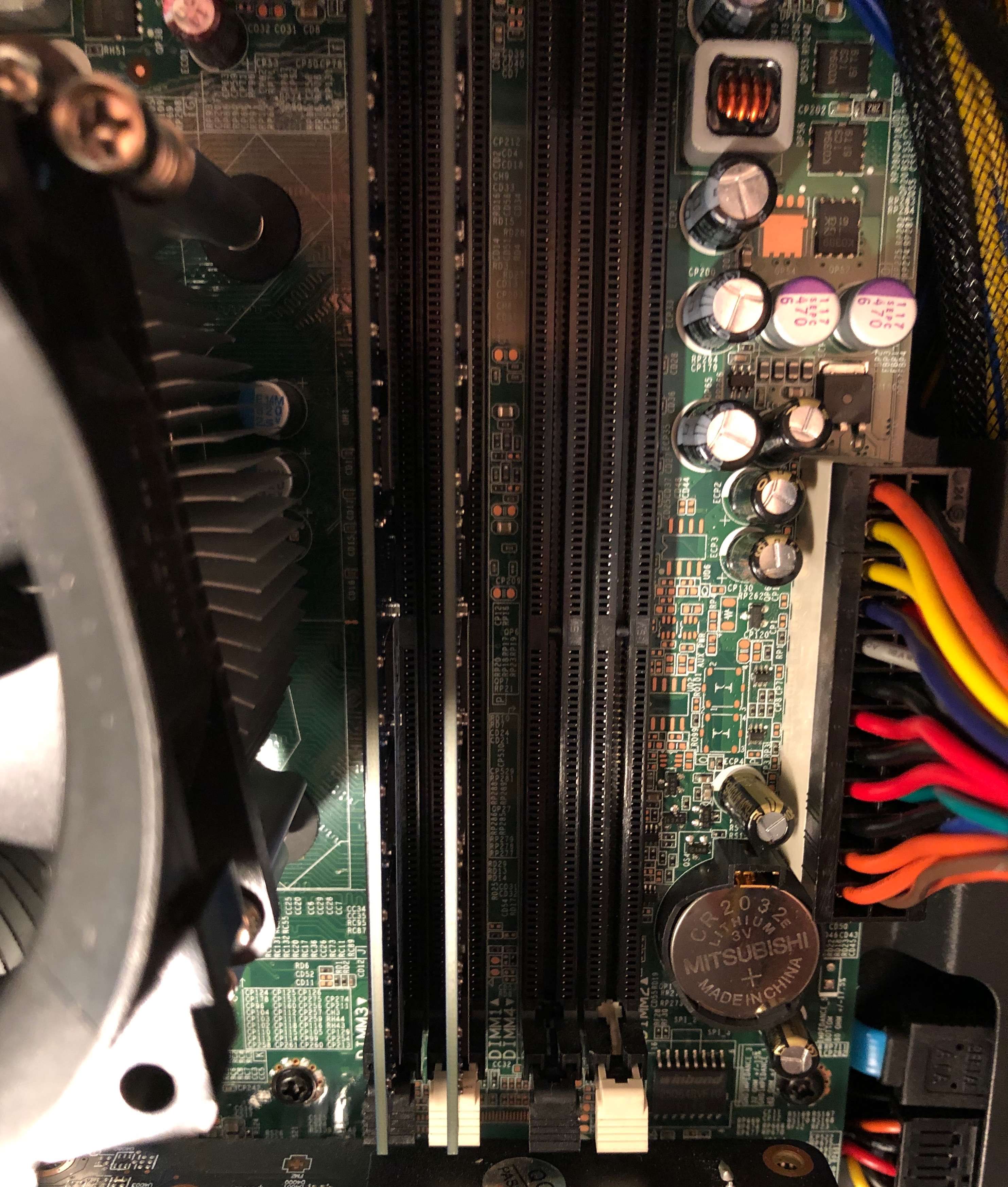
In the image posted below Slots 1 & 3 have ram installed and working.
I can use either of the two or both at the same time. (1 and 3)
however when any ram is put into either of the two slots on the right i get a black screen when turning the computer on. (2 and 4)
I have tried a single stick of ram in each 2 & 4, ram in both, or in all four slots; only black screen.
Removed the CMOS battery for 5 minutes. (did not fix problem)
Have not updated BIOS as its something I do not have experience with.
I checked the date that I'm running and it is older. This was a board that I purchased off ebay, so it could be defective.
Wanted to see if there is anything else, or if BIOS updated is my only option.
The motherboard came from a Dell Optiplex 790.
Thank You.
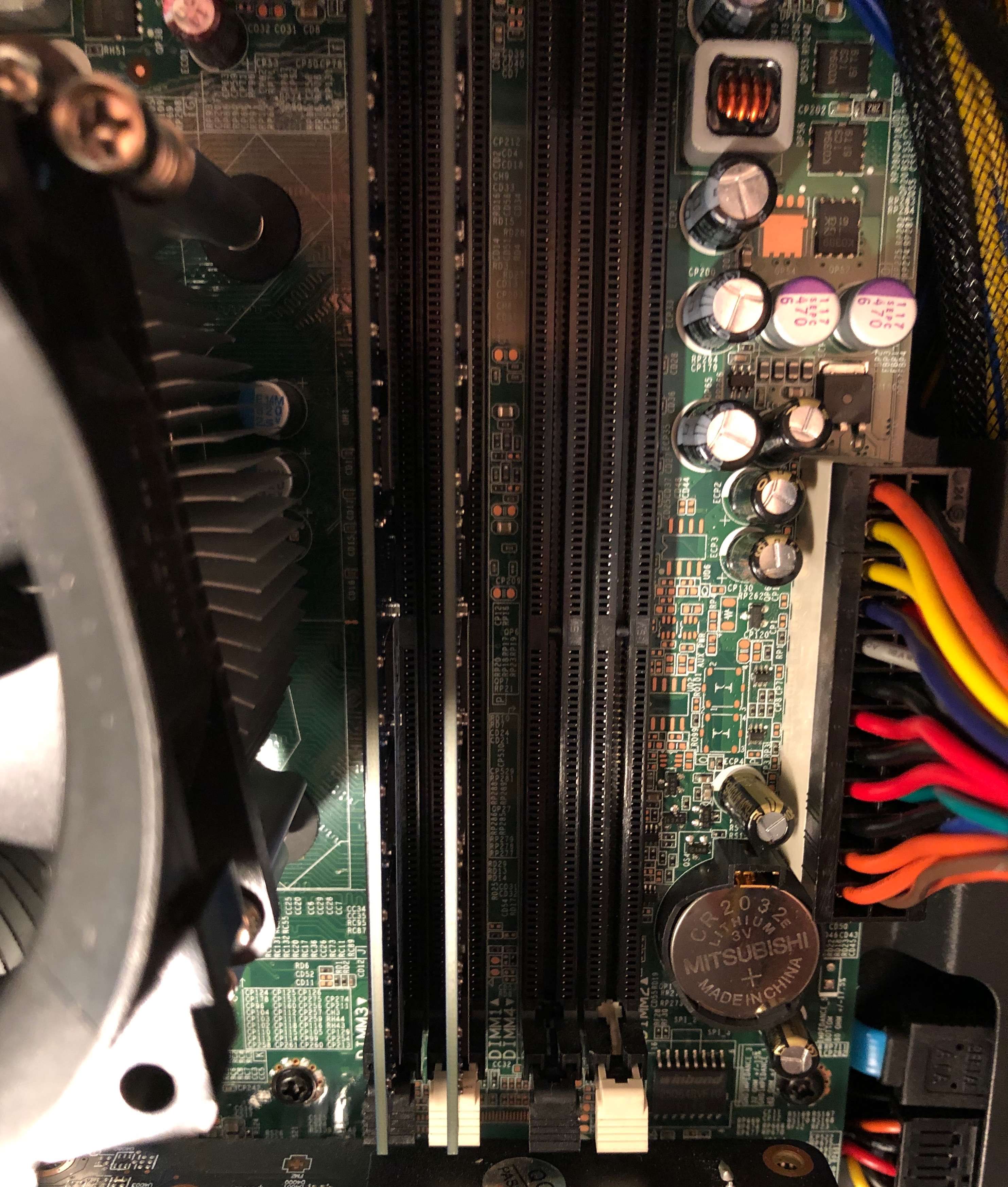
Last edited by a moderator:

