Question Disable Bing AI on MS Edge
- Thread starter danny009
- Start date
You are using an out of date browser. It may not display this or other websites correctly.
You should upgrade or use an alternative browser.
You should upgrade or use an alternative browser.
Colif
Win 11 Master
Got it. Go to Bing.com then go to Settings > More and then Disable from there.
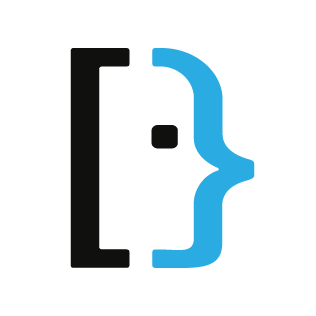
 superuser.com
superuser.com
or

 www.groovypost.com
www.groovypost.com
Turn off Bing chat bot on Microsoft Edge
How do I turn off this annoying chat bot which opens up every time on Bing (on Microsoft Edge)?
or

How to Disable Bing Chat AI from Windows 11 Search
Microsoft is integrating its AI technology within the Windows 11 UI. However, if you don't like it, you can disable Bing Chat AI from search.
 www.groovypost.com
www.groovypost.com
Got it. Go to Bing.com then go to Settings > More and then Disable from there.
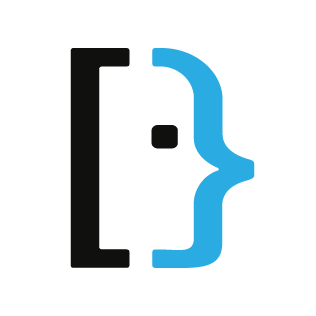
Turn off Bing chat bot on Microsoft Edge
How do I turn off this annoying chat bot which opens up every time on Bing (on Microsoft Edge)?superuser.com
or

How to Disable Bing Chat AI from Windows 11 Search
Microsoft is integrating its AI technology within the Windows 11 UI. However, if you don't like it, you can disable Bing Chat AI from search.www.groovypost.com
Thank you good sir, I will redownload Edge, turn off AI nonsense, keep my firefox browser as default then start using MS Edge, just to annoy Microsoft.
It seems I cannot even redownload a package from Microsoft website because it seems they removed download button and instead they using "launch with this" button from my computer. Thing is, Edge Update exe no longer stays in my PC. Oh well! Ha ha
Colif
Win 11 Master
have you tried scanning PC to see if that fixes it?
right click start button
choose powershell (admin)
copy/paste this command into window:
Repair-WindowsImage -Online -RestoreHealth
and press enter
Then type SFC /scannow
and press enter
Restart PC if SFC fixes any files as some fixes require a restart to be implemented
First command repairs the files SFC uses to clean files, and SFC fixes system files
SFC = System File Checker. First command runs DISM - https://docs.microsoft.com/en-us/windows-hardware/manufacture/desktop/what-is-dism?view=windows-11
right click start button
choose powershell (admin)
copy/paste this command into window:
Repair-WindowsImage -Online -RestoreHealth
and press enter
Then type SFC /scannow
and press enter
Restart PC if SFC fixes any files as some fixes require a restart to be implemented
First command repairs the files SFC uses to clean files, and SFC fixes system files
SFC = System File Checker. First command runs DISM - https://docs.microsoft.com/en-us/windows-hardware/manufacture/desktop/what-is-dism?view=windows-11
have you tried scanning PC to see if that fixes it?
right click start button
choose powershell (admin)
copy/paste this command into window:
Repair-WindowsImage -Online -RestoreHealth
and press enter
Then type SFC /scannow
and press enter
Restart PC if SFC fixes any files as some fixes require a restart to be implemented
First command repairs the files SFC uses to clean files, and SFC fixes system files
SFC = System File Checker. First command runs DISM - https://docs.microsoft.com/en-us/windows-hardware/manufacture/desktop/what-is-dism?view=windows-11
Hey man thanks for the info, I did redownloaded that browser from ms store and suddenly a white search box appeared on my desktop, so I uninstalled everything about ms egde. If a software suddenly out of nowhere can place things on to my desktop is a huge red flag. I did removed MS Edge Update exe from my system again and blocked all the web access via firewall. I have no tolerance for such things and honestly I don't care what Microsoft wants, so I downloaded Opera and Vivaldi browsers as a backup and using firefox. Firefox eats too much RAM even with starting youtube page that was why I tried MS edge again but nope, it is Microsoft and Microsoft not going to invade my desktop.
I can confirm I did break the MS Edge on my computer because it no longer connects to the internet and getting web related errors so I'm a happy person once again. I didn't even needed to took ownership of any folder, I just went into C:/Users/Program Files/Microsoft and removed MS Edge files, it was so easy, piece a cake.
Thanks again, your my favourite moderator here for a long time and that USAF guy for SSD matters.
Colif
Win 11 Master
Who made the desktop? Microsoft... they already on your desktop now.it is Microsoft and Microsoft not going to invade my desktop.
I use Firefox. It does use a lot of ram but I have 32gb so most of the time I don't notice.
I have never liked Edge, i just don't use it and I don't feel need to remove it. Lots things I don't use in Windows but its all related, remove something you don't use and something you do, might stop working.
Who made the desktop? Microsoft... they already on your desktop now.
I use Firefox. It does use a lot of ram but I have 32gb so most of the time I don't notice.
I have never liked Edge, i just don't use it and I don't feel need to remove it. Lots things I don't use in Windows but its all related, remove something you don't use and something you do, might stop working.
I believe to test that "everything is okay or not" is to simply reboot the computer. I do know what I removed so I feel good, same goes for regedit as well. There is things I can ignore on my system but a invasive desktop gadget suddenly appears out of nowhere? Nah dude I'm fine without that Edge browser. That's a huge red flag
I use Windows because that is the only OS I know about, not going to pay "Apple tax" and not going to test Linux, Microsoft is evil as bad as Google is. For now I stopped all the auto updates and app updates will use Win10 as long as I can,
TRENDING THREADS
-
Question Clean my PC and now it wont boot if I connect my samsung evo 860 1tb
- Started by Freddy1714
- Replies: 2
-
-
Question Can't boot Windows with CSM turned off even boot drive is GPT.
- Started by alexander_benjamin
- Replies: 1
-
-
News Introducing the Tom’s Hardware Premium Beta: Exclusive content for members
- Started by Admin
- Replies: 43
-
-
Discussion What's your favourite video game you've been playing?
- Started by amdfangirl
- Replies: 4K

Space.com is part of Future plc, an international media group and leading digital publisher. Visit our corporate site.
© Future Publishing Limited Quay House, The Ambury, Bath BA1 1UA. All rights reserved. England and Wales company registration number 2008885.
