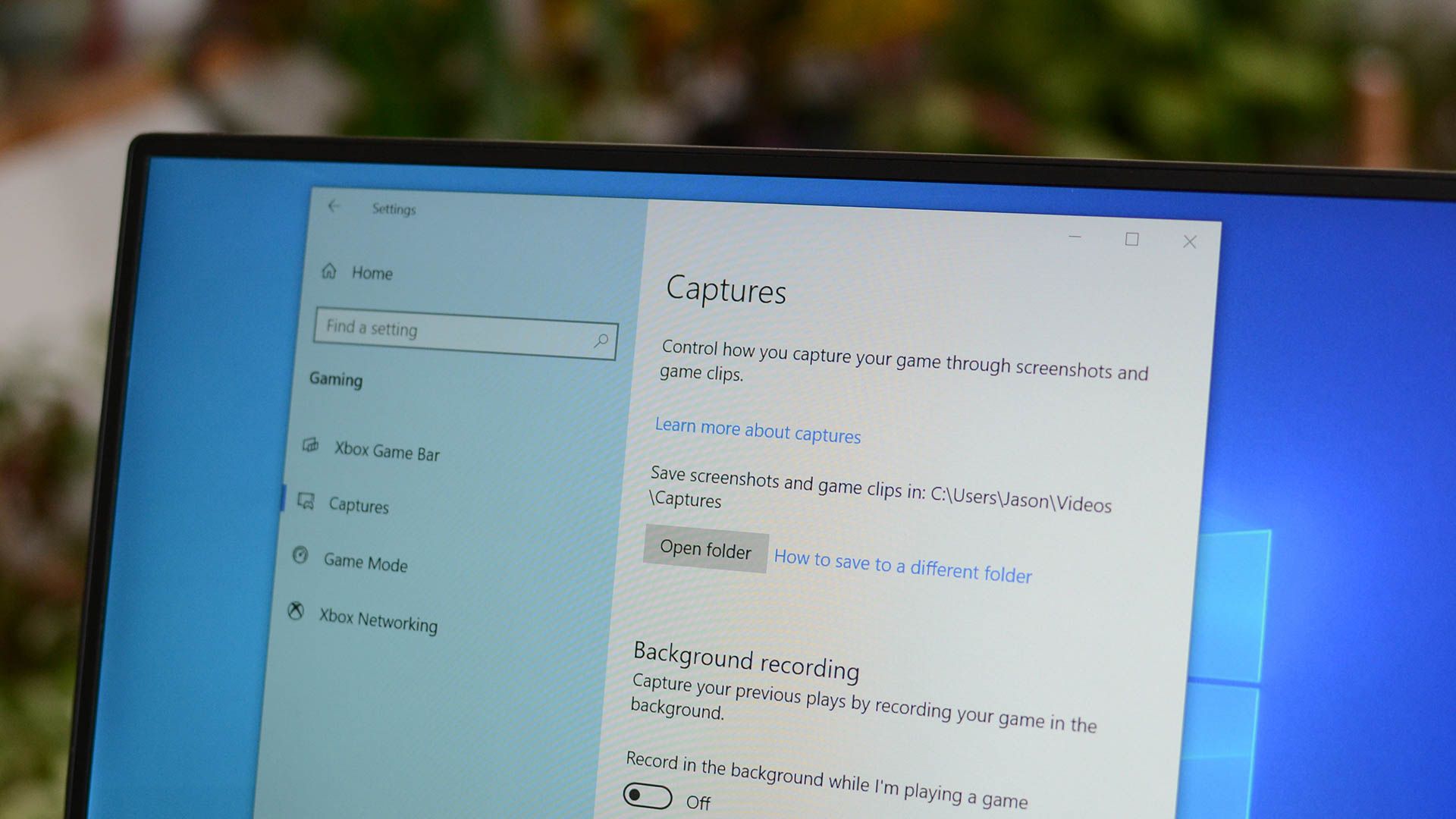I have a Asus tower with a Intel i7-7700 CPU @ 3.60 GHz. It has 16 mb of ram. It has a 500gb SSD. It is running Windows 10
Suddenly a few weeks ago when I would come in to work on it in the morning, it would be in the BIOS screen. What I have realized is that when it does this the SSD is not seen in the list of drives you can select to boot from. Randomly after waiting or trying to reboot the drive will reappear and boot normally. It has now done this while I am in front of it and it will go to a blue screen of death with a stop code of critical_process_died. Then after this is when it tries to reboot and the drive dissappears. I tried to clone the drive in case it was going bad but the code fails with a read error that says could read because of bad sectors. Also at the boot up screen I see the message Media Test Failed - Check Cable. But it will boot thru that sometimes and come up to Windows.
I checked the Power and SATA cable and even replaced the SATA cable. No difference.
Would this definitely be the SSD going bad? It is about 2.5 years old.
Thank you for any help.
Suddenly a few weeks ago when I would come in to work on it in the morning, it would be in the BIOS screen. What I have realized is that when it does this the SSD is not seen in the list of drives you can select to boot from. Randomly after waiting or trying to reboot the drive will reappear and boot normally. It has now done this while I am in front of it and it will go to a blue screen of death with a stop code of critical_process_died. Then after this is when it tries to reboot and the drive dissappears. I tried to clone the drive in case it was going bad but the code fails with a read error that says could read because of bad sectors. Also at the boot up screen I see the message Media Test Failed - Check Cable. But it will boot thru that sometimes and come up to Windows.
I checked the Power and SATA cable and even replaced the SATA cable. No difference.
Would this definitely be the SSD going bad? It is about 2.5 years old.
Thank you for any help.