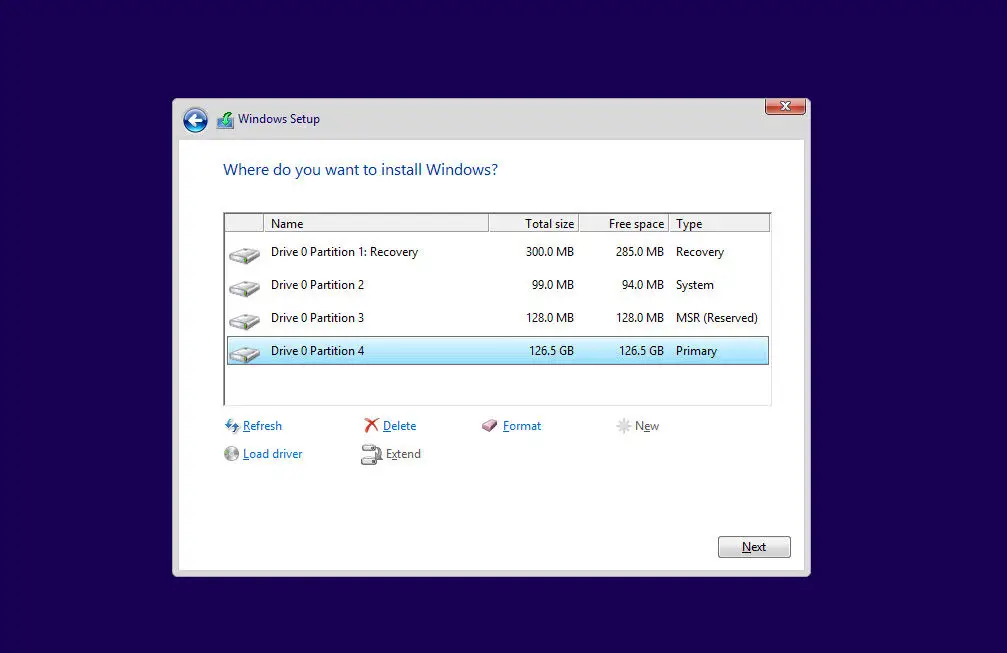I'm attempting to fix a problem computer in my possession & hitting a wall. This system: a Dell Optiplex 3020 with a 500 HDD and 4GB RAM running Windows 10 Pro presented with a system slow down due to 100% of the disk being used by the 'system' process and a random amount re-allocated when a program was opened. The system would operate at 100% disk idle though.
I ran DBAN to wipe the system & did a clean install of Windows 10 Pro. The problem - 100% of the disk being used with the system idle, still persisted after the HD wipe and clean install. I scanned the system with an anti-virus software (Vipre) and Malwarebytes for malware - both came up negative. I then tried every single step of the guide listed here: https://www.drivereasy.com/knowledge/100-disk-usage-windows-10-fixed/ I noticed a slight change in behavior when I changed the MSISupported key under StorAHCI.sys to 0. The system no longer idles at 100%, but if you open any program, the disk usage returns to 100% with the system process taking the majority and a random amount of the disk space provided to the other program I opened. I have tried various hardware diagnostic tools including the one in the BIOS to try to detect any hardware issues. All tests pass.
I swapped out the HD to another one I had on hand - a small 150GB HD. I clean installed Windows 10 Pro on this HD (skipping the DBAN step). I noticed the same behavior on this new drive. I followed the steps in the guide again, and ended up with ultimately the same result: The system no longer idles at 100%, but if you open any program, the disk usage returns to 100% with the system process taking the majority and a random amount of the disk space provided to the other program I opened.
At this point I don't know what the "smoking gun" is. Does anyone have any other suggestions? I'd have to believe at this point it's software related since this is replicable across hard drives. If you need more info from me to offer advise, please let me know. Thank you for your help!
I ran DBAN to wipe the system & did a clean install of Windows 10 Pro. The problem - 100% of the disk being used with the system idle, still persisted after the HD wipe and clean install. I scanned the system with an anti-virus software (Vipre) and Malwarebytes for malware - both came up negative. I then tried every single step of the guide listed here: https://www.drivereasy.com/knowledge/100-disk-usage-windows-10-fixed/ I noticed a slight change in behavior when I changed the MSISupported key under StorAHCI.sys to 0. The system no longer idles at 100%, but if you open any program, the disk usage returns to 100% with the system process taking the majority and a random amount of the disk space provided to the other program I opened. I have tried various hardware diagnostic tools including the one in the BIOS to try to detect any hardware issues. All tests pass.
I swapped out the HD to another one I had on hand - a small 150GB HD. I clean installed Windows 10 Pro on this HD (skipping the DBAN step). I noticed the same behavior on this new drive. I followed the steps in the guide again, and ended up with ultimately the same result: The system no longer idles at 100%, but if you open any program, the disk usage returns to 100% with the system process taking the majority and a random amount of the disk space provided to the other program I opened.
At this point I don't know what the "smoking gun" is. Does anyone have any other suggestions? I'd have to believe at this point it's software related since this is replicable across hard drives. If you need more info from me to offer advise, please let me know. Thank you for your help!