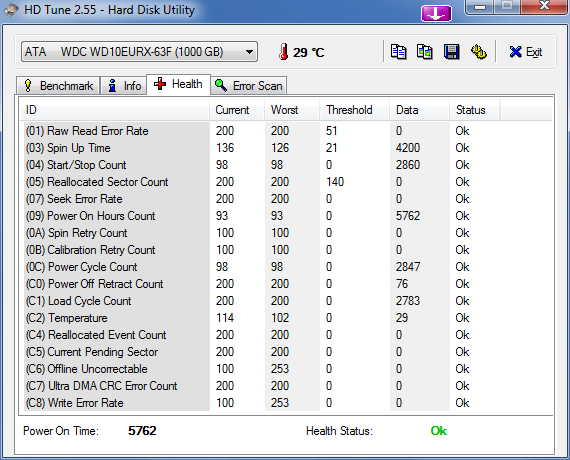I have a computer that I've been using for some time now and it still runs pretty good. Recently I wanted to make some upgrades to it since it was still on Windows 7. I went to upgrade it to Windows 10 and I also wanted to upgrade the original 2TB hard drive to an new 2TB SSD. I thought that this process would be relatively easy but every step has been a battle so far.
I initially started with the Windows 10 upgrade and found the old upgrade tool that they had released way back. The upgrade failed multiple times with an error that seemed to be associated with the tool when multiple drives were installed in the machine. At the time I only new about one drive in the computer, which was the 2TB on that I was attempting to replace.
From here, I bought a new copy of Windows 10 and figured that I would install this on the new solid state and then just manually move things over. Whenever I tried to install the fresh copy with only the new solid state drive connected to the motherboard, it only gave me the option to build the OS on a 250GB drive that was available.
After doing some digging inside of the machine, I found out that there was also another memory device hiding under my graphics card that was plugged into one of my PCIe slots. This seemed to be the source of the 250GB showing up in the Windows 10 installer. This device seemed to have memory that included an extra System and Recovery drive on it. I removed this device from it's slot and nothing showed up when I ran the installer. Not the old drive or the new drive. But the old drive would still boot all on it's own.
Going back to plan #1, I replaced the old hard drive into the machine and attempted an upgrade from Windows 7 again and was successful this time around since the PCIe memory device was removed. With this victory under my belt, I decided to press forward and clone the drive to the new SSD. I almost preffered this path since I wanted to keep all of my software installed anyways.
Running Macrium Reflect for the disk cloning, it failed within the first few minutes. Reflect would only give me a few lines before the failure, including: 'Checking File System', 'Gathering Windows Events', 'Clone Failed -- VerifyFileSystem Failed'. I found out that I could clone sector by sector and cloned the Recovery and System drives but the Windows C: drive would fail every time that I tried it by itself.
Trying to get creative, I also had AOMIE Backupper on this machine for taking backups and that has a cloning option as well. I attempted to clone the C: drive using this and it actually went through but the original C: Drive had 378GB of data and the newly cloned version had only 349GB. Also, the new SSD would not boot on its own. I've attempted SFC /SCANNOW and CHKDSK /R on the original drive to make sure everything was clean there and then attempted all of these cloning processes again but to no luck.
I'm unsure if this has something to do with the original PCIe device that I pulled out or if I'm doing something wrong but I really want everything on that new drive if possible. Any insight or advice would be deeply appreciated!
I initially started with the Windows 10 upgrade and found the old upgrade tool that they had released way back. The upgrade failed multiple times with an error that seemed to be associated with the tool when multiple drives were installed in the machine. At the time I only new about one drive in the computer, which was the 2TB on that I was attempting to replace.
From here, I bought a new copy of Windows 10 and figured that I would install this on the new solid state and then just manually move things over. Whenever I tried to install the fresh copy with only the new solid state drive connected to the motherboard, it only gave me the option to build the OS on a 250GB drive that was available.
After doing some digging inside of the machine, I found out that there was also another memory device hiding under my graphics card that was plugged into one of my PCIe slots. This seemed to be the source of the 250GB showing up in the Windows 10 installer. This device seemed to have memory that included an extra System and Recovery drive on it. I removed this device from it's slot and nothing showed up when I ran the installer. Not the old drive or the new drive. But the old drive would still boot all on it's own.
Going back to plan #1, I replaced the old hard drive into the machine and attempted an upgrade from Windows 7 again and was successful this time around since the PCIe memory device was removed. With this victory under my belt, I decided to press forward and clone the drive to the new SSD. I almost preffered this path since I wanted to keep all of my software installed anyways.
Running Macrium Reflect for the disk cloning, it failed within the first few minutes. Reflect would only give me a few lines before the failure, including: 'Checking File System', 'Gathering Windows Events', 'Clone Failed -- VerifyFileSystem Failed'. I found out that I could clone sector by sector and cloned the Recovery and System drives but the Windows C: drive would fail every time that I tried it by itself.
Trying to get creative, I also had AOMIE Backupper on this machine for taking backups and that has a cloning option as well. I attempted to clone the C: drive using this and it actually went through but the original C: Drive had 378GB of data and the newly cloned version had only 349GB. Also, the new SSD would not boot on its own. I've attempted SFC /SCANNOW and CHKDSK /R on the original drive to make sure everything was clean there and then attempted all of these cloning processes again but to no luck.
I'm unsure if this has something to do with the original PCIe device that I pulled out or if I'm doing something wrong but I really want everything on that new drive if possible. Any insight or advice would be deeply appreciated!