Hi
I cant seem to pinpoint if this is a gpu issue or display ... randomely display will either black screen or become pixelated this happens whether the pc is under load or not.
I have attached an image its not clear as its taken externally but you can make out distorted text as well as "x" appearing pixelated when using prntscrn the image appears clear after a pc restart
I have already reinstalled windows and after using DDU to clean install nvidia drivers
i have used 2 different display port cables
and i have used the 12vhpwr conn aswell as default adapter on the 4080
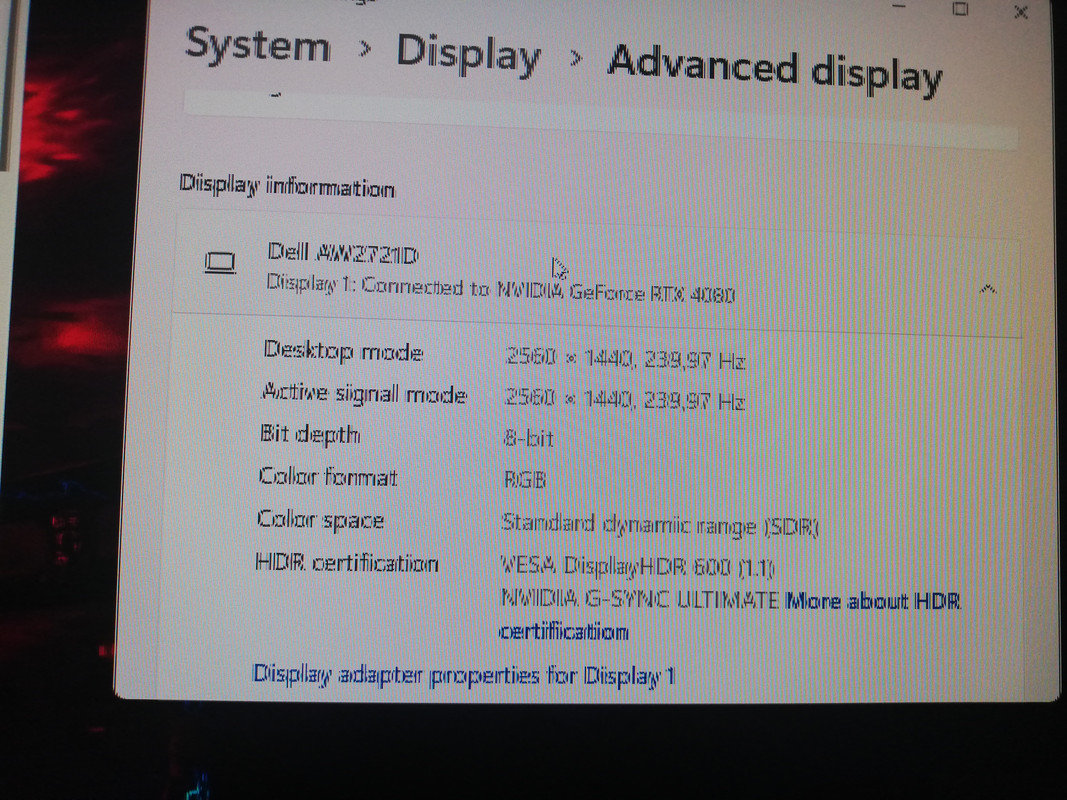
Pc specs:
alienware 1440p 240hz AW2721D
RTX 4080
13900KF
32gb ddr5 6000mhz
Gigabyte aorus z690 ultra
2tb nvme
gigabyte 1000w 12vhpwr supply
I cant seem to pinpoint if this is a gpu issue or display ... randomely display will either black screen or become pixelated this happens whether the pc is under load or not.
I have attached an image its not clear as its taken externally but you can make out distorted text as well as "x" appearing pixelated when using prntscrn the image appears clear after a pc restart
I have already reinstalled windows and after using DDU to clean install nvidia drivers
i have used 2 different display port cables
and i have used the 12vhpwr conn aswell as default adapter on the 4080
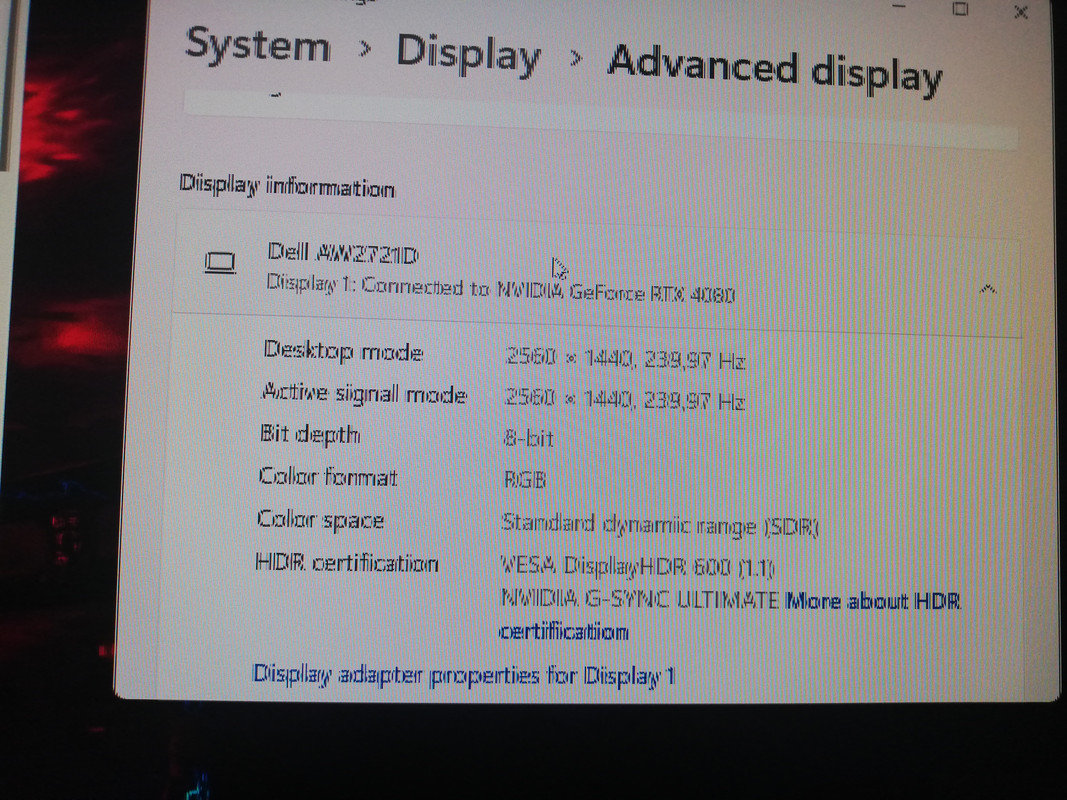
Pc specs:
alienware 1440p 240hz AW2721D
RTX 4080
13900KF
32gb ddr5 6000mhz
Gigabyte aorus z690 ultra
2tb nvme
gigabyte 1000w 12vhpwr supply

