My GPU start showing display like below after I installed the driver.
I've been using this gpu for a least 2.5 years and lately I've been busy and did not turn my PC on for at least 3 months. Last time I turn it on, it was functioning well. I tried switching the driver version from the latest to the one come within the CD and nothing worked.
My GPU is ZOTAC GTX 1060 Mini 6 gb
Please help me find the solution, thanks
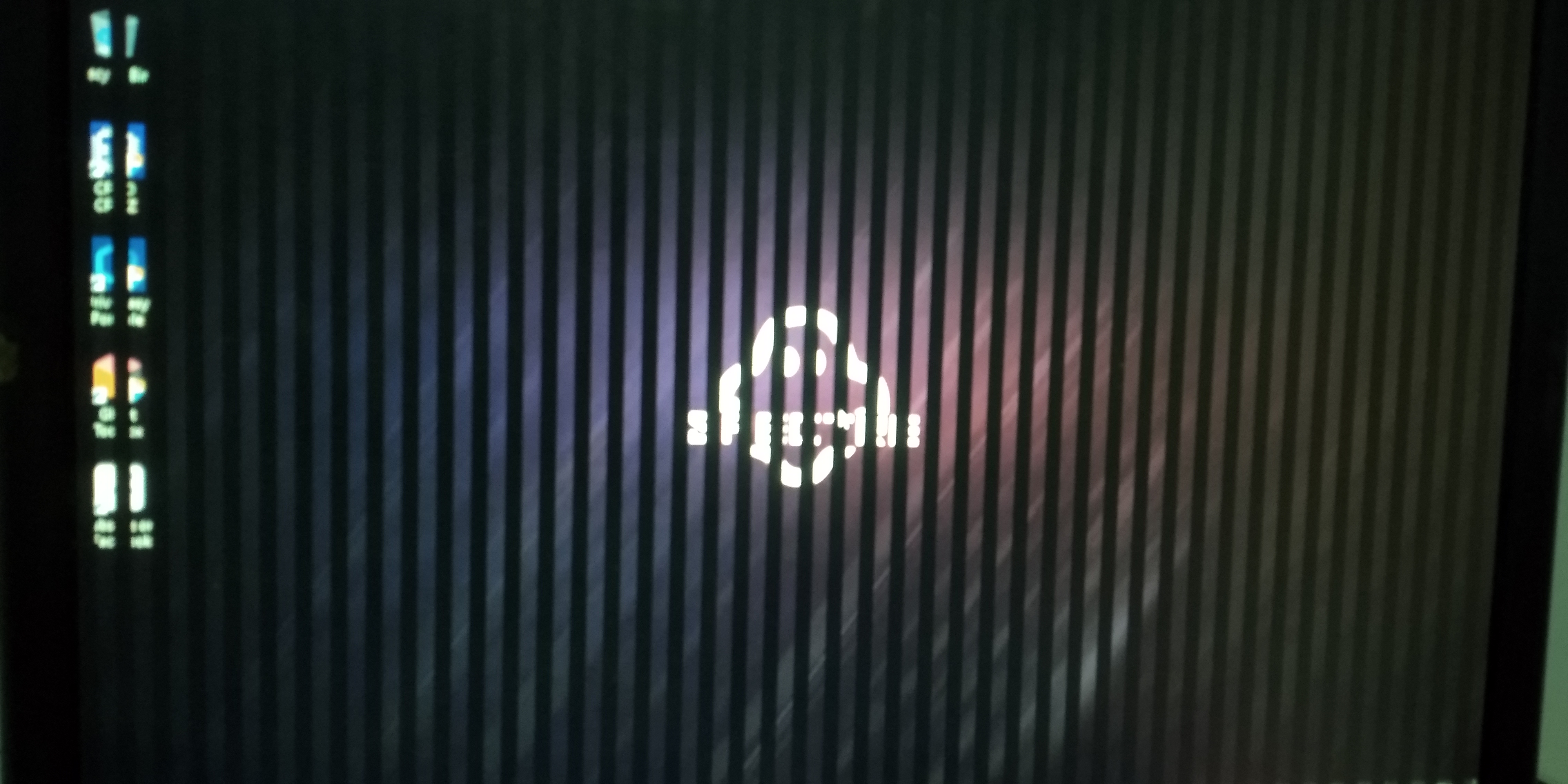
Here are the screenshots for the display
https://ibb.co/wYLQtgS
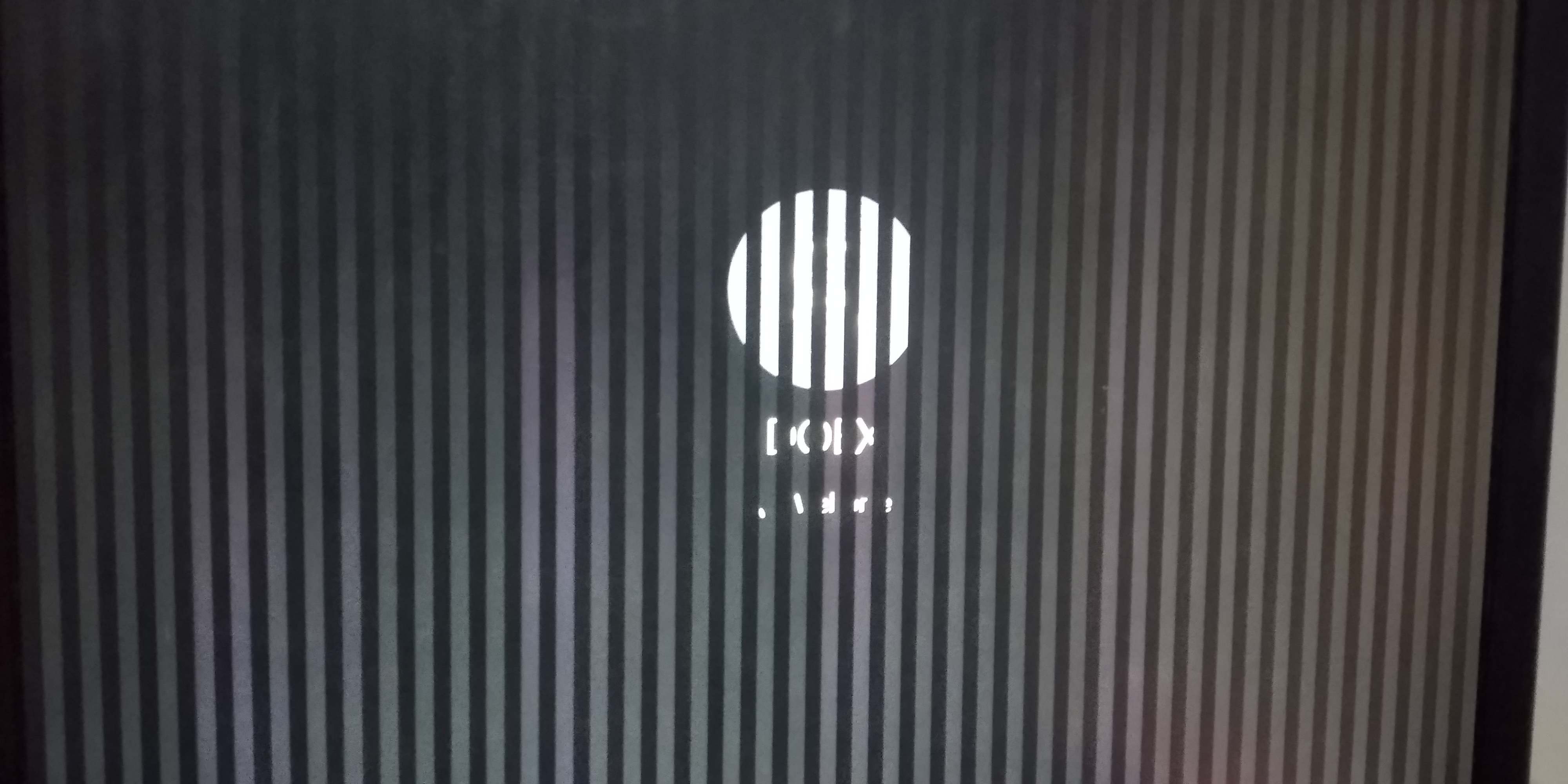
The display appears normal when driver is not installed.
I've been using this gpu for a least 2.5 years and lately I've been busy and did not turn my PC on for at least 3 months. Last time I turn it on, it was functioning well. I tried switching the driver version from the latest to the one come within the CD and nothing worked.
My GPU is ZOTAC GTX 1060 Mini 6 gb
Please help me find the solution, thanks
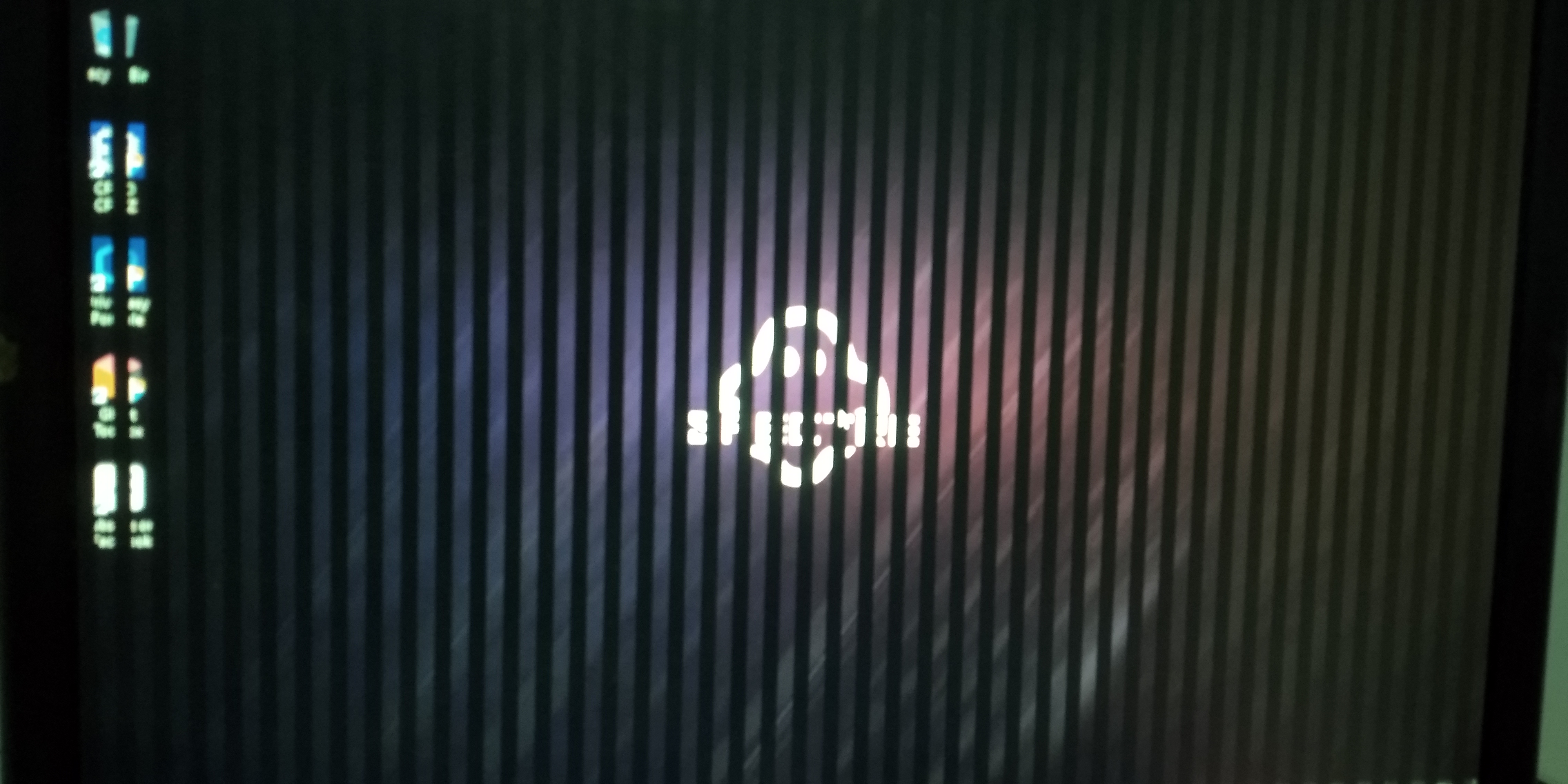
Here are the screenshots for the display
https://ibb.co/wYLQtgS
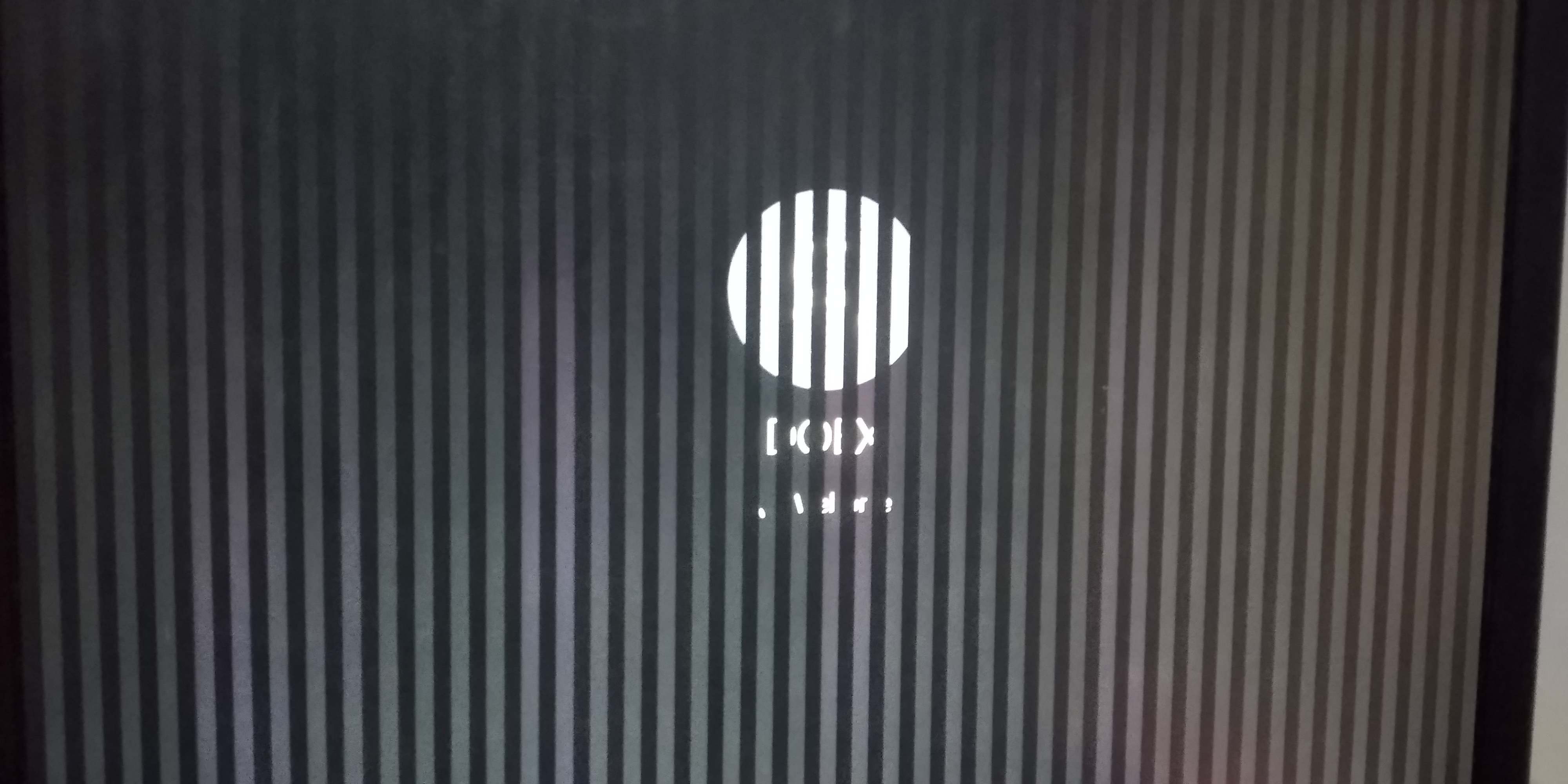
The display appears normal when driver is not installed.
Last edited:


