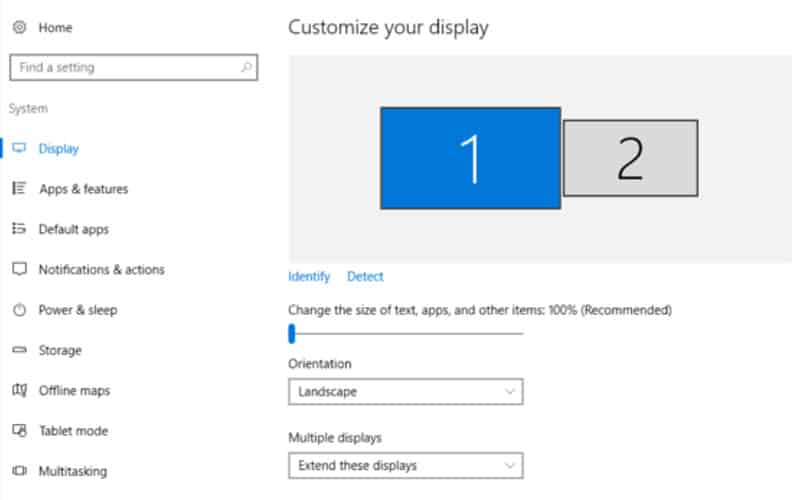I have the Display port order on the ROG-STRIX-RTX2070S-O8G-GAMING (RTX-2070 Super) and I am trying to find out about the display port priority. The problem is that I have and HDMI monitor and a USB-TypeC Graphics tablet attached to my PC. For Windows it is not an issue to set the main display but I can't seem to be able to change the display screen for BIOS. It seems that the graphics tablet has taken the highest priority and BIOS displays on it, instead of the HDMI monitor. Even in Windows, the graphics tablet shows up as number 1.
Is there any way to:
Is there any way to:
- Know what is the default port priority on the video card
- Change the priority so that the HDMI post is higher than the USB C port?