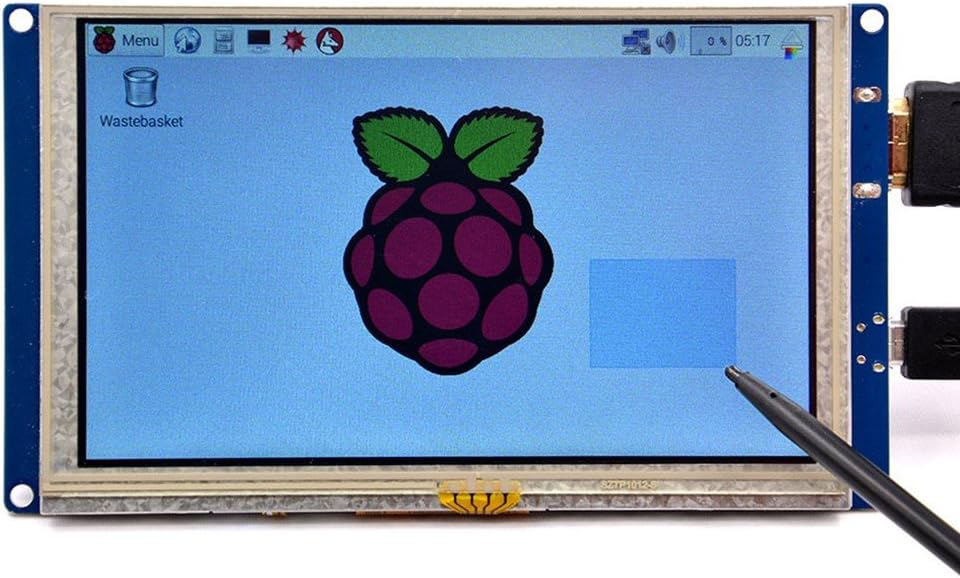I bought an RX 5600xt a while ago. I had to get a DisplayPort to HDMI adapter because it only had one HDMI port. and both my monitors are HDMI. after getting the 5600xt my system would lock up, freeze, and crashes regularly while playing games and a lot while watching twitch and other streaming websites. took me a while to figure it out but. it was the display adapter that was crashing my GPU. my GPU works perfectly with only one monitor plugged in. I bought another display adapter to see if it was a bad adapter. I get the same problem and crashed the GPU. I would like to get this resolved. I should note that for my second monitor I'm using a GeeekPi 5 inch HDMI Monitor LCD Resistive Touch Screen 800x480 LCD as an internal display with Aida 64 sensory panel. I'm thinking it's the combination of the adapter and this monitor that are causing the problem.
also, the adapter makes visual artifacts in the pixels of the monitor (pictures here View: https://imgur.com/a/kzX2myU
) I can fix this by adjusting and tinkering with the color temperature, hue, brightness, contrast, and saturation sliders in the display setting of AMD adrenaline software.
is there a specific type of adapter I need? any help would be good
these are the adapters I was using
https://www.canadacomputers.com/product_info.php?cPath=5_3598_3604&item_id=108132
https://www.amazon.ca/Cable-Matters-DisplayPort-HDMI-Adapter/dp/B005H3I38Q/ref=sr_1_6?dchild=1&gclid=Cj0KCQjw1dGJBhD4ARIsANb6OdlMtvbrkr1oKlFrtXSKGqvGnu3-OSx_w50DZ3BlQjOPU_koUyu_auQaAsKqEALw_wcB&hvadid=208266034734&hvdev=c&hvlocphy=9001028&hvnetw=g&hvqmt=e&hvrand=7085347203460230567&hvtargid=kwd-320683573354&hydadcr=4709_9338119&keywords=cable+matters+displayport+to+hdmi&qid=1630869064&sr=8-6
also, the adapter makes visual artifacts in the pixels of the monitor (pictures here View: https://imgur.com/a/kzX2myU
) I can fix this by adjusting and tinkering with the color temperature, hue, brightness, contrast, and saturation sliders in the display setting of AMD adrenaline software.
is there a specific type of adapter I need? any help would be good
these are the adapters I was using
https://www.canadacomputers.com/product_info.php?cPath=5_3598_3604&item_id=108132
https://www.amazon.ca/Cable-Matters-DisplayPort-HDMI-Adapter/dp/B005H3I38Q/ref=sr_1_6?dchild=1&gclid=Cj0KCQjw1dGJBhD4ARIsANb6OdlMtvbrkr1oKlFrtXSKGqvGnu3-OSx_w50DZ3BlQjOPU_koUyu_auQaAsKqEALw_wcB&hvadid=208266034734&hvdev=c&hvlocphy=9001028&hvnetw=g&hvqmt=e&hvrand=7085347203460230567&hvtargid=kwd-320683573354&hydadcr=4709_9338119&keywords=cable+matters+displayport+to+hdmi&qid=1630869064&sr=8-6