I bought a dongle a while ago, a CSR Harmony dongle, and it uses its own damn program instead of windows just recognizing me as having bluetooth. Now normally id be fine with it, but custom programs dont allow connection without a PIN for some devices, like a wiimote. So this <Mod Edit> useless.
Is there any dongle that actually integrates as if i had a laptop and could just go to WINDOW'S settings and not this bootleg <Mod Edit>. Thanks
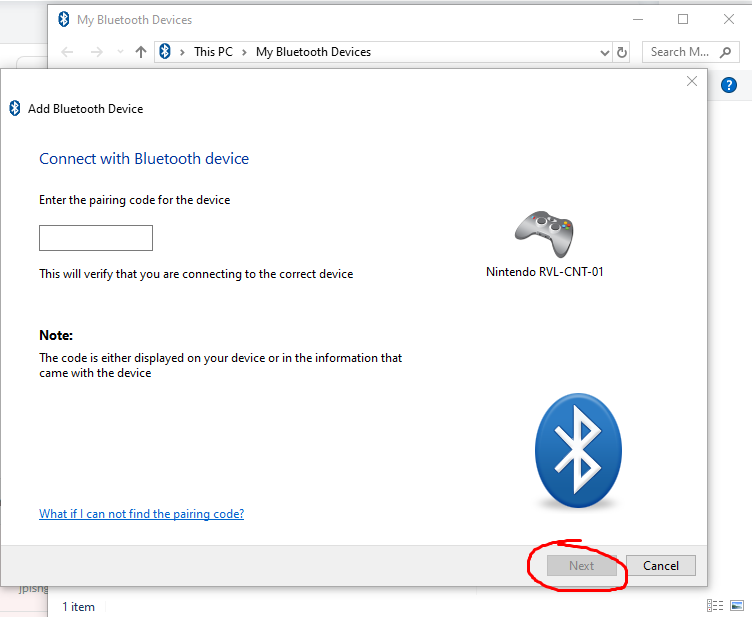
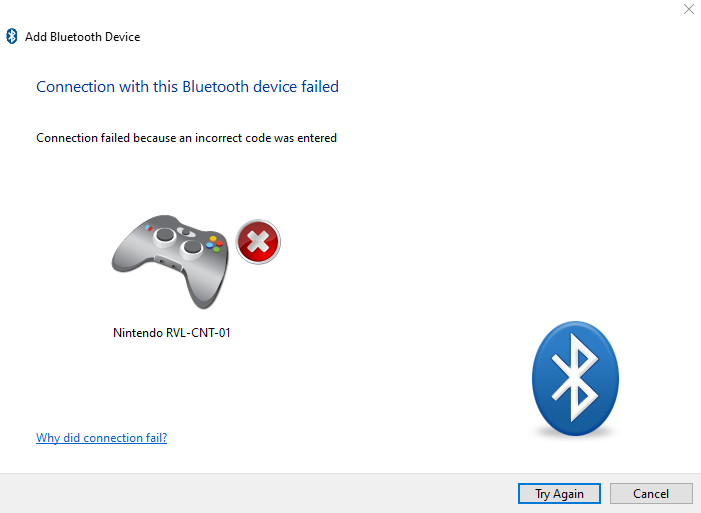
Is there any dongle that actually integrates as if i had a laptop and could just go to WINDOW'S settings and not this bootleg <Mod Edit>. Thanks
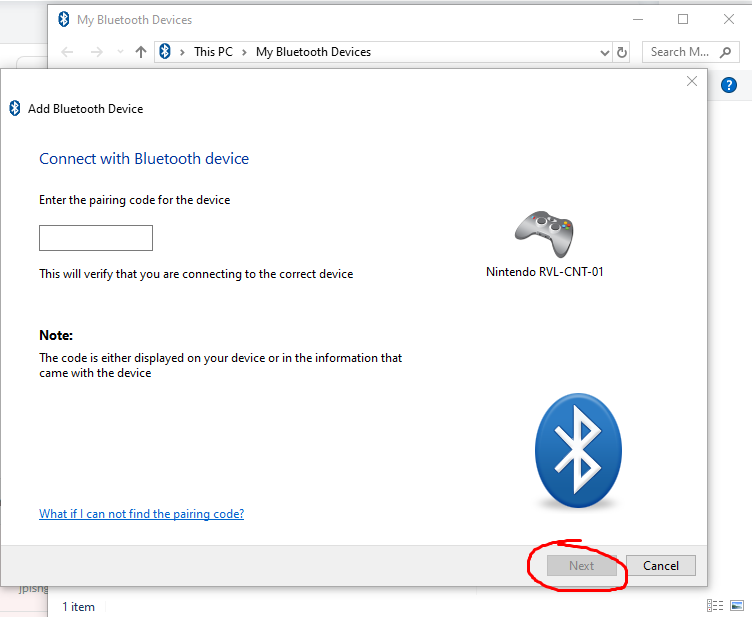
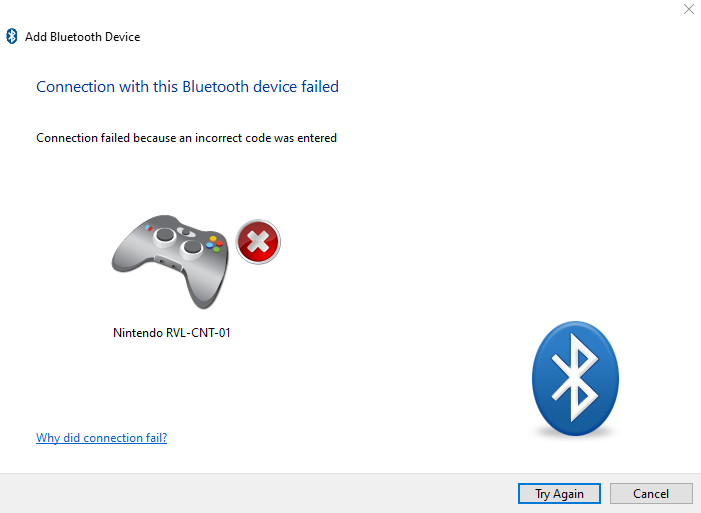
Last edited by a moderator:


