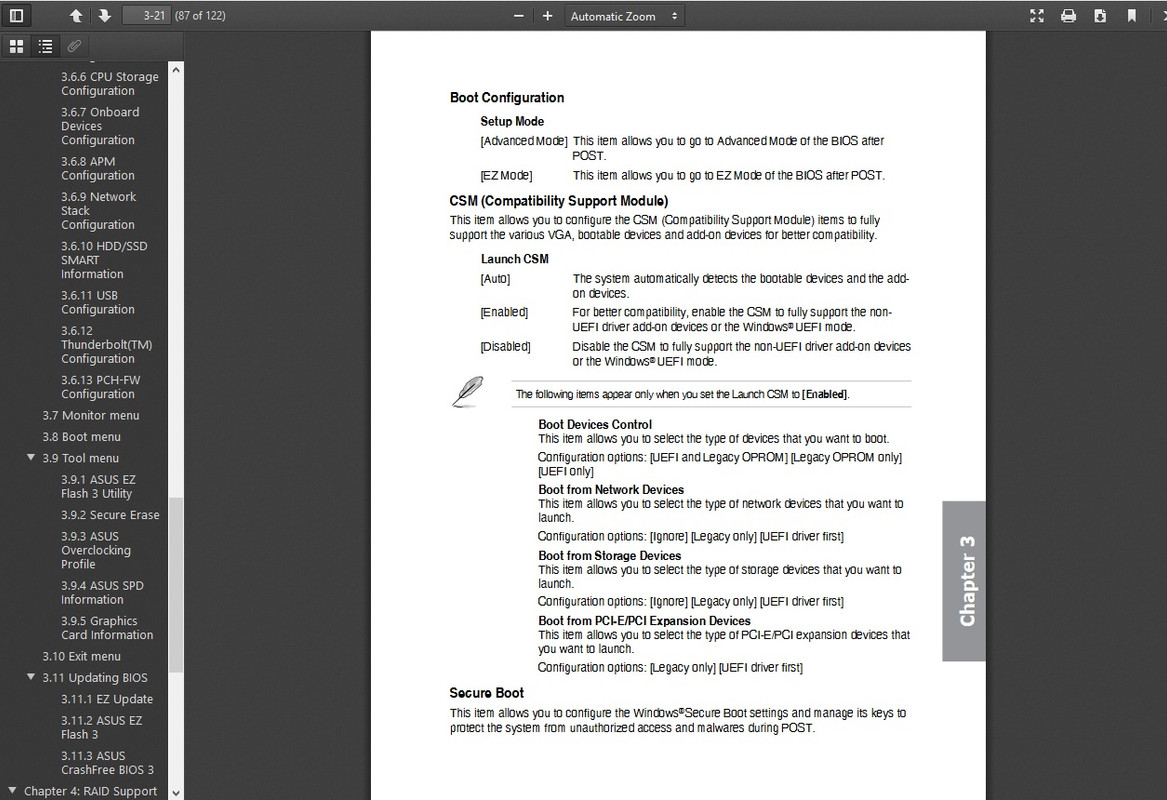As title, my system is slow as hell after I reinstalled windows 64 pro. It was meant to be installed on my M.2 storage but it does not show in the boot menu.
Asus Prime x299 deluxe
i7 7800x
2x1080ti's
3xssd 280gb
M.2 1tb forgot make
Any ideas or will it need a new install of windows 10?
Asus Prime x299 deluxe
i7 7800x
2x1080ti's
3xssd 280gb
M.2 1tb forgot make
Any ideas or will it need a new install of windows 10?