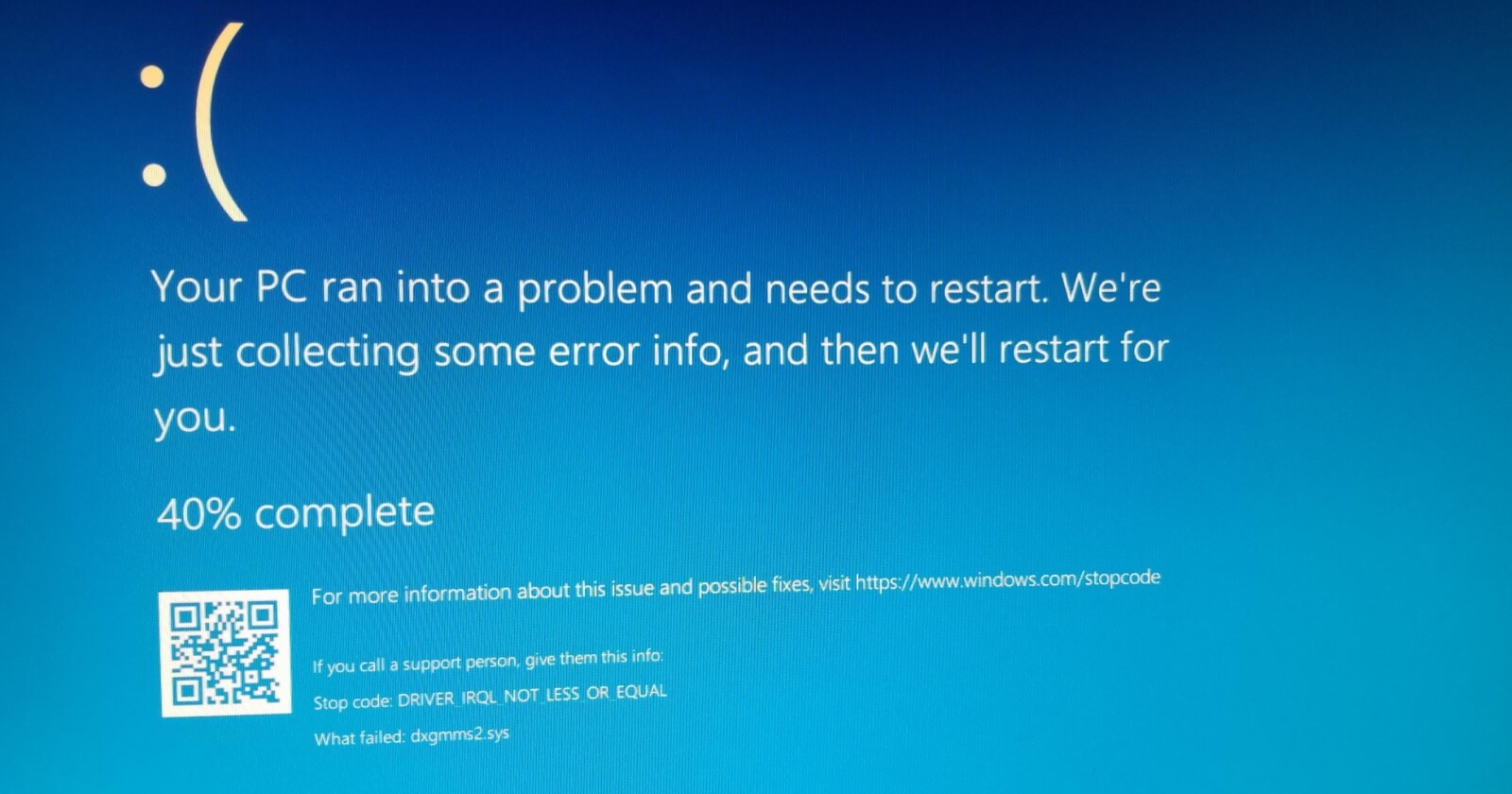I'm currently having an issue when playing some games where my PC screen goes black while making me need to press the restart button on my PC case, from what ive been told it could be my power supply
Here is my specs
PSU: 700W 80+
GPU: RTX 2080
CPU: Ryzen 5 1600
2TB HDD with a 120gb SSD and a 500GB one
Motherboard: b450 tomahawk
RAM: 16GB
My question being could this cause my PSU to be failing or what could be causing such a crash
Here is my specs
PSU: 700W 80+
GPU: RTX 2080
CPU: Ryzen 5 1600
2TB HDD with a 120gb SSD and a 500GB one
Motherboard: b450 tomahawk
RAM: 16GB
My question being could this cause my PSU to be failing or what could be causing such a crash