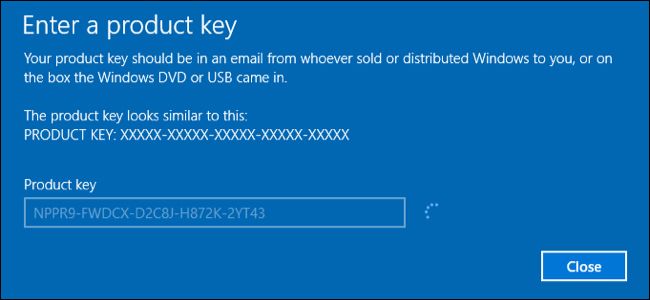I ask this question just out of curiosity and learning.
I installed Windows 7 and immediately after installation of the motherboard driver everything works except the wireless mouse by Microsoft.
I did test the USB ports it shouldn't be the problems of the ports because other devices work totally, only the wireless mouse.
$7 was wasted to get a cheap optical USB wired mouse and it worked immediately when plugged.
Does anyone know if Windows 7 of some version could not detect some wireless device even if they are the Microsoft device?
I installed Windows 7 and immediately after installation of the motherboard driver everything works except the wireless mouse by Microsoft.
I did test the USB ports it shouldn't be the problems of the ports because other devices work totally, only the wireless mouse.
$7 was wasted to get a cheap optical USB wired mouse and it worked immediately when plugged.
Does anyone know if Windows 7 of some version could not detect some wireless device even if they are the Microsoft device?