Does anyone know what are these pins for?
- Thread starter salerhino
- Start date
You are using an out of date browser. It may not display this or other websites correctly.
You should upgrade or use an alternative browser.
You should upgrade or use an alternative browser.
Solution
from picture:
pin marked at top is VCC (core power supply)
pin marked on bottom left is VSS (ground)
there should be no issues if cpu has one vcc/vss less, just make sure it doesnt short other pins
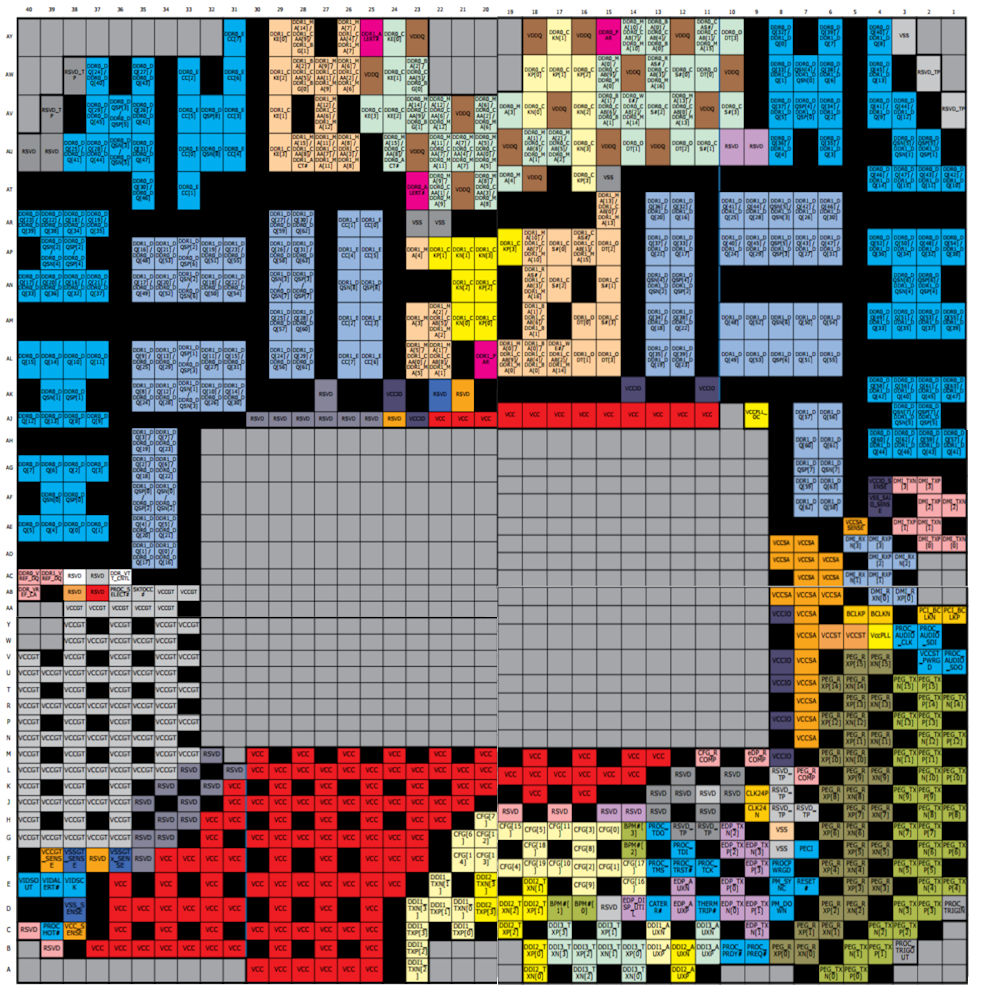
rotate by 180° to match your picture
pin marked at top is VCC (core power supply)
pin marked on bottom left is VSS (ground)
there should be no issues if cpu has one vcc/vss less, just make sure it doesnt short other pins
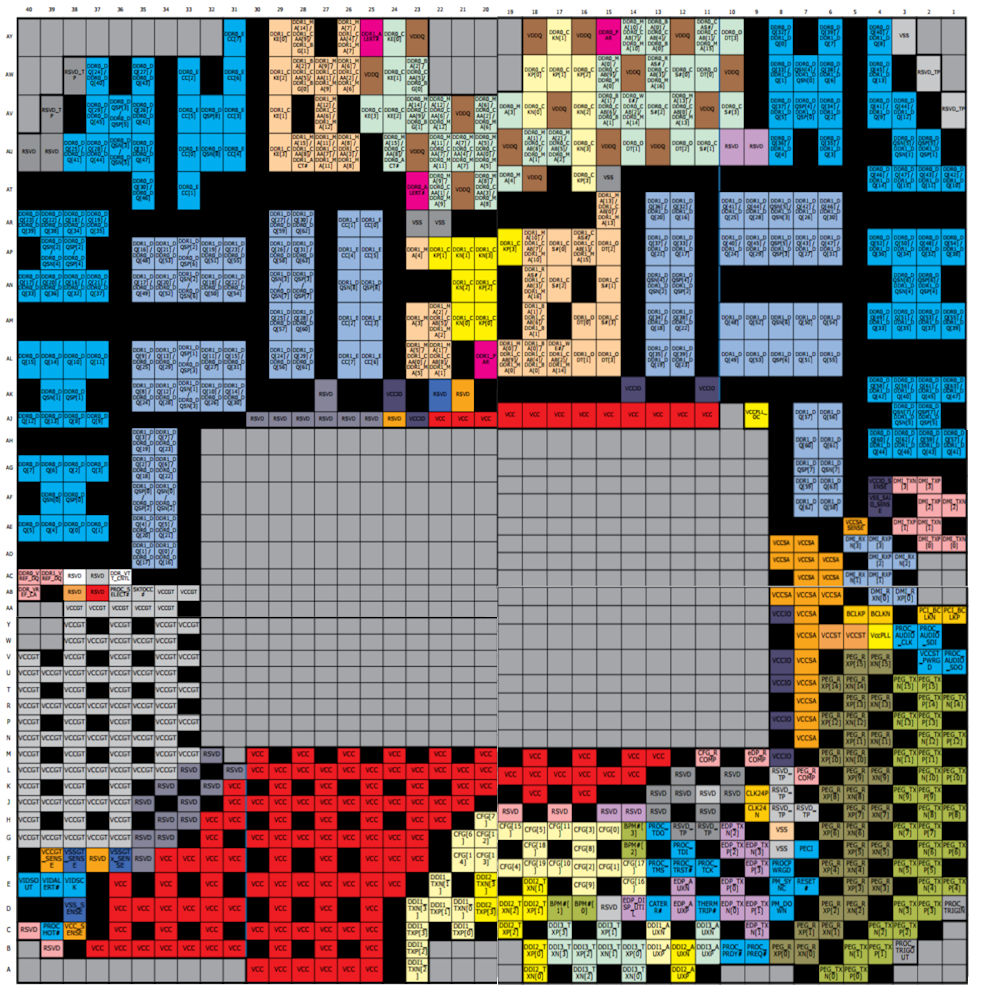
rotate by 180° to match your picture
parker_307
Distinguished
parker_307
Distinguished
salerhino :
parker_307 :
Are you trying to fix the bent pins?
yes
You should just rma it you should not try to fix it yourself. But I guess it’s your motherboard
parker_307 :
salerhino :
parker_307 :
Are you trying to fix the bent pins?
yes
You should just rma it you should not try to fix it yourself. But I guess it’s your motherboard
I bought it used, no warranty. I just need info on what are these pins for so I can know if I should even try to fix them or not
kerberos_20
Champion
from picture:
pin marked at top is VCC (core power supply)
pin marked on bottom left is VSS (ground)
there should be no issues if cpu has one vcc/vss less, just make sure it doesnt short other pins
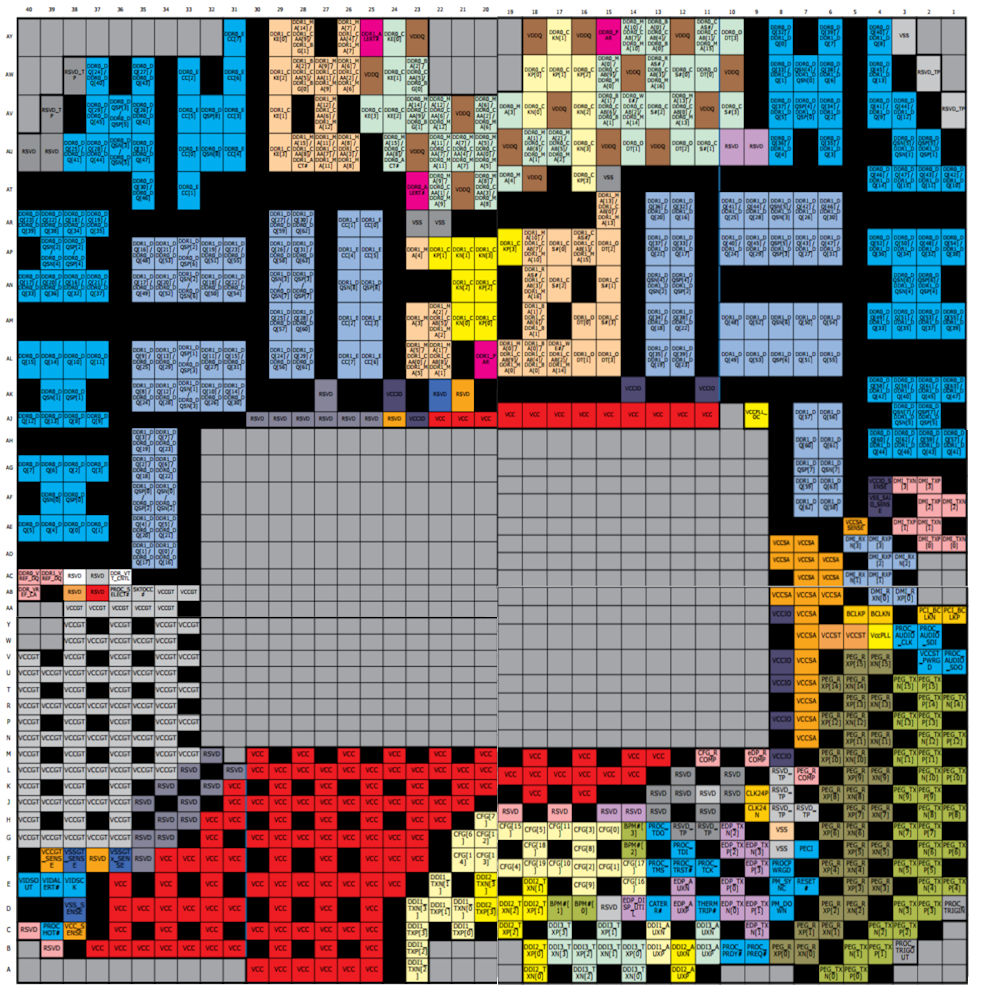
rotate by 180° to match your picture
pin marked at top is VCC (core power supply)
pin marked on bottom left is VSS (ground)
there should be no issues if cpu has one vcc/vss less, just make sure it doesnt short other pins
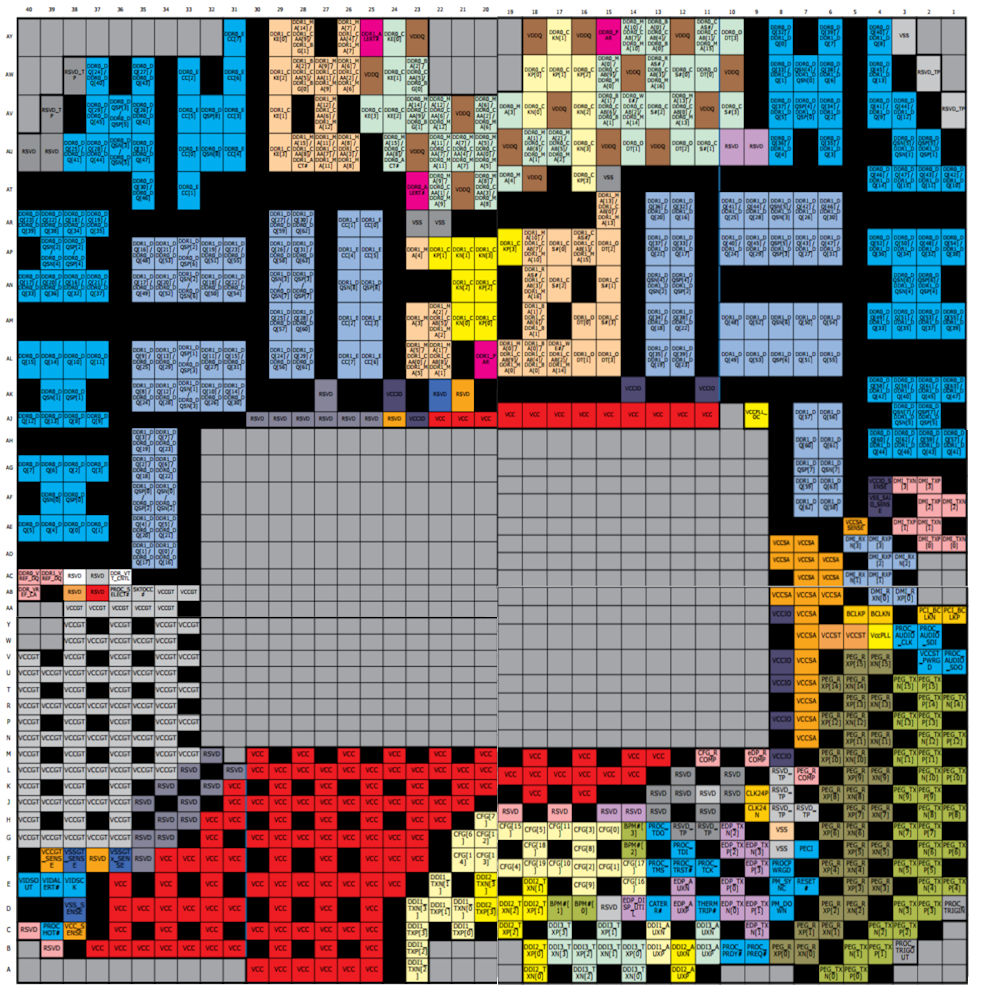
rotate by 180° to match your picture
kerberos_20 :
from picture:
pin marked at top is VCC (core power supply)
pin marked on bottom left is VSS (ground)
there should be no issues if cpu has one vcc/vss less, just make sure it doesnt short other pins
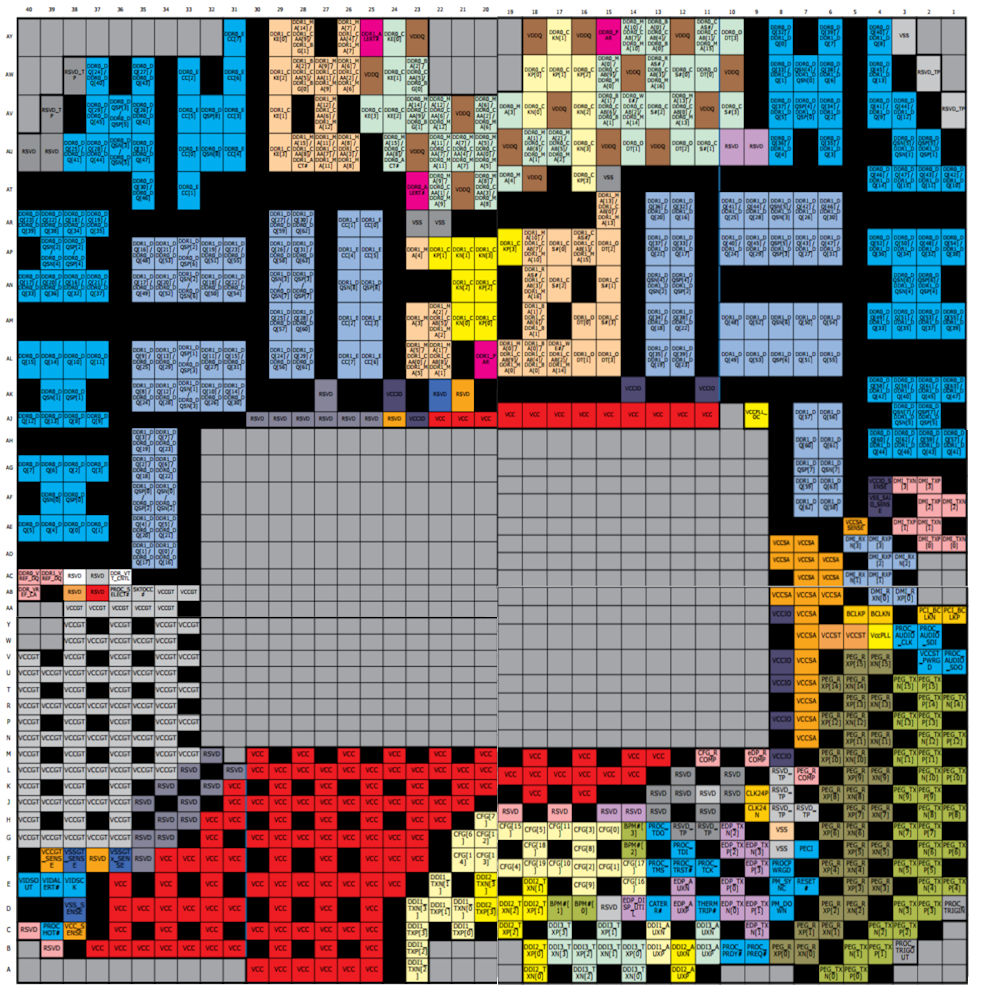
rotate by 180° to match your picture
pin marked at top is VCC (core power supply)
pin marked on bottom left is VSS (ground)
there should be no issues if cpu has one vcc/vss less, just make sure it doesnt short other pins
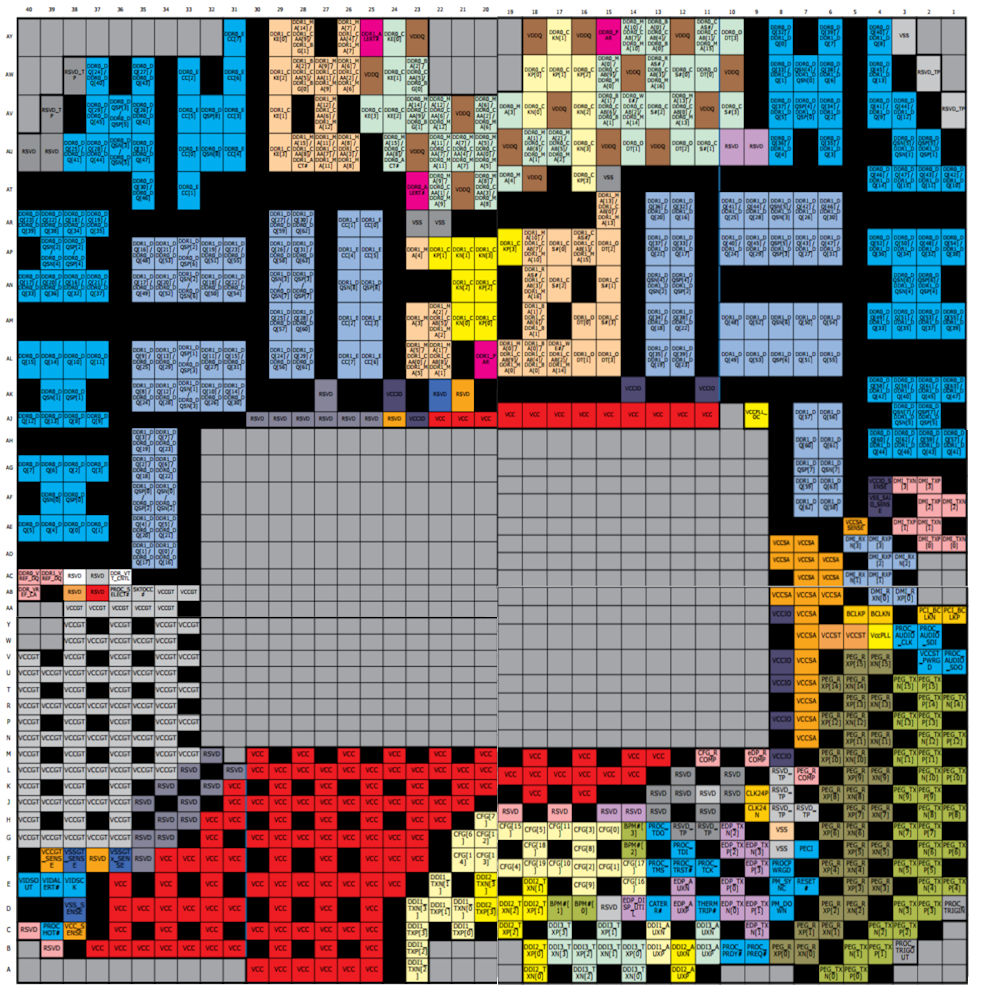
rotate by 180° to match your picture
I hope that it will work.
Thanks!
TRENDING THREADS
-
-
-
Question Clean my PC and now it wont boot if I connect my samsung evo 860 1tb
- Started by Freddy1714
- Replies: 3
-
Question Can't boot Windows with CSM turned off even boot drive is GPT.
- Started by alexander_benjamin
- Replies: 3
-
News Introducing the Tom’s Hardware Premium Beta: Exclusive content for members
- Started by Admin
- Replies: 43
-
-
Discussion What's your favourite video game you've been playing?
- Started by amdfangirl
- Replies: 4K
Latest posts
-
Question Can't boot Windows with CSM turned off even boot drive is GPT.
- Latest: alexander_benjamin
-
-

Space.com is part of Future plc, an international media group and leading digital publisher. Visit our corporate site.
© Future Publishing Limited Quay House, The Ambury, Bath BA1 1UA. All rights reserved. England and Wales company registration number 2008885.

