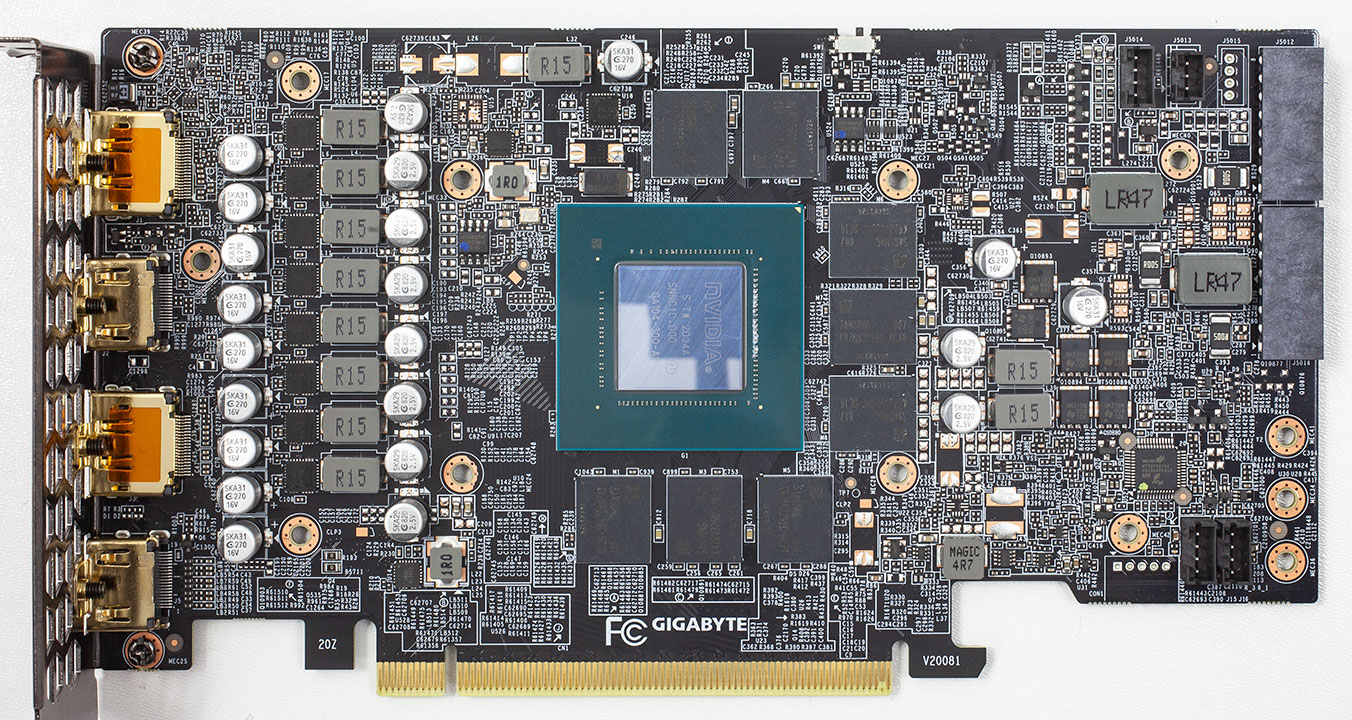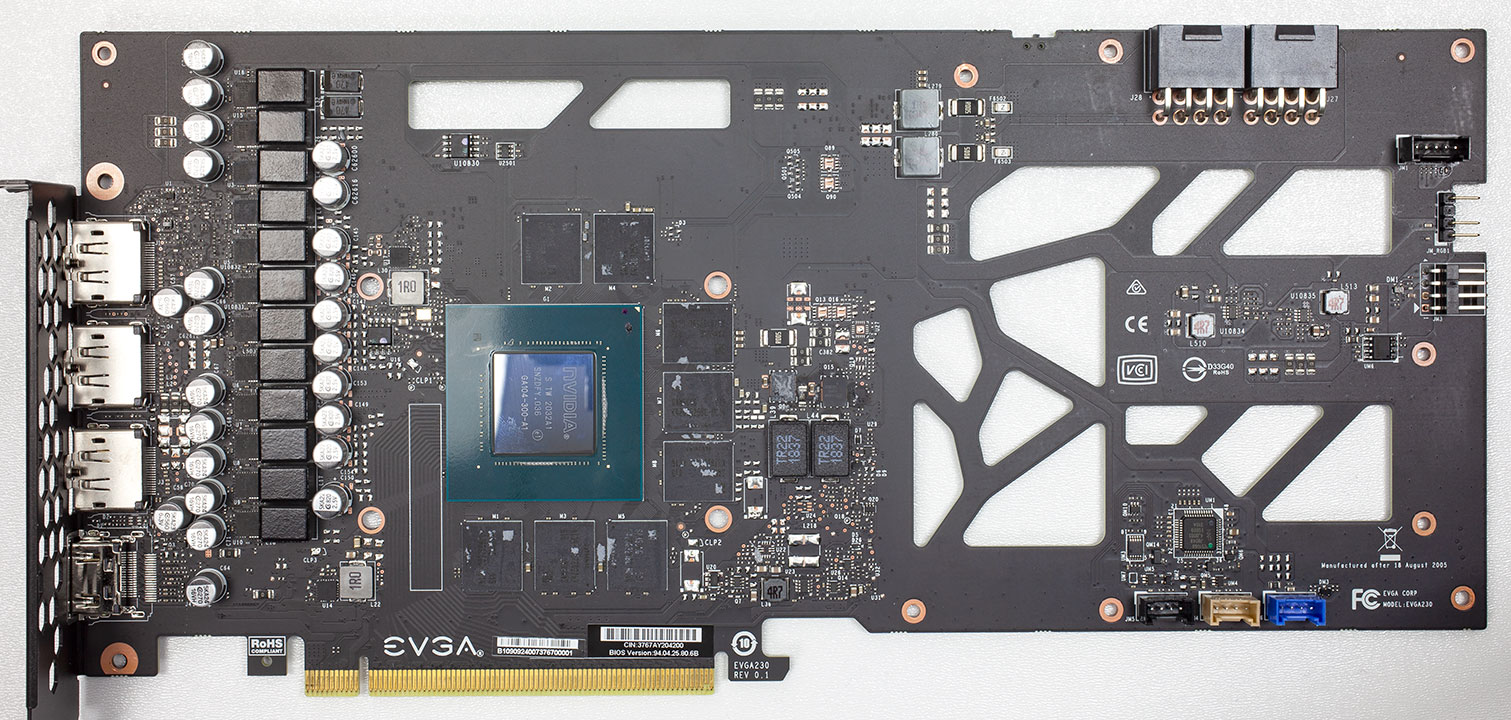just want to clarify if the speed of the GPU fans on my RTX 3070 affect the power draw of the chip and PSU respectively (Phanteks Revolt 1000w)
I set custom fan curves in MSI Afterburner, and my current settings are 40c = 40% speed. if I set it to 40c = 0% speed, would that have an effect on how much power the PSU and GPU are using? and if I did the inverse and set it to 40c = 100% speed, would it increase the power draw of the PSU/GPU?
(I’m not actually going to set it to 40 = 100, just using an example)
I set custom fan curves in MSI Afterburner, and my current settings are 40c = 40% speed. if I set it to 40c = 0% speed, would that have an effect on how much power the PSU and GPU are using? and if I did the inverse and set it to 40c = 100% speed, would it increase the power draw of the PSU/GPU?
(I’m not actually going to set it to 40 = 100, just using an example)