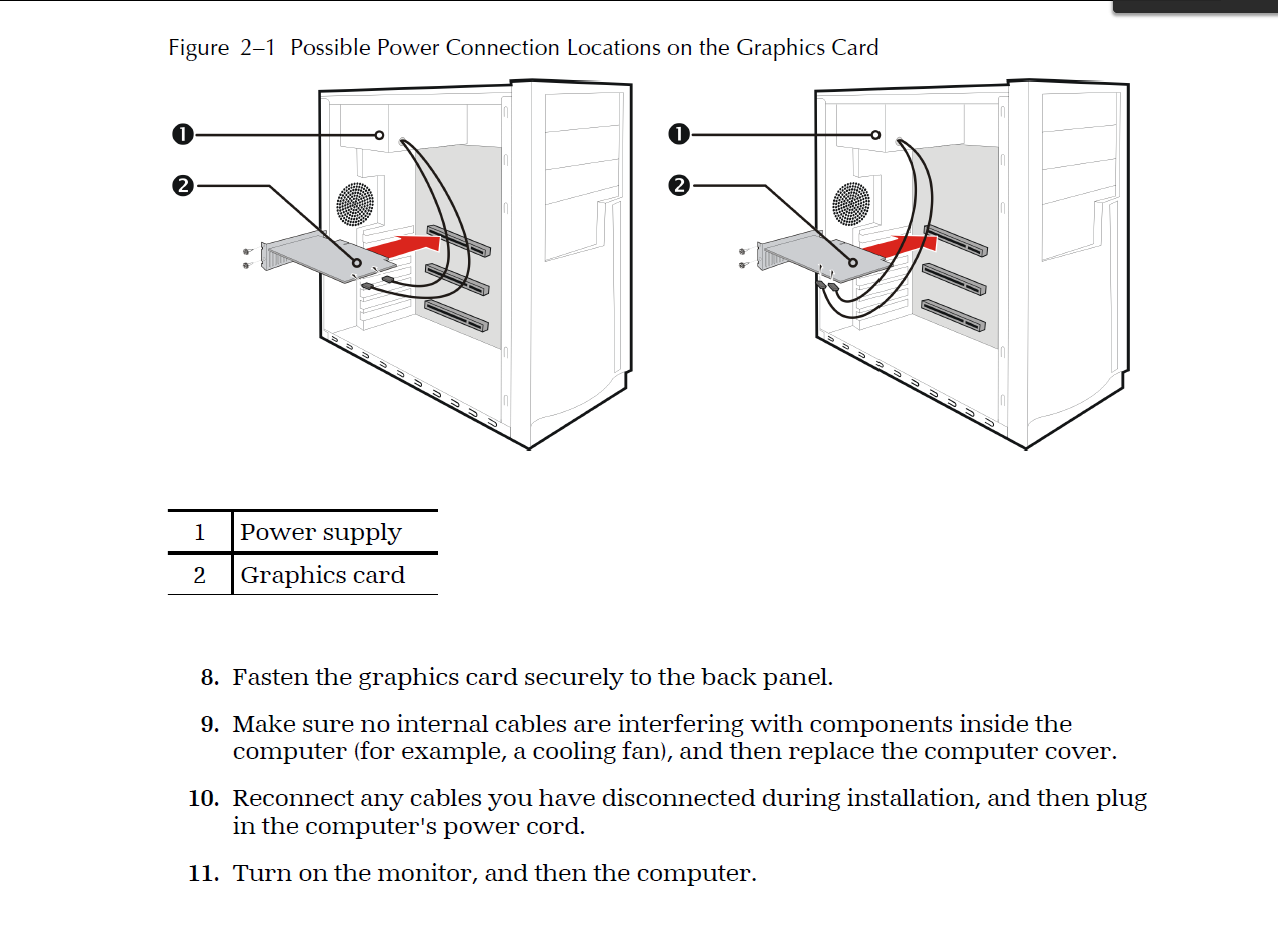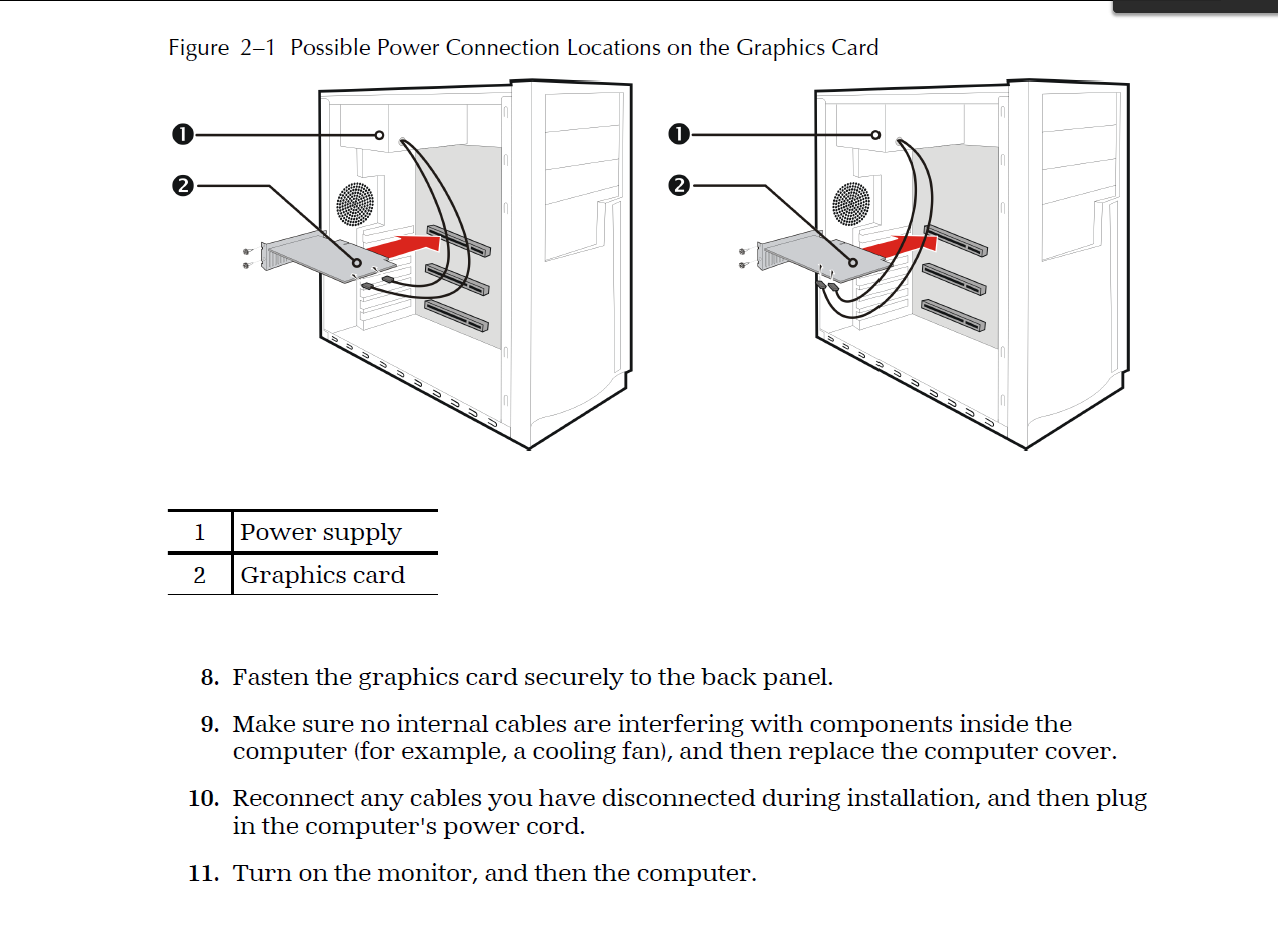I recently bought a RADEON 6450 for my Dell 620 Inspiron. After trying everything the manual my PC had to say and the one that AMD sent out specifically for this card I am still having trouble. The manual suggest that there could be a place where I need to insert a 6 Pin power cord but where on the card is that? (In previous steps I've uninstalled disabled the old card and changed my Bios for old video card that is built in the CPU and still no signal or display on the monitor. Could this be my solution?)