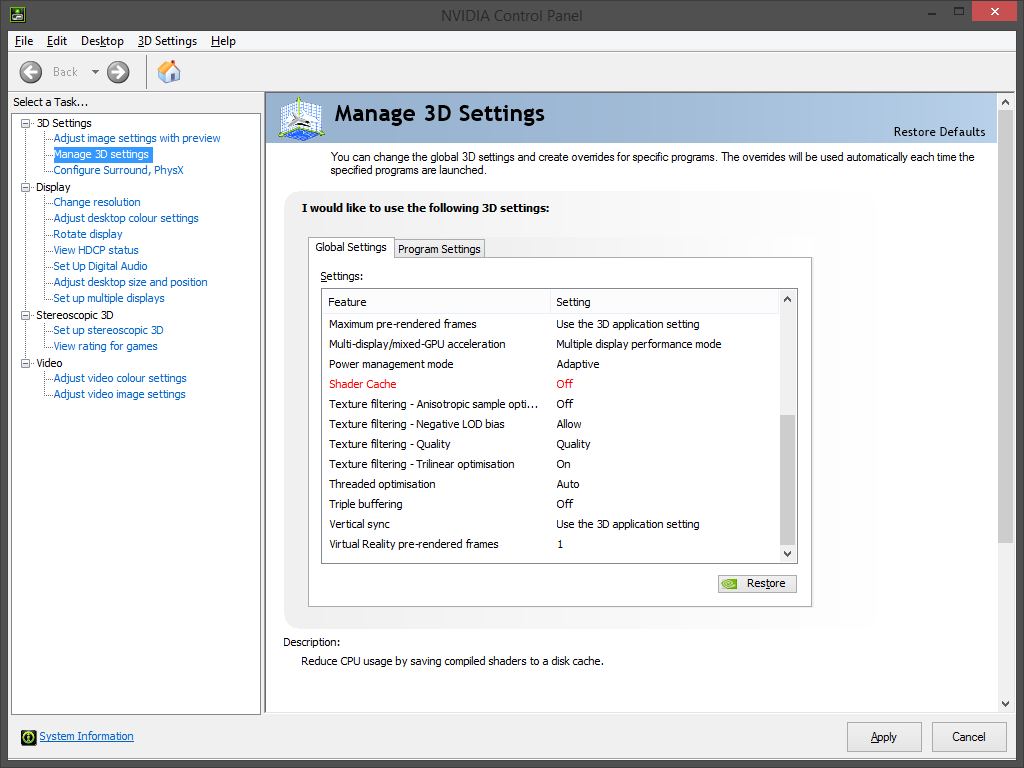Issue: DOOM is hitting around 130 FPS with stuttering
Specs:
Motherboard: MSI Gaming Plus Z370 | Version 7B61v16
Processor: Intel Core i7-8700K | Speed 5.0 GHz | Voltage 1.30 | Max Temp 80 C
Graphics: Zotac Nvidia GeForce GTX 1080 Ti Mini 11GB | Core 2012 MHz | Memory 5702 MHz | Max Temp 80 C
Memory: Corsair Vengeance LPX 4 x 8 GB | Speed 4000 MHz | Voltage 1.30
Storage: Samsung 970 Pro 512 GB (OS) |
Storage 2: Samsung 850 Evo 500 GB
Storage 3: Samsung 850 Evo 500 GB
Storage 4: Western Digital Black 6TB
Storage 5: Western Digital Black 6TB
Power: EVGA SuperNova Modular 850 P2 80+ Platinum
Cooler: Noctua nh-D15
Other:
OS: Windows 10 Professional | Version 1809 | Build 17763.292
Nvidia Driver Version: 418.81
Monitor 1: Acer Predator XB271HU | Resolution: 2560 x 1440p | Refresh Rate: 165hz | Display Port
Monitor 2: Asus VG248 | Resolution: 1920 x 1080p | Refresh Rate: 144hz | Display Port
Other settings:
Everything at maximum settings in DOOM, G-Sync on Nvidia Control Panel, V-Sync off in both DOOM and Nvidia Control Panel.
CPU usage is around 40%
GPU usage is around 70%
HDD usage is around 50%
RAM usage is less than 16GB (less than 50% all times)
I've tried:
sfc scan, no results
Updating windows, latest version
Defrag/TRIM all drives, no effect
Updating NVIDIA drivers & DDU, no effect
Tried Open GL and Vulkan in DOOM
Lowering/increasing settings, resolution, no effect (80 - 130 FPS)
GPU is set to high performance
CPU is set to Highest Bitsum Performance
Other games run fine. Benchmarks report no issues.
Specs:
Motherboard: MSI Gaming Plus Z370 | Version 7B61v16
Processor: Intel Core i7-8700K | Speed 5.0 GHz | Voltage 1.30 | Max Temp 80 C
Graphics: Zotac Nvidia GeForce GTX 1080 Ti Mini 11GB | Core 2012 MHz | Memory 5702 MHz | Max Temp 80 C
Memory: Corsair Vengeance LPX 4 x 8 GB | Speed 4000 MHz | Voltage 1.30
Storage: Samsung 970 Pro 512 GB (OS) |
Storage 2: Samsung 850 Evo 500 GB
Storage 3: Samsung 850 Evo 500 GB
Storage 4: Western Digital Black 6TB
Storage 5: Western Digital Black 6TB
Power: EVGA SuperNova Modular 850 P2 80+ Platinum
Cooler: Noctua nh-D15
Other:
OS: Windows 10 Professional | Version 1809 | Build 17763.292
Nvidia Driver Version: 418.81
Monitor 1: Acer Predator XB271HU | Resolution: 2560 x 1440p | Refresh Rate: 165hz | Display Port
Monitor 2: Asus VG248 | Resolution: 1920 x 1080p | Refresh Rate: 144hz | Display Port
Other settings:
Everything at maximum settings in DOOM, G-Sync on Nvidia Control Panel, V-Sync off in both DOOM and Nvidia Control Panel.
CPU usage is around 40%
GPU usage is around 70%
HDD usage is around 50%
RAM usage is less than 16GB (less than 50% all times)
I've tried:
sfc scan, no results
Updating windows, latest version
Defrag/TRIM all drives, no effect
Updating NVIDIA drivers & DDU, no effect
Tried Open GL and Vulkan in DOOM
Lowering/increasing settings, resolution, no effect (80 - 130 FPS)
GPU is set to high performance
CPU is set to Highest Bitsum Performance
Other games run fine. Benchmarks report no issues.