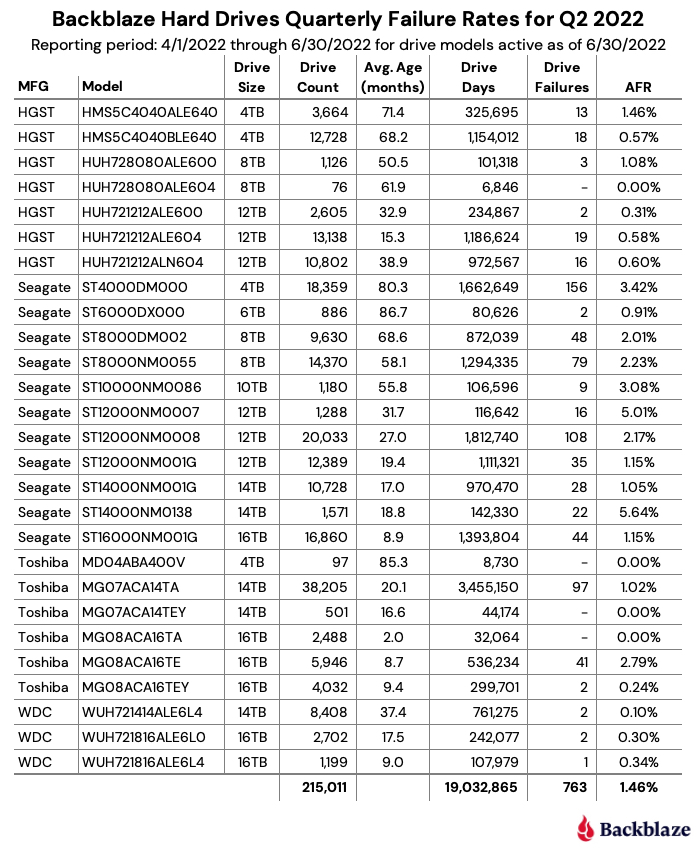Hello.
I see many SSD SATA and NVME drives with 1TB capacity at very affordable prices. I already have Samsung EVO 870 Plus 250GB as OS drive that does a great job. I also have Western Digital 2TB 5400RPM mechanical drive purely for storage of data.
In addition to storing data I want to start making scheduled full backups of OS drive on a weekly basis. I don't know whether I should set daily backups too as incremental or differential. I was wondering whether I should get SSD if I happen to see one worthy on sale and which should I get.
I noticed that very affordable ones are those with 3D-NAND though I don't know if it matters. What matters is TLC and QLC and I wonder which one should I get. QLC is probably used in these very affordable drives these days. Should I get drive with QLC Nand from brand like Samsung which proved to be reliable brand? Saw their 870 QVC drive. Don't know if other brands are as reliable for QLC Nand.
There is Corsair, PNY, Intel, Kingston, ADATA, Crucial P2, Crucial BX but these are DRAM-less drives, right? I read that Crucial P2 is half TBW of Western Digital SN550. I wonder if TBW is an indicator of reliability and longevity not in terms of how much data can be written but how it is less likely to stop working for whatever reason, provided the end user gives it fair use and does not cause anything that could affect its longevity.
I saw that prices vary whether SSD comes in external housing or as M.2 stick. For example I saw 1TB Samsung 870 Plus SATA3 in external housing being $10 more expensive than 1TB Samsung 980 NVME M.2 stick despite the latter being smaller and faster. Same thing with 1TB Crucial 500MX when I compared it to 1TB Samsung 980 NVME M.2 stick.
So I wonder if QLC or TLC. Whether 3D-NAND or not is the drive I should go with for the purpose of storing data and backing up main OS drive. Whether external casing or M.2 stick. Whether DRAM or DRAM-less. I saw people report some drives diving to 30MB/s after tens of gigabytes of transfer so I assume it will take awhile with 220GB remaining to backup from my main 250GB OS drive.
Thanks
I see many SSD SATA and NVME drives with 1TB capacity at very affordable prices. I already have Samsung EVO 870 Plus 250GB as OS drive that does a great job. I also have Western Digital 2TB 5400RPM mechanical drive purely for storage of data.
In addition to storing data I want to start making scheduled full backups of OS drive on a weekly basis. I don't know whether I should set daily backups too as incremental or differential. I was wondering whether I should get SSD if I happen to see one worthy on sale and which should I get.
I noticed that very affordable ones are those with 3D-NAND though I don't know if it matters. What matters is TLC and QLC and I wonder which one should I get. QLC is probably used in these very affordable drives these days. Should I get drive with QLC Nand from brand like Samsung which proved to be reliable brand? Saw their 870 QVC drive. Don't know if other brands are as reliable for QLC Nand.
There is Corsair, PNY, Intel, Kingston, ADATA, Crucial P2, Crucial BX but these are DRAM-less drives, right? I read that Crucial P2 is half TBW of Western Digital SN550. I wonder if TBW is an indicator of reliability and longevity not in terms of how much data can be written but how it is less likely to stop working for whatever reason, provided the end user gives it fair use and does not cause anything that could affect its longevity.
I saw that prices vary whether SSD comes in external housing or as M.2 stick. For example I saw 1TB Samsung 870 Plus SATA3 in external housing being $10 more expensive than 1TB Samsung 980 NVME M.2 stick despite the latter being smaller and faster. Same thing with 1TB Crucial 500MX when I compared it to 1TB Samsung 980 NVME M.2 stick.
So I wonder if QLC or TLC. Whether 3D-NAND or not is the drive I should go with for the purpose of storing data and backing up main OS drive. Whether external casing or M.2 stick. Whether DRAM or DRAM-less. I saw people report some drives diving to 30MB/s after tens of gigabytes of transfer so I assume it will take awhile with 220GB remaining to backup from my main 250GB OS drive.
Thanks