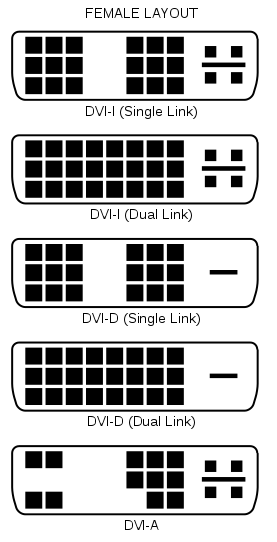This graphics card just arrived today, and I've never seen a DVI-D output with only 24 pins. Not 24+1 or 24+5
MSI AERO ITX 4G OC AMD Radeon RX 560 4GB GDDR5 PCI Express 3.0
The area where the flat pin (+5) goes is filled with plastic, so my monitor cord won't go in.
Has anyone ever heard of a DVI-D male output from a graphic card like this?
I have three monitors, and the HDMI and DisplayPort work fine, but now I'm missing my third monitor because I can't hook it up!
MSI AERO ITX 4G OC AMD Radeon RX 560 4GB GDDR5 PCI Express 3.0
The area where the flat pin (+5) goes is filled with plastic, so my monitor cord won't go in.
Has anyone ever heard of a DVI-D male output from a graphic card like this?
I have three monitors, and the HDMI and DisplayPort work fine, but now I'm missing my third monitor because I can't hook it up!