I got an email which contained an attachment of a speech video from someone who recorded the speech on his cell phone. When I downloaded the attachment and on to a USB 3.0 flash drive, the entire video was sideways. The original video was easily watched via the attachment on my computer as well as on a separate saved favorite and it played fine. How can I correct it so the USB flash drive records it without it being recorded sideways on the USB flash drive?
[SOLVED] Emailed phone video was transferred to a USB 3.0 flash drive and it plays the entire video sideways. How do I correct it?
- Thread starter Art1252
- Start date
You are using an out of date browser. It may not display this or other websites correctly.
You should upgrade or use an alternative browser.
You should upgrade or use an alternative browser.
Solution
Actually the phone is recording it sideways and embedding a rotation code as it should.
It's the viewer that's playing it sideways that is ignoring the exif rotation code.
Try using a more modern viewer, such as VLC that mangaman already suggested. It should honor the code and rotate the video as it plays.
If you want to correct the file on the usb drive, try reformatting the flash drive to NTFS and saving the file to it again. otherwise you might have to edit the video so that it is natively in the correct orientation.
It's the viewer that's playing it sideways that is ignoring the exif rotation code.
Try using a more modern viewer, such as VLC that mangaman already suggested. It should honor the code and rotate the video as it plays.
If you want to correct the file on the usb drive, try reformatting the flash drive to NTFS and saving the file to it again. otherwise you might have to edit the video so that it is natively in the correct orientation.
captaincharisma
Glorious
mangaman
Honorable
Try doing this if you have VLC. If you don't have VLC, I highly recommend it as it is much better than Windows built-in player.
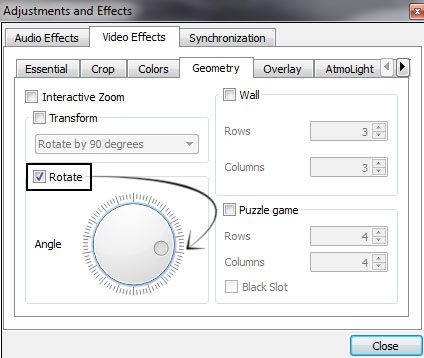
 www.vlchelp.com
www.vlchelp.com
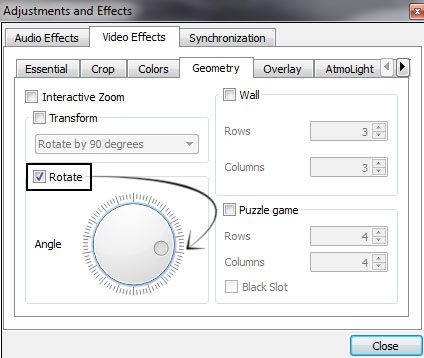
How to Rotate and Flip a Video in VLC Media Player
Rotate, flip and transpose videos in VLC Media Player. This option is useful for fixing videos that have been taken at the wrong angle.
Actually the phone is recording it sideways and embedding a rotation code as it should.
It's the viewer that's playing it sideways that is ignoring the exif rotation code.
Try using a more modern viewer, such as VLC that mangaman already suggested. It should honor the code and rotate the video as it plays.
If you want to correct the file on the usb drive, try reformatting the flash drive to NTFS and saving the file to it again. otherwise you might have to edit the video so that it is natively in the correct orientation.
It's the viewer that's playing it sideways that is ignoring the exif rotation code.
Try using a more modern viewer, such as VLC that mangaman already suggested. It should honor the code and rotate the video as it plays.
If you want to correct the file on the usb drive, try reformatting the flash drive to NTFS and saving the file to it again. otherwise you might have to edit the video so that it is natively in the correct orientation.
TRENDING THREADS
-
News US sanctions transform China into legacy chip production juggernaut — production jumped 40% in Q1 2024
- Started by Admin
- Replies: 35
-
-
-
Question Downloads NOT working over WiFi but DO work with mobile hotspot?
- Started by louisfawk
- Replies: 8
-
Question New pc build r9 7900x3d rtx 4080 super no post only ram rgb turns on
- Started by Harvey Durward
- Replies: 4
-
Question Crashing PC during demanding games and tests (Kernel-Power 41 error)
- Started by Kubaja123
- Replies: 3

Tom's Hardware is part of Future plc, an international media group and leading digital publisher. Visit our corporate site.
© Future Publishing Limited Quay House, The Ambury, Bath BA1 1UA. All rights reserved. England and Wales company registration number 2008885.

