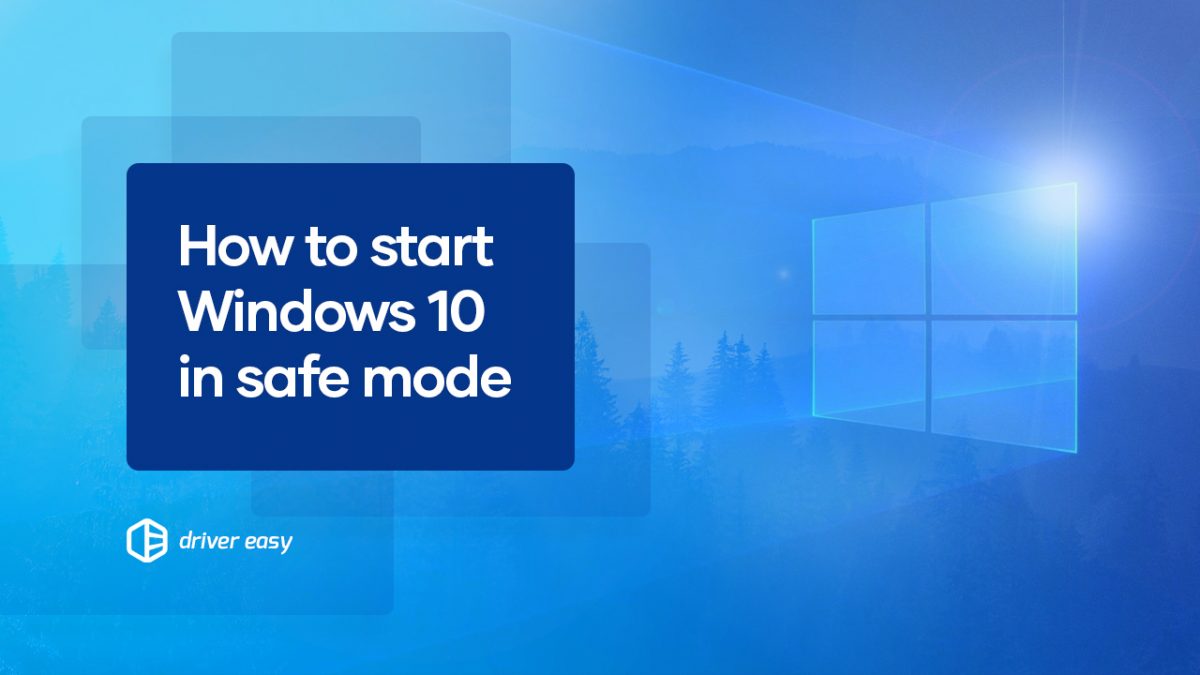In older PC systems we can enter BIOS and safe mode by pressing f1,del or any other key combinations.
But in Windows 10 you can enter BIOS and safe mode only if you entered into the desktop.
In Windows 10 how to enter BIOS if overclock fails?
Some times if overclock fails we can't boot system into desktop.
If we can't get into desktop how can I enter BIOS in Windows 10?
BIOS - this depends on if your system set up as UEFI boot or Legacy
If your BIOS is set to UEFI boot then you can use Advanced Startup in windows to get to bios
there are many ways to get to it
- start PC up and once it gets to loading windows screen, restart PC. After 3 attamtps it will run auto repair, and after that it will offer advanced options, which leads to the advanced startup
- on the login screen, click the power button in bottom right of screen. Wile holding shift, click the restart button
- Boot off a win 10 installer on on 2nd screen, after languages, choose repair, not install.
Once you are in advanced startup, go to Troubleshoot/advanced/UEFI firmware Interface
that will load pc into bios at startup
If bios set to legacy boot, the UEFI Firmware option in advanced startup won't work.
one option is to restart PC after being in advanced startup as a restart is one of the only times as PC with fast startup turned on will be off, so startup will be slower than normal.
those buttons at startup still work, just have to be fast and choose right one for the motherboard.
Safe mode - you can get to safe mode by using number 2 above, it won't work if you try to get into safe mode without at least getting as far as the login screen.
after an OC, you want to clear CMOS anyway...