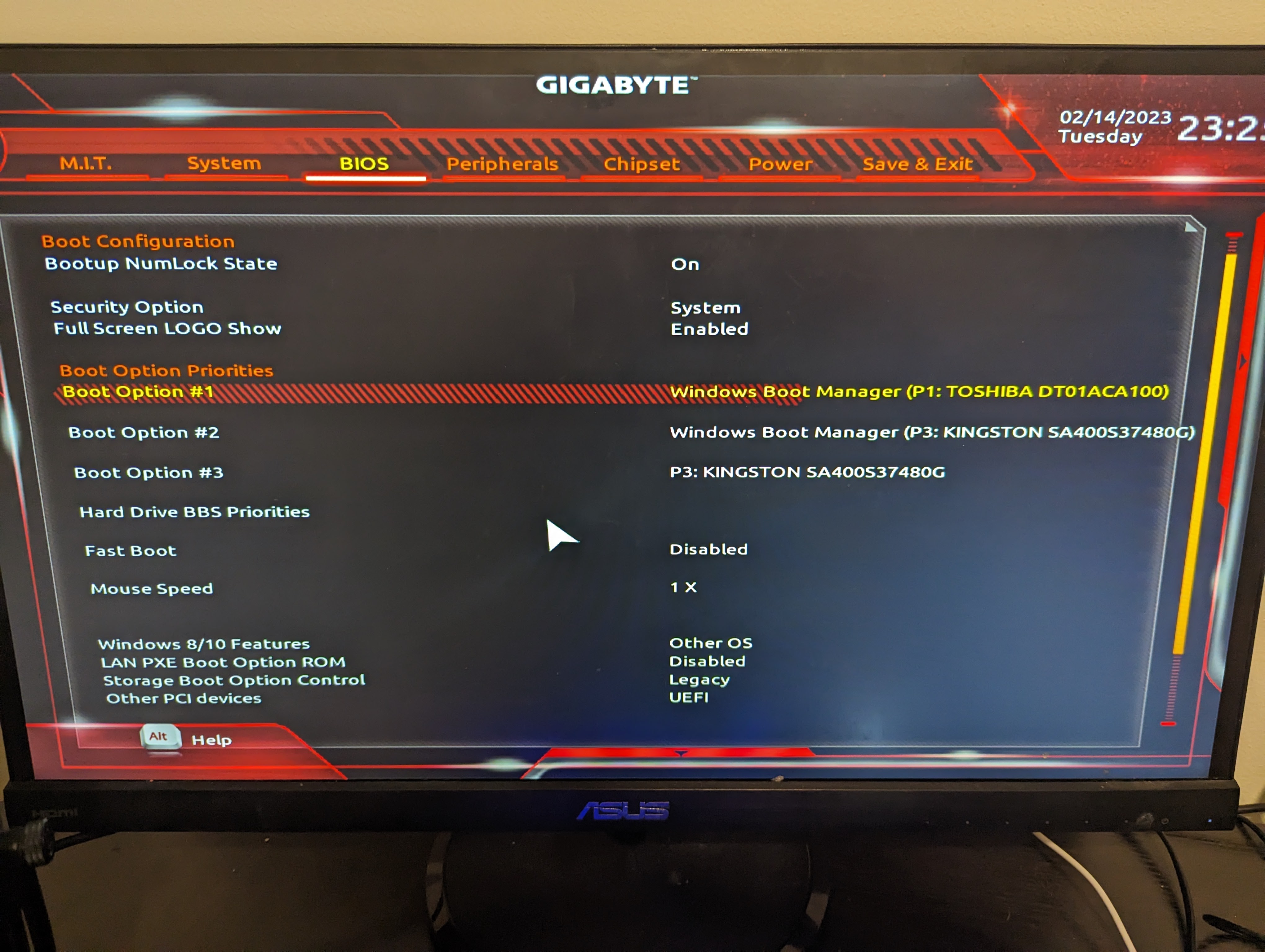So I migrated the OS from the HDD to a new SSD to improve system speed and whenever I try to boot from the SSD after shutting down I get a "No Bootable Device, please restart system" error. It happened when I unplugged my HDD to test that it would boot from my SSD as well. Though when I go into the BIOS and force the PC to boot from the SSD it works fine though. Any help would very appreciated. Many Thanks.
https://ibb.co/8nws7Zf
Disk 1 is the SSD incase it has anything to do with partitions.
https://ibb.co/8nws7Zf
Disk 1 is the SSD incase it has anything to do with partitions.