Wanted a 5600x but had to settle for 5800x got for £318 pounds so not a bad deal i think (get VAT) off just concerned if my esports duo 34 cooler can handle it. It is rated to 210 TDP so should be fine? I got a good airflow case too. Thanks
[SOLVED] esports duo 34 cooler good enough for 5800x?
- Thread starter kingbowcat
- Start date
You are using an out of date browser. It may not display this or other websites correctly.
You should upgrade or use an alternative browser.
You should upgrade or use an alternative browser.
Solution
Old ways are useless with Zen3, many techtubers don't really get it(yet) and they put up obsolete information out there. Zen3 behaves more like modern...So Ideally I should try undervolting it? Isn't reducing TDP a way of undervolting it setting a cap? I did find a setting on my Bios cTDP where I can set a cap. Or is it better/safer to undervolt it with other means? how would you go about tinkering it with Bios with a smaller aftermarket cooler? Also just saw another video mentioning Precision Boost Overdrive 2 PBO2 or curve optimizer which I couldn't find on my BIOS so probably only for more recent MOBO's. Its explained in this video below he seems a bit more professional and can be bothered to show it in BIOS settings haha:
TDP doesn't matter - the cpu doesn't pull that much power.
What you're mainly fighting against:
-the overly aggressive turbo boost algorithm. You WILL have to configure a custom fan curve. The alternative is constant revving up and down, which may drive you nuts if you're close enough to your PC.
-the high socket thermals. Not a lot you can do about this one. A massive cooler does not help a whole lot either.
Oh right!
It'll be fine. Just work on your cpu fan curve - and chassis fan curves too, if they're linked to cpu thermals.
What you're mainly fighting against:
-the overly aggressive turbo boost algorithm. You WILL have to configure a custom fan curve. The alternative is constant revving up and down, which may drive you nuts if you're close enough to your PC.
-the high socket thermals. Not a lot you can do about this one. A massive cooler does not help a whole lot either.
Oh right!
It'll be fine. Just work on your cpu fan curve - and chassis fan curves too, if they're linked to cpu thermals.
'You WILL have to configure a custom fan curve. The alternative is constant revving up and down, which may drive you nuts if you're close enough to your PC.
-the high socket thermals. Not a lot you can do about this one. A massive cooler does not help a whole lot either.'
I don't mind the revving I am constantly using a dehumidifier in my room anyway but yeah I will look at the fan curve. Concerning the high socket thermals will this be an issue im using a 450 tomahawk max? ( i do have the updated bios now)
but yeah I will look at the fan curve. Concerning the high socket thermals will this be an issue im using a 450 tomahawk max? ( i do have the updated bios now)
-the high socket thermals. Not a lot you can do about this one. A massive cooler does not help a whole lot either.'
I don't mind the revving I am constantly using a dehumidifier in my room anyway
I don't think i will need to oc this beast hahaIt should be fine if you dont push mad overclock's on that 5800X
No.Concerning the high socket thermals will this be an issue im using a 450 tomahawk max?
TDP doesn't matter - the cpu doesn't pull that much power.
What you're mainly fighting against:
-the overly aggressive turbo boost algorithm. You WILL have to configure a custom fan curve. The alternative is constant revving up and down, which may drive you nuts if you're close enough to your PC.
-the high socket thermals. Not a lot you can do about this one. A massive cooler does not help a whole lot either.
Oh right!
It'll be fine. Just work on your cpu fan curve - and chassis fan curves too, if they're linked to cpu thermals.
Saw an interesting vid where this guy says stock TDP is like 165w which is causing the issues with high temperatures and that lowering it to close to advertised will help a lot with temp issues. He doesn't say what settings to do this with on Bios though.
Vid I refer too.
They're right about gaming laptops - they're an oxymoron anyway - they've been like that for awhile, where the models with the 'mid tier' gpu were the best investments and the high end ones didn't really offer jack over them because of power and thermal constraints were too stringent.
People gonna spend their money however they want though, so moving on...
You can toss the TDP thing out the window - it's a mess; neither Intel, AMD, nor the cooler manufacturers have adopted a universal measurement - it's all different!
As for why it runs hot, he did state some of the reasons - I don't like his use of the word bottleneck here though - the heatspreader beneath the IHS is just not efficient for transferring the heat from the dies - that's it.
The thing he calls the 142w TDP is actually PPT(Package Power Tracking) on this cpu. Again, PPT and TDP aren't the same - toss TDP out the window.
The little chart from ~7-12minute mark: Geez, even with that little undervolt, the cpu still gets up there. It's very telling of how inefficient the heatspreader is.
A whole lot of good a massive cooler does when some of the heat doesn't go up through the heatspreader > IHS > paste > cooler cold plate, but is 'lost' in the socket instead.
There's also the matter of motherboard he, you, or others are using.
Some of the blasted boards aren't even following AMD's specified stock profile out of the box; some will have a 'performance tweak' already applied in the bios by default, and others can have PBO enabled out of the box too.
Those only make things worse. Intel boards and systems aren't immune to this either.
Bloody vendors are constantly trying to one-up each other, and one of the most popular ways to do that is to show that the cpus perform better in their boards.
But the end user - YOU - gets bitten having to wrassle with higher temperatures...
Unfortunately, not everyone minds going into bios and trying to fix anything, even if it's easy. They'd rather spend more money and slap a bigger cooler on it - which doesn't help as much as it should here - or they'll return the cpu.
For these folks, I'd rather suggest the 5600X or 5900X(if they really need the extra threads) instead. They're in much better spots out of the box.
If you don't mind getting in there and making some adjustments, hey, more power to you.
In the defense of the other folks though: It should work properly out of the box, and not require mandatory user intervention to 'fix' it. That's just bad - emm, what's the right word..?
It escapes me right now...
RTX 3080s and 3090s are in the same boat with their GDDR6X Vram, BTW.
Anyway, bottom line is: Freezer 34 Duo is fine on a 5800X. The cpu itself is... frankly, a bit of a mess.
I'm not going to tell people to avoid it, but it's not for everyone.
People gonna spend their money however they want though, so moving on...
You can toss the TDP thing out the window - it's a mess; neither Intel, AMD, nor the cooler manufacturers have adopted a universal measurement - it's all different!
As for why it runs hot, he did state some of the reasons - I don't like his use of the word bottleneck here though - the heatspreader beneath the IHS is just not efficient for transferring the heat from the dies - that's it.
The thing he calls the 142w TDP is actually PPT(Package Power Tracking) on this cpu. Again, PPT and TDP aren't the same - toss TDP out the window.
The little chart from ~7-12minute mark: Geez, even with that little undervolt, the cpu still gets up there. It's very telling of how inefficient the heatspreader is.
A whole lot of good a massive cooler does when some of the heat doesn't go up through the heatspreader > IHS > paste > cooler cold plate, but is 'lost' in the socket instead.
There's also the matter of motherboard he, you, or others are using.
Some of the blasted boards aren't even following AMD's specified stock profile out of the box; some will have a 'performance tweak' already applied in the bios by default, and others can have PBO enabled out of the box too.
Those only make things worse. Intel boards and systems aren't immune to this either.
Bloody vendors are constantly trying to one-up each other, and one of the most popular ways to do that is to show that the cpus perform better in their boards.
But the end user - YOU - gets bitten having to wrassle with higher temperatures...
Unfortunately, not everyone minds going into bios and trying to fix anything, even if it's easy. They'd rather spend more money and slap a bigger cooler on it - which doesn't help as much as it should here - or they'll return the cpu.
For these folks, I'd rather suggest the 5600X or 5900X(if they really need the extra threads) instead. They're in much better spots out of the box.
If you don't mind getting in there and making some adjustments, hey, more power to you.

In the defense of the other folks though: It should work properly out of the box, and not require mandatory user intervention to 'fix' it. That's just bad - emm, what's the right word..?
It escapes me right now...
RTX 3080s and 3090s are in the same boat with their GDDR6X Vram, BTW.
Anyway, bottom line is: Freezer 34 Duo is fine on a 5800X. The cpu itself is... frankly, a bit of a mess.
I'm not going to tell people to avoid it, but it's not for everyone.
Crosslhs82x2
Distinguished
After using the same cooler for a few months now on my wife's 2600x I wouldn't hesitate to try it on a 5600x or 5800x know It may run alittle warmer then what I'm use to.
I have her fan curve set @
40c-45%
60c-65%
75c-80%
It topped out @74c running a Aida64 Fpu test.
Please let us know how it does!!!!!!!
I have her fan curve set @
40c-45%
60c-65%
75c-80%
It topped out @74c running a Aida64 Fpu test.
Please let us know how it does!!!!!!!
They're right about gaming laptops - they're an oxymoron anyway - they've been like that for awhile, where the models with the 'mid tier' gpu were the best investments and the high end ones didn't really offer jack over them because of power and thermal constraints were too stringent.
People gonna spend their money however they want though, so moving on...
You can toss the TDP thing out the window - it's a mess; neither Intel, AMD, nor the cooler manufacturers have adopted a universal measurement - it's all different!
As for why it runs hot, he did state some of the reasons - I don't like his use of the word bottleneck here though - the heatspreader beneath the IHS is just not efficient for transferring the heat from the dies - that's it.
The thing he calls the 142w TDP is actually PPT(Package Power Tracking) on this cpu. Again, PPT and TDP aren't the same - toss TDP out the window.
The little chart from ~7-12minute mark: Geez, even with that little undervolt, the cpu still gets up there. It's very telling of how inefficient the heatspreader is.
A whole lot of good a massive cooler does when some of the heat doesn't go up through the heatspreader > IHS > paste > cooler cold plate, but is 'lost' in the socket instead.
There's also the matter of motherboard he, you, or others are using.
Some of the blasted boards aren't even following AMD's specified stock profile out of the box; some will have a 'performance tweak' already applied in the bios by default, and others can have PBO enabled out of the box too.
Those only make things worse. Intel boards and systems aren't immune to this either.
Bloody vendors are constantly trying to one-up each other, and one of the most popular ways to do that is to show that the cpus perform better in their boards.
But the end user - YOU - gets bitten having to wrassle with higher temperatures...
Unfortunately, not everyone minds going into bios and trying to fix anything, even if it's easy. They'd rather spend more money and slap a bigger cooler on it - which doesn't help as much as it should here - or they'll return the cpu.
For these folks, I'd rather suggest the 5600X or 5900X(if they really need the extra threads) instead. They're in much better spots out of the box.
If you don't mind getting in there and making some adjustments, hey, more power to you.
In the defense of the other folks though: It should work properly out of the box, and not require mandatory user intervention to 'fix' it. That's just bad - emm, what's the right word..?
It escapes me right now...
RTX 3080s and 3090s are in the same boat with their GDDR6X Vram, BTW.
Anyway, bottom line is: Freezer 34 Duo is fine on a 5800X. The cpu itself is... frankly, a bit of a mess.
I'm not going to tell people to avoid it, but it's not for everyone.
So Ideally I should try undervolting it? Isn't reducing TDP a way of undervolting it setting a cap? I did find a setting on my Bios cTDP where I can set a cap. Or is it better/safer to undervolt it with other means? how would you go about tinkering it with Bios with a smaller aftermarket cooler? Also just saw another video mentioning Precision Boost Overdrive 2 PBO2 or curve optimizer which I couldn't find on my BIOS so probably only for more recent MOBO's. Its explained in this video below he seems a bit more professional and can be bothered to show it in BIOS settings haha:
I would like to make adjustments but there's so many videos out there that seem to conflict with each other. I will check it out at stock to see how hot it runs with bench tests to stress it. I only chose the 5800x over the 5600 as it was only like £30 more expensive.. I can only get it on Amazon no online store would sell it to me. (being in channel islands)
After using the same cooler for a few months now on my wife's 2600x I wouldn't hesitate to try it on a 5600x or 5800x know It may run alittle warmer then what I'm use to.
I have her fan curve set @
40c-45%
60c-65%
75c-80%
It topped out @74c running a Aida64 Fpu test.
Please let us know how it does!!!!!!!
Yeah my 2600x I have currently rarely goes into 40 degrees during gaming, Idles around low 30's and makes zero noise, Very impressed with it but was worried about this new 5800x and theres a lot of fear mongering videos about it.
They're right about gaming laptops - they're an oxymoron anyway - they've been like that for awhile, where the models with the 'mid tier' gpu were the best investments and the high end ones didn't really offer jack over them because of power and thermal constraints were too stringent.
People gonna spend their money however they want though, so moving on...
You can toss the TDP thing out the window - it's a mess; neither Intel, AMD, nor the cooler manufacturers have adopted a universal measurement - it's all different!
As for why it runs hot, he did state some of the reasons - I don't like his use of the word bottleneck here though - the heatspreader beneath the IHS is just not efficient for transferring the heat from the dies - that's it.
The thing he calls the 142w TDP is actually PPT(Package Power Tracking) on this cpu. Again, PPT and TDP aren't the same - toss TDP out the window.
The little chart from ~7-12minute mark: Geez, even with that little undervolt, the cpu still gets up there. It's very telling of how inefficient the heatspreader is.
A whole lot of good a massive cooler does when some of the heat doesn't go up through the heatspreader > IHS > paste > cooler cold plate, but is 'lost' in the socket instead.
There's also the matter of motherboard he, you, or others are using.
Some of the blasted boards aren't even following AMD's specified stock profile out of the box; some will have a 'performance tweak' already applied in the bios by default, and others can have PBO enabled out of the box too.
Those only make things worse. Intel boards and systems aren't immune to this either.
Bloody vendors are constantly trying to one-up each other, and one of the most popular ways to do that is to show that the cpus perform better in their boards.
But the end user - YOU - gets bitten having to wrassle with higher temperatures...
Unfortunately, not everyone minds going into bios and trying to fix anything, even if it's easy. They'd rather spend more money and slap a bigger cooler on it - which doesn't help as much as it should here - or they'll return the cpu.
For these folks, I'd rather suggest the 5600X or 5900X(if they really need the extra threads) instead. They're in much better spots out of the box.
If you don't mind getting in there and making some adjustments, hey, more power to you.
In the defense of the other folks though: It should work properly out of the box, and not require mandatory user intervention to 'fix' it. That's just bad - emm, what's the right word..?
It escapes me right now...
RTX 3080s and 3090s are in the same boat with their GDDR6X Vram, BTW.
Anyway, bottom line is: Freezer 34 Duo is fine on a 5800X. The cpu itself is... frankly, a bit of a mess.
I'm not going to tell people to avoid it, but it's not for everyone.
Never mind a 5600x just arrived in the post guess I won't have to worry about overheating now.. Thought that order was cancelled.. hm
Last edited:
Crosslhs82x2
Distinguished
Yes it is Super Quiet my wife is really liking it, especially when my unit which sets right next to hers is off.
For it's price of 49.99 plus tax off of amazon i not sorry I bought it originally for a backup to our watercoolers.
Her H100iv2 went out and I put the 34 on.
Now I have a reman h100i pro xt that corsair sent as the rma replacement as they discontinued the H100iv2 as a backup.
Have A Great Weekend Guys !!!!
For it's price of 49.99 plus tax off of amazon i not sorry I bought it originally for a backup to our watercoolers.
Her H100iv2 went out and I put the 34 on.
Now I have a reman h100i pro xt that corsair sent as the rma replacement as they discontinued the H100iv2 as a backup.
Have A Great Weekend Guys !!!!
Yes it is Super Quiet my wife is really liking it, especially when my unit which sets right next to hers is off.
For it's price of 49.99 plus tax off of amazon i not sorry I bought it originally for a backup to our watercoolers.
Her H100iv2 went out and I put the 34 on.
Now I have a reman h100i pro xt that corsair sent as the rma replacement as they discontinued the H100iv2 as a backup.
Have A Great Weekend Guys !!!!
It's very quiet and copes well with the new 5600x which im grateful for. You get the VAT off? you from the Channel Islands too?
Old ways are useless with Zen3, many techtubers don't really get it(yet) and they put up obsolete information out there. Zen3 behaves more like modern GPU, whatever tuning you are doing, manual settings are pretty much counterproductive. Instead forcing voltages and multipliers it's about changing boost&power parameters and letting cpu to do its own thing.So Ideally I should try undervolting it? Isn't reducing TDP a way of undervolting it setting a cap? I did find a setting on my Bios cTDP where I can set a cap. Or is it better/safer to undervolt it with other means? how would you go about tinkering it with Bios with a smaller aftermarket cooler? Also just saw another video mentioning Precision Boost Overdrive 2 PBO2 or curve optimizer which I couldn't find on my BIOS so probably only for more recent MOBO's. Its explained in this video below he seems a bit more professional and can be bothered to show it in BIOS settings haha:
With 5800X most simplest way is just cap PPT so powerhungry AVX-workloads won't overheat it. It won't affect light load clocks like gaming. You can even give a bit extra boost so CPU can clock higher when power budget allows it. Next quite big step is to get into Curve Optimizer. CO is about manipulate voltage/frequency curve of each core individually. It's very useful when overclocking(boost override) because not all cores need same amount of voltage/power to reach certain clock speed. However finding out which do well and which don't is a bit tedious. CoreCycler is stress application which is made for CO testing. Slapping -25 for all cores might work very well in typical cpu stress applications but some of the cores are almost certainly unstable in single core boosts which cause random crashes while "doing nothing".
You can start from -25 all cores(I'd put -10 for marked cores in ryzen master) and run CoreCycler. Let it test every core and then reduce CO value by 5 for each failed core. Rince and repeat until CC doesn't report errors.
This is best explanation video about topic.
PBO settings are here on your motherboard. It's same for every board, these settings comes from AMD.
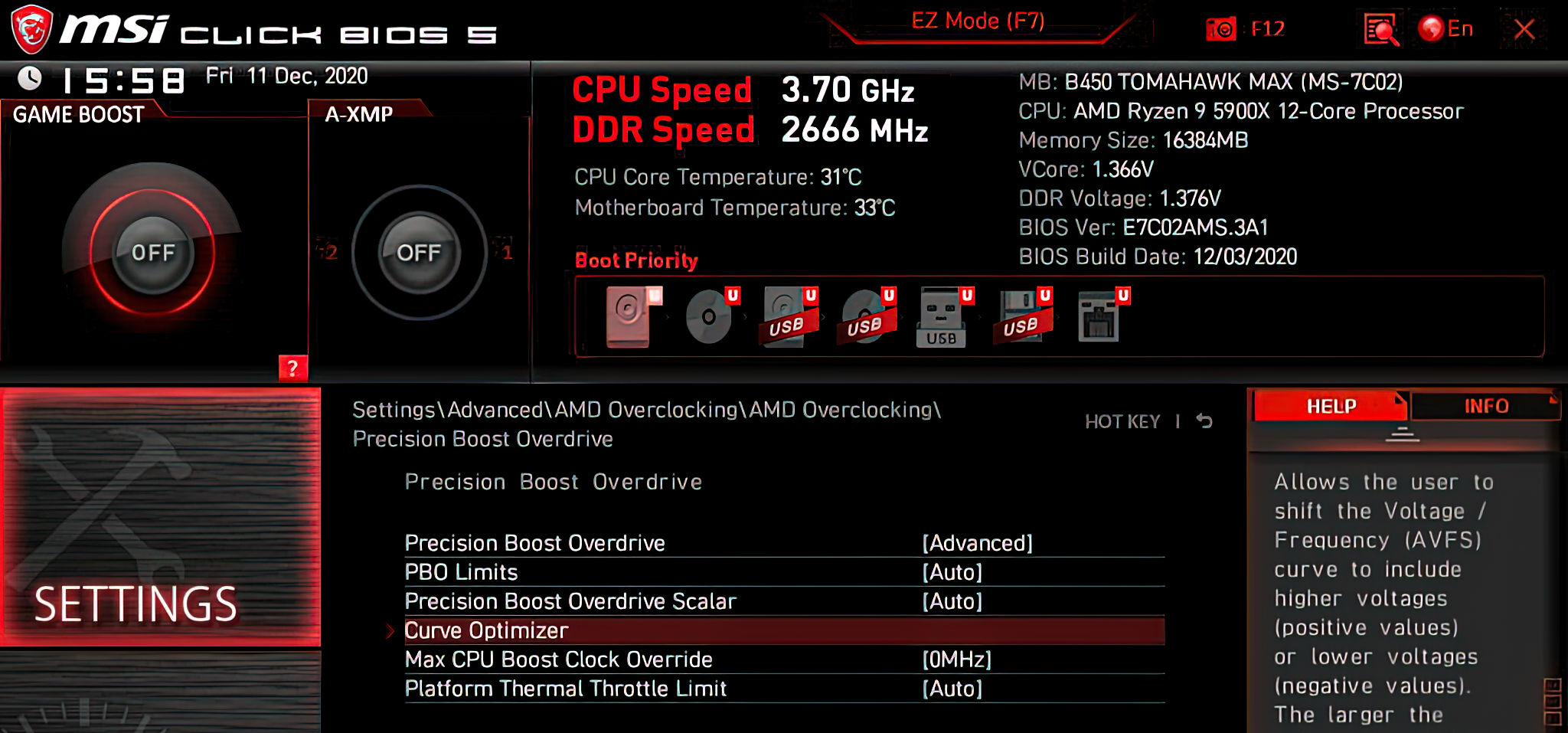
TRENDING THREADS
-
-
-
-
RTX 4070 vs RX 7900 GRE faceoff: Which mainstream graphics card is better?
- Started by Admin
- Replies: 25
-
-
-
Latest posts
-
-
-
-
-
Question BSOD in mid-game with error message "Winload.efi missing or corrupt" ?
- Latest: Angel Fernandez

Tom's Hardware is part of Future plc, an international media group and leading digital publisher. Visit our corporate site.
© Future Publishing Limited Quay House, The Ambury, Bath BA1 1UA. All rights reserved. England and Wales company registration number 2008885.

