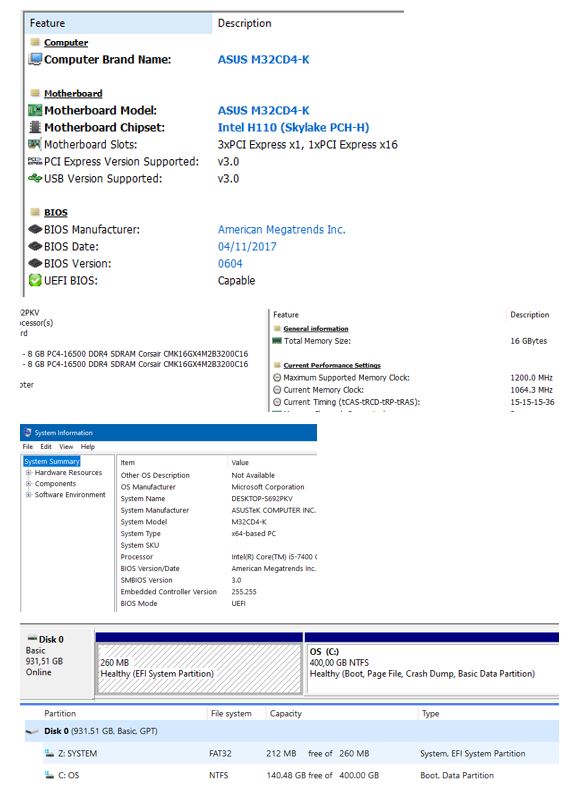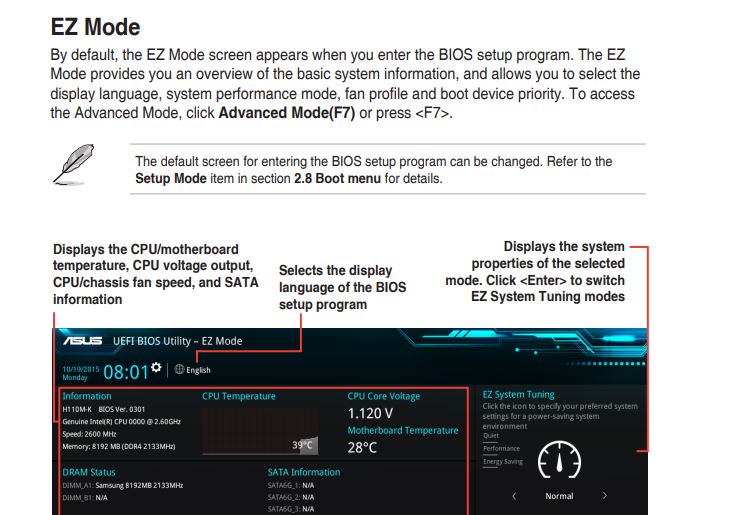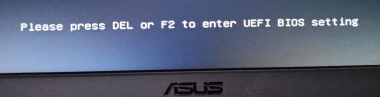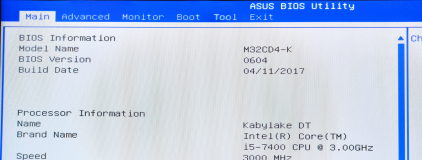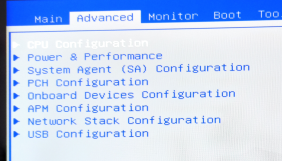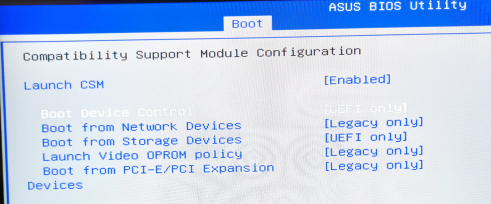Hi,
I could not find any solution for my issue in this forum, or any other place online.
I upgraded my RAM with Corsair Vengeance LPX 2 x 8GB DDR4 DRAM 3200MHz last week, but saw that the speed is not 3200.
I found information that this can be updated in UEFI, but when I (for the first time ever) tried to access that view I was unable to.
Only legacy BIOS is available, and under the Boot section in that there is no option to select UEIF.
Secure Boot State is disabled.
If anyone has any idea what I need to do to access UEFI view, then I would be super grateful!
Here are some combined screenshots.
Let me know if you need more information.
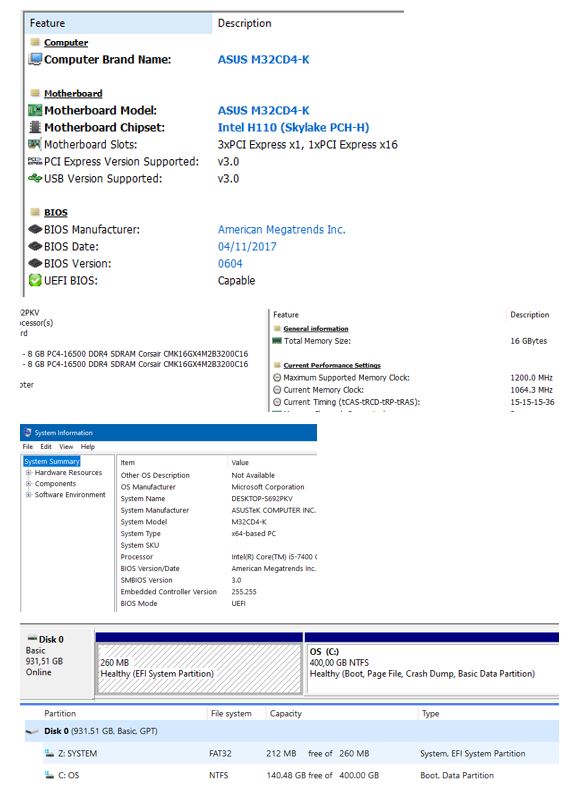
I could not find any solution for my issue in this forum, or any other place online.
I upgraded my RAM with Corsair Vengeance LPX 2 x 8GB DDR4 DRAM 3200MHz last week, but saw that the speed is not 3200.
I found information that this can be updated in UEFI, but when I (for the first time ever) tried to access that view I was unable to.
Only legacy BIOS is available, and under the Boot section in that there is no option to select UEIF.
Secure Boot State is disabled.
If anyone has any idea what I need to do to access UEFI view, then I would be super grateful!
Here are some combined screenshots.
Let me know if you need more information.