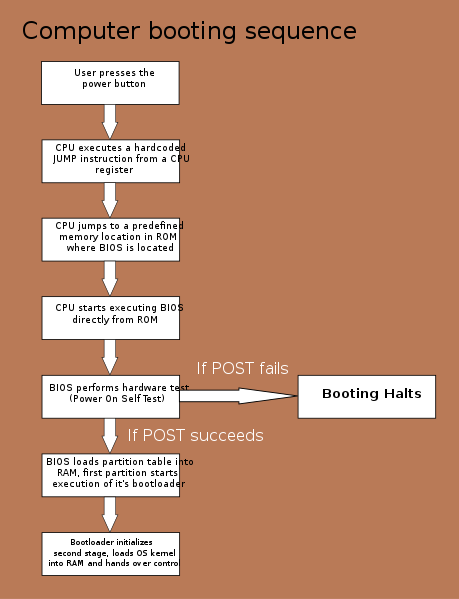It's not that using a power strip can't work, it's that they are NOTORIOUS for both going bad and for the fact that 99.9% of them don't actually "protect" you from anything. The MOVs in them are useless against anything that will actually normally be likely to cause damage to your system in such a way that the built in protections of the power supply and motherboard can't protect against them. That's not to say I don't recommend using a surge protector, but few people are willing to pay the expense of a quality one and by quality I sure as hell don't mean anything sold by Monster, Belkin, Lowe's, Walmart, Amazon essentials, the dollar store, etc.
Here is my spiel on surge protectors, just in case you are willing to invest in one that is worth having.
Years of experience using PC systems and having to diagnose bushels full of issues where a high number of them ended up being faults with the circuitry inside the power strips. Primarily, cheap box store models but also a good number of supposedly premium power strip "surge protectors" that don't actually protect you from anything other than your own fear of what might happen if you actually end up needing a surge protector. A false sense of security.
Most people buy and use power strips because they THINK that the fact it says surge protector means something. Usually, it doesn't. This is one of my favorite quotes on the subject from an electrical engineer and residential/commercial electrical journeyman I know.
Buy a good one, but understand expensive OFTEN does not equal good.
"Monster" brand are the low end junk that are sold for a premium price. Look for what us professionals use. Tripp-lite is one of my go to absolute favorites as they have a price to quality mix that is exceptional. The Belkin brand is junk as far as I am concerned as they focus on how it looks and not how it works. APC is also another one that I will trust , but they mostly cater to data centers and Corporate customers when it comes to their quality units and they DO sell some lower end products that slot into the budget market that are not the same unquestionable quality as what they sell for professional and enterprise use.
Lastly, if you really care about your electronics, get a Whole house surge suppressor installed in your electrical panel. Only a few hundred bucks and it protects everything including the overpriced LED lightbulbs that is all the rage these days.
Units you want to consider will be those sold by APC, Tripp-Lite, Eaton, Leviton, General Electric, Polyphaser, Ditek, Siemens, ABB, Square D, Intermatic, Cutler-Hammer (Eaton), and Syscom, these are the brands you can trust to have high quality internal electronics if you MUST use a power strip but even so you STILL will want to ask around about specific models OR look to professional reviews as even these big boys occasionally have a product with some glaring flaw that makes it's way into the final product and might best be avoided compared to other available models.
Do not however use a power strip thinking that it offers significant protection, because even the best of them does not, not really. Whole house protection is the only real protection from surges.
Monster and Belkin, and a few others that are commonly used, almost unilaterally use the same protections in their 45 dollar surge protector strips as what you would find in an 8 dollar Amazon or Walmart branded model. And if you ever take one of these, or any cheap box store, dollar store (Even worse than these others usually BUT occasionally about the same) or Harbor Freight power strip apart you are likely to find frayed wires, poorly soldered connections with blobs of solder nearly touching crucial and potential short circuit points, super low quality MOVs, and a ton of other indicators that no real integrity was involved in the design or manufacturer of these units.
Another factor to keep in mind is that even with some of these high quality units, any protection that MIGHT be afforded, is usually the end of that product after one shot. This, directly from the Tripp-Lite manual for the #1 selling surge protection power strip in the world.
All models feature an internal protection that will disconnect the surge-protective component at the end of its useful life but will maintain power to the load now unprotected.
I believe many models from APC and a couple of the others I listed have now incorporated designs that permanently disengage any ability of the device to deliver power once a surge or short of significant enough caliber to incur the protection has occured. That basically means once there has been a surge or short, throw the device away. Even for high end models. Only whole house protection and properly earthed circuits offer any true protection from a serious surge or direct strike from lightning somewhere close enough to affect your segment of the grid.
And whatever you do, don't EVER buy any kind of extension cord, power strip or other electronic device with slip rings.
A few weeks ago I needed a power strip in my home office. The outlet in question is located behind a filing cabinet so it would need a low profile plug. I jumped on Amazon to buy a surge suppressor…

hackaday.com
And if you buy a power supply, don't buy one based strictly on "brand". There are ZERO companies out there who sell ONLY good power supplies, and that includes Corsair, EVGA, Seasonic, Antec, Be Quiet and so on. They all sell good, mediocre and crappy models so you need to base your purchase decision on an specific model, not a brand. And you should never buy any power supply that does not have a legitimate professional review based on a complete teardown and oscilloscope testing unless you absolutely have no choice because there are none available in your region or you simply cannot come up with the cash for one. (In which case I'd highly recommend WAITING to purchase one until you can)
You can find recommendations on models worth buying at the link in my signature and here:
PSU Tier List 4.0 rev. 14.8 (outdated) Last Update: 12-07-2021 Legend : Gray - EoL/obsolete and/or otherwise not recommended for purchase. Green - small form-factor (gold and blue colors are disregarded due to scarcity of SFX PSUs) Gold - best units in the tier (includes requirements for blue...

forums.tomshardware.com