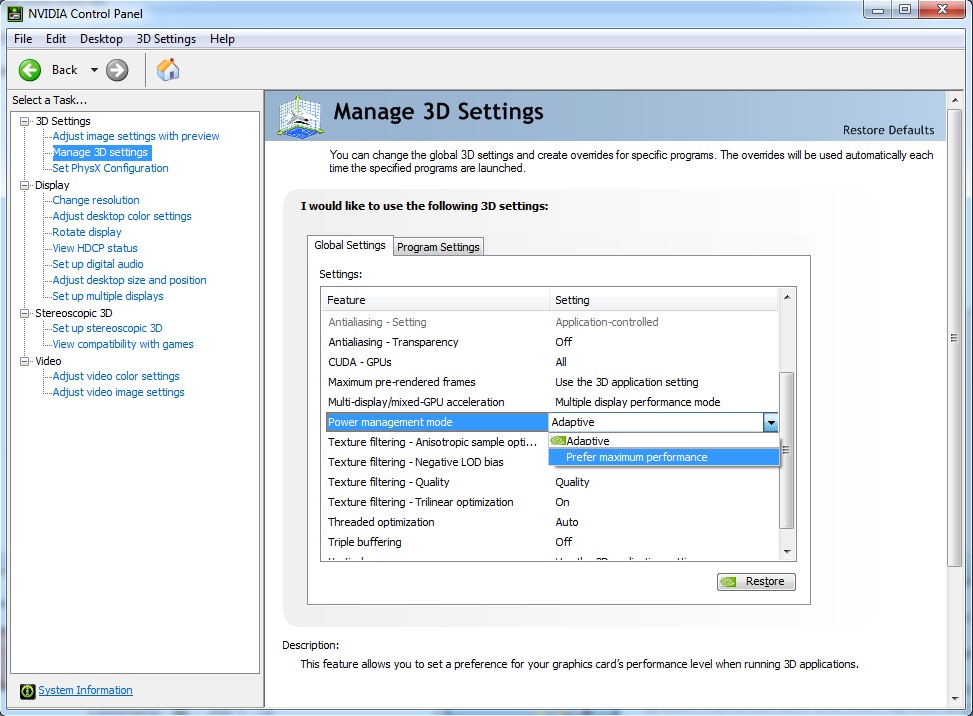Hi guys. I had a couple quick questions, one for someone who is well versed in hardware like gpu die numbers. And another for anyone else who owns the specified gpu. I was watching Gamers Nexus video on the "secret Turing gpu" designated as the TU106-400A-A1. That chip was in the XC Ultra 2070. The 2070 Black has the TU106-400-A1. I opened my 2070 last night to reapply the thermal paste and discovered it has the same designation. Is that normal?
Also, the temperatures are very high. In Witcher 3, the hottest I've seen it get is 74c. It generally runs hotter then my previous card (1070 FTW). Is this normal for Turing GPUs or am I just being overly sensitive? Thanks in advance.
Edit: I also noticed that the gpu downclocked itself from 1935mhz to roughly 1800.
Also, the temperatures are very high. In Witcher 3, the hottest I've seen it get is 74c. It generally runs hotter then my previous card (1070 FTW). Is this normal for Turing GPUs or am I just being overly sensitive? Thanks in advance.
Edit: I also noticed that the gpu downclocked itself from 1935mhz to roughly 1800.