Hi everyone,
I'm hoping somebody has had experience with Samsung Magician and also the new NVMe SSDs and will be able to assist.
First, the problems
1 - The drive works and shows up in Magician, but it does not recognize it as genuine.
2 - Magician image is showing a picture of a Sata SSD instead of the NVMe SSD.
3 - Running performance tests appears to show it running slower than what I've seen posted elsewhere.
Helpful Info
> I cloned my old Sata Samsung SSD.
> The cloning was successful and I'm running my pc on the new 970.
> The latest NVMe driver from Samsung is installed.
> I have the latest bios update from Asus installed ( Oct 2018 ).
> My mobo is the ROG Asus Hero Maximus X (wifi).
> I've confirmed that AHCI is enabled in the bios and also in Windows 10.
> My Magician is updated to the latest version.
> The NVMe drive is installed directly onto my mobo in the dedicated slot.
Re/ Not Genuine
I previously had this same issue with Magician not recognizing a new Samsung Sata SSD as genuine when I installed it, but easily fixed the issue by activating it in disk management at the time. This time, I simply cloned onto the new drive without formatting it or checking Magician first, so now I'm not sure I can do anything to the drive now that it is acting as my active C:/. This drive was bought via Amazon through a reputable seller with no complaints or issues listed.
Re/ Wrong picture
When I view the drive on Magician, it shows a picture of a Sata SSD instead of a NVMe SSD. Originally I thought Magician may just not have updated images, but when I look online, everyone's image or video correctly shows their Magician with an image of a NVMe SSD. This makes me think Magician incorrectly thinks this is a Sata SSD.

Re/ Performance
My performance numbers from Magician show sequential 1,778 read / 1,728 write ... and ... Random 308,270 read / 103,981 write. This isn't terrible, but also seems to be about half the speed that other people get with the same SSD. I'm not sure if this is possibly tied to Magician thinking this is a Sata SSD.
If anyone has come across this type of issue and can offer some advice, it would be appreciated. Many thanks,
Phil.
I'm hoping somebody has had experience with Samsung Magician and also the new NVMe SSDs and will be able to assist.
First, the problems
1 - The drive works and shows up in Magician, but it does not recognize it as genuine.
2 - Magician image is showing a picture of a Sata SSD instead of the NVMe SSD.
3 - Running performance tests appears to show it running slower than what I've seen posted elsewhere.
Helpful Info
> I cloned my old Sata Samsung SSD.
> The cloning was successful and I'm running my pc on the new 970.
> The latest NVMe driver from Samsung is installed.
> I have the latest bios update from Asus installed ( Oct 2018 ).
> My mobo is the ROG Asus Hero Maximus X (wifi).
> I've confirmed that AHCI is enabled in the bios and also in Windows 10.
> My Magician is updated to the latest version.
> The NVMe drive is installed directly onto my mobo in the dedicated slot.
Re/ Not Genuine
I previously had this same issue with Magician not recognizing a new Samsung Sata SSD as genuine when I installed it, but easily fixed the issue by activating it in disk management at the time. This time, I simply cloned onto the new drive without formatting it or checking Magician first, so now I'm not sure I can do anything to the drive now that it is acting as my active C:/. This drive was bought via Amazon through a reputable seller with no complaints or issues listed.
Re/ Wrong picture
When I view the drive on Magician, it shows a picture of a Sata SSD instead of a NVMe SSD. Originally I thought Magician may just not have updated images, but when I look online, everyone's image or video correctly shows their Magician with an image of a NVMe SSD. This makes me think Magician incorrectly thinks this is a Sata SSD.

Re/ Performance
My performance numbers from Magician show sequential 1,778 read / 1,728 write ... and ... Random 308,270 read / 103,981 write. This isn't terrible, but also seems to be about half the speed that other people get with the same SSD. I'm not sure if this is possibly tied to Magician thinking this is a Sata SSD.
If anyone has come across this type of issue and can offer some advice, it would be appreciated. Many thanks,
Phil.



