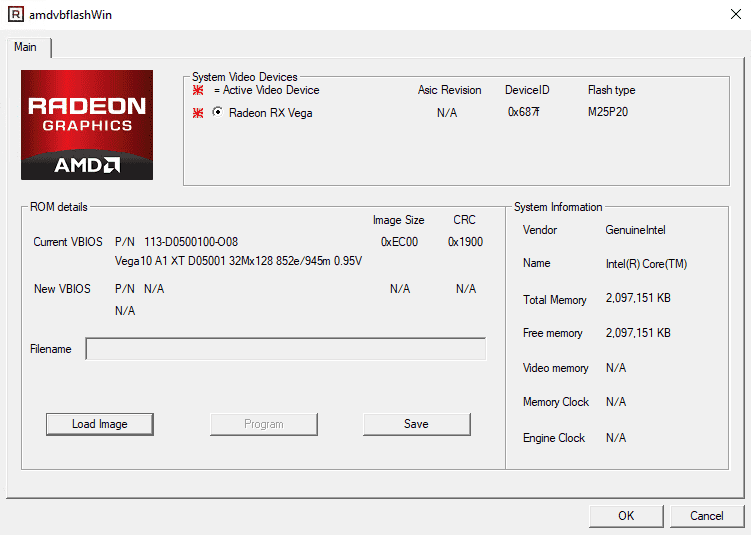Hey Guys
i have run in to a snag .....
Last week i bought an Asus Strix RX570 O4G , and i'm guessing its an ex mining card
i bought it for a new budget build i'm doing next weekend , but i tested it in an system that my friend brought over.
when booting up it worked , but when i tried installing AMD GPU Drivers , each time it said that no drivers were installed when i tried opening the adrenaline software
also in device manager it showed that no drivers were installed
what could be causing this problem? could there be a differend bios on that GPU that adrenalin flips out because of it?
i would like to get this card working so i can atleast test it out and us as a placeholder untill gpu stock is back
i have run in to a snag .....
Last week i bought an Asus Strix RX570 O4G , and i'm guessing its an ex mining card
i bought it for a new budget build i'm doing next weekend , but i tested it in an system that my friend brought over.
when booting up it worked , but when i tried installing AMD GPU Drivers , each time it said that no drivers were installed when i tried opening the adrenaline software
also in device manager it showed that no drivers were installed
what could be causing this problem? could there be a differend bios on that GPU that adrenalin flips out because of it?
i would like to get this card working so i can atleast test it out and us as a placeholder untill gpu stock is back