I started experiencing this the other day, without having made any notable change to the system or applications, or having installed any new apps. Operations such as Alt+Tab window switching, calling the Start Menu using the Windows Key, etc - in other words, Explorer actions - are lagging, sometimes taking a few seconds to complete. The issue doesn't seem to be there on fresh boot, but begins appearing, and then getting worse, over time during a session.
At first I thought this was because of media wallpapers I use through Wallpaper Engine, but disabling it didn't solve it. I ran sfc scannow and some errors were detected and fixed. I also ran the DISM test, disabled search indexing and Cortana, and checked performance traces in Task Manager - it doesn't look like there's any spikes in CPU/disk usage, and usage percentages are very low for memory, CPU, disk and GPU.
Any ideas what else could've started causing this?
Specs are in signature below. Windows version is 20H2 (build 19042.789)
At first I thought this was because of media wallpapers I use through Wallpaper Engine, but disabling it didn't solve it. I ran sfc scannow and some errors were detected and fixed. I also ran the DISM test, disabled search indexing and Cortana, and checked performance traces in Task Manager - it doesn't look like there's any spikes in CPU/disk usage, and usage percentages are very low for memory, CPU, disk and GPU.
Any ideas what else could've started causing this?
Specs are in signature below. Windows version is 20H2 (build 19042.789)