A new Silicon Power A62 4 TB USB external HDD read/write speeds of 125/115 MB/sec per CrystalDiskMark 8 but occasionally reports 45/40 MB/Sec. This occur with two different PCs. The drive inside the case is by Western Digital and WD's Dashboard reports everything is normal. Silicon Power's tech support says the drive should report 80 MB/Sec or greater. Why might these divergent pairs of R/W speeds occur? Should I keep the drive?
Question External HDD R/W Speed Varies Greatly. Why?
- Thread starter Joe997
- Start date
You are using an out of date browser. It may not display this or other websites correctly.
You should upgrade or use an alternative browser.
You should upgrade or use an alternative browser.
lvt
Honorable
With USB 3.0 you should get somewhere between 80~100MB/sec (it's a 2.5" / 5400rpm HDD after all).
As with all hard drives using circular platters, read/write speeds may vary during the operation depending on the nature and location of the files stored on the disks. It's not rare to see the speeds dropping to 50MB/sec or lower.
Sometimes I even get 40MB/sec with my 7200rpm HDDs.
As with all hard drives using circular platters, read/write speeds may vary during the operation depending on the nature and location of the files stored on the disks. It's not rare to see the speeds dropping to 50MB/sec or lower.
Sometimes I even get 40MB/sec with my 7200rpm HDDs.
As a rough rule of thumb, many hard disks have half the number of sectors on the innermost tracks, compared to the outermost tracks. Since the disks spin at a constant rotational speed, when the read/write heads are over the innermost tracks, the transfer rate will be halved.
The image below (lower half) from the Hard Disk Sentinel Pro web site shows a Surface Test for an admittedly old 74GB drive, with a transfer rate starting at 40MB/s (outer edge) dropping to 20MB/s (innermost tracks). Modern hard drives are much faster, e.g. my 8TB SATA drives start at 250MB/s, dropping to 125MB/s.
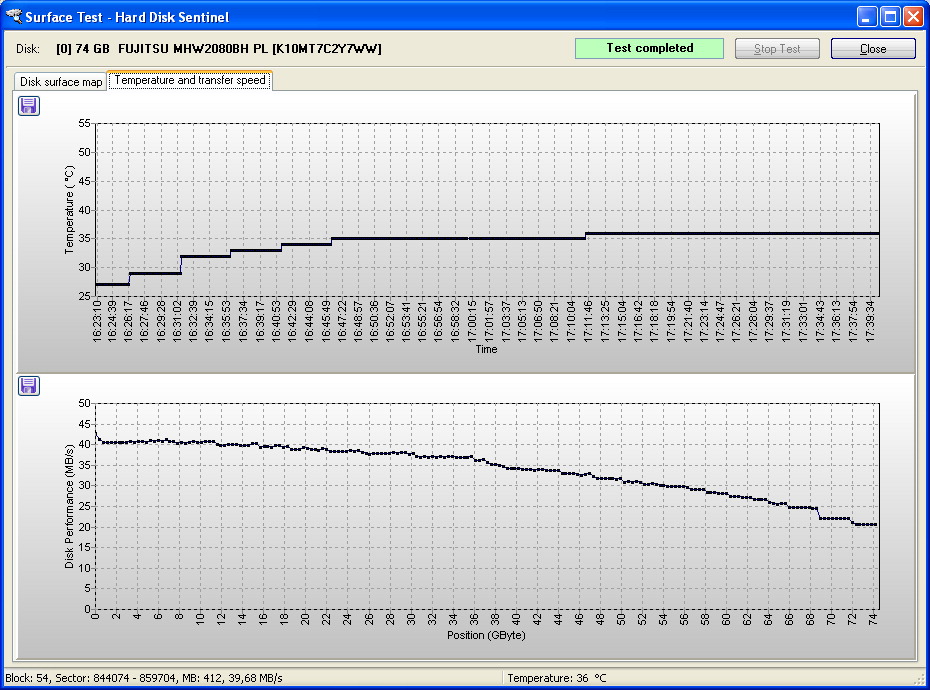
Please note these are maximum transfer rates (excluding cache) and only apply when writing large files to contiguous regions on the disk. When writing small files or on a heavily fragmented drive, transfer rates will drop significantly.
The image below (lower half) from the Hard Disk Sentinel Pro web site shows a Surface Test for an admittedly old 74GB drive, with a transfer rate starting at 40MB/s (outer edge) dropping to 20MB/s (innermost tracks). Modern hard drives are much faster, e.g. my 8TB SATA drives start at 250MB/s, dropping to 125MB/s.
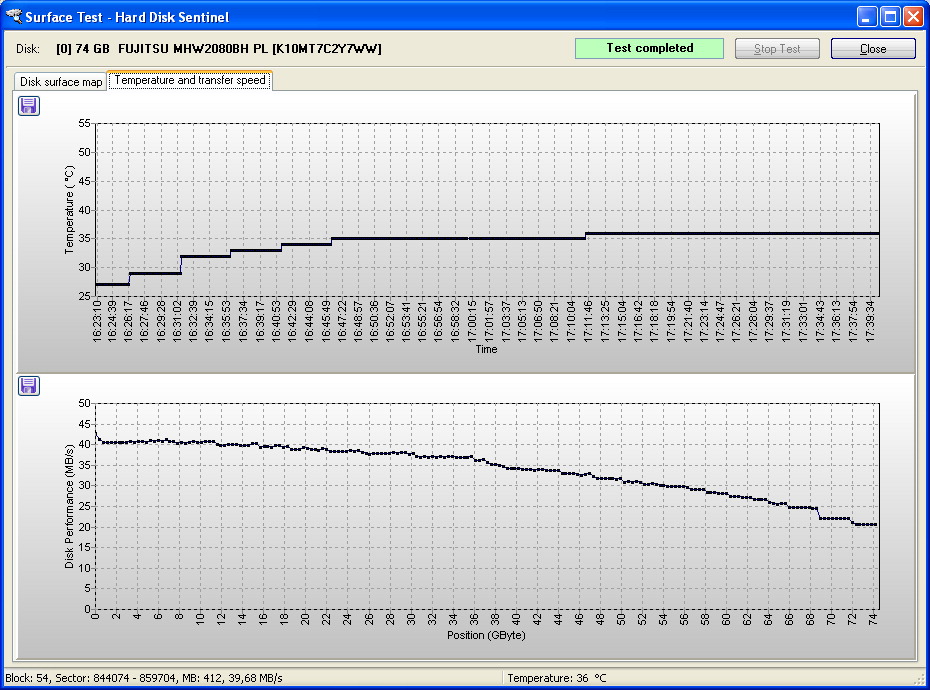
Please note these are maximum transfer rates (excluding cache) and only apply when writing large files to contiguous regions on the disk. When writing small files or on a heavily fragmented drive, transfer rates will drop significantly.
As a rough rule of thumb, many hard disks have half the number of sectors on the innermost tracks, compared to the outermost tracks. Since the disks spin at a constant rotational speed, when the read/write heads are over the innermost tracks, the transfer rate will be halved.
The image below (lower half) from the Hard Disk Sentinel Pro web site shows a Surface Test for an admittedly old 74GB drive, with a transfer rate starting at 40MB/s (outer edge) dropping to 20MB/s (innermost tracks). Modern hard drives are much faster, e.g. my 8TB SATA drives start at 250MB/s, dropping to 125MB/s.
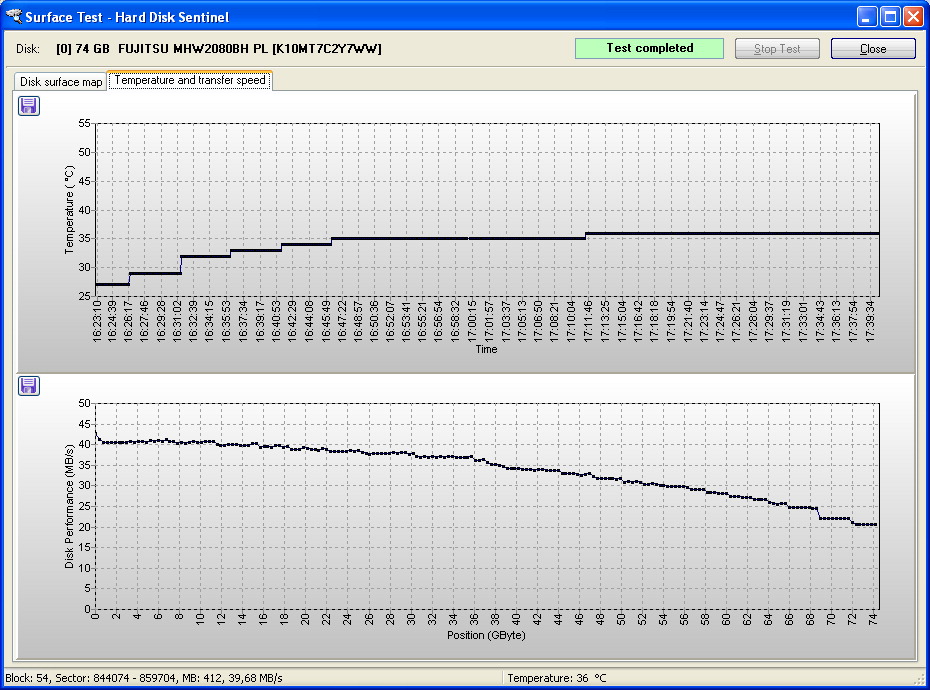
Please note these are maximum transfer rates (excluding cache) and only apply when writing large files to contiguous regions on the disk. When writing small files or on a heavily fragmented drive, transfer rates will drop significantly.
What confuses me is that only 100 MB of the 4 GB Ext HDD is used. I thought that since the drive would fill up from the outside tracks to the inside thid would result in a new drive showing only one speed. Here I get a high R/W speed with the occasional low R/W speed. I think I'm going to keep the drive since it has a three year warranty. Is this a mistake? Thanks!
I don't think hard drives fill up in such a sensible manner. Just accept that sometimes it will be fast, other times slow. As for 3 year warranties, disk drives can die at any time. If you knock a USB hard disk whilst it's running, you may get a head crash and a dead drive.What confuses me is that only 100 MB of the 4 GB Ext HDD is used. I thought that since the drive would fill up from the outside tracks to the inside thid would result in a new drive showing only one speed. Here I get a high R/W speed with the occasional low R/W speed. I think I'm going to keep the drive since it has a three year warranty. Is this a mistake? Thanks!
TRENDING THREADS
-
-
-
-
-
Question Half the time, my new PC has high input lag/sticking, terrible frames, and stuttering
- Started by aFishIntheSea
- Replies: 2
-
Discussion What's your favourite video game you've been playing?
- Started by amdfangirl
- Replies: 3K
-
Question Gaming Laptop frequently won't post. If screen goes to sleep it will not awake.
- Started by JupesCJ
- Replies: 0
Latest posts
-
-
-
Question Monitor acts weird after unplugging / connecting other Display
- Latest: Master.Kenobi
-
-
-

Tom's Hardware is part of Future plc, an international media group and leading digital publisher. Visit our corporate site.
© Future Publishing Limited Quay House, The Ambury, Bath BA1 1UA. All rights reserved. England and Wales company registration number 2008885.

