Hi. I just bought a Kingston XS2000 1TB. My Desktop and Laptop only have a USB 3.2 gen 2 each (10GBps) . From reading reviews of this drive, I should be getting around 900MBps read and write speeds in this case. While on my Desktop I got my ~900MBps read and write speeds, on my Laptop however I am getting ~900MBps read speeds but only ~180 MBps write speeds. Seeing as both of them are using the same type of port, shouldn't I be getting around the same speeds for both read and write on both systems?
My Desktop is a Ryzen 2700x based system, where my Laptop is a Dell Inspiron 7500 with a i7 10750H. Both are confirmed to have a USB 3.2 gen 2 (10Gbps) port per the spec sheet. I used Crystal Disk Mark with default settings to test the drive to check if I got a lemon out of the box.
Is there a limitation on write speeds on laptops, or maybe only on Dell laptops? My Dell was plugged in with its power profile set to high performance.
Ryzen Desktop:
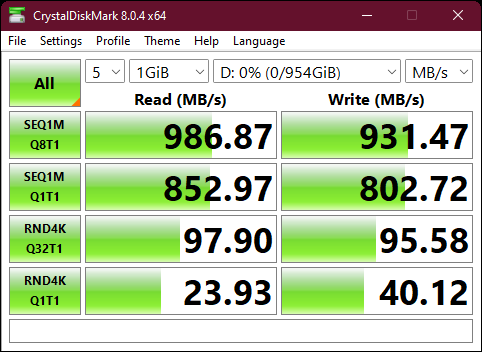
Dell Inspiron Laptop:
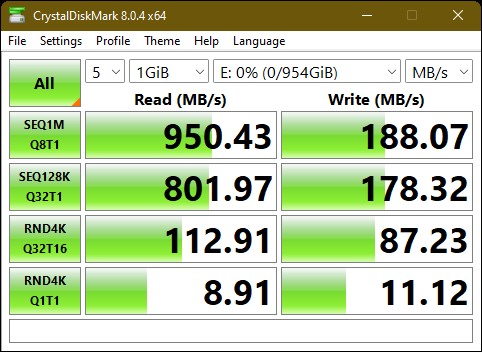
Edit: Forgot to add, both are running Windows 11
Edit2: system typo. Ryzen 2700x not 3700x
Edit3: Added CDM images.
My Desktop is a Ryzen 2700x based system, where my Laptop is a Dell Inspiron 7500 with a i7 10750H. Both are confirmed to have a USB 3.2 gen 2 (10Gbps) port per the spec sheet. I used Crystal Disk Mark with default settings to test the drive to check if I got a lemon out of the box.
Is there a limitation on write speeds on laptops, or maybe only on Dell laptops? My Dell was plugged in with its power profile set to high performance.
Ryzen Desktop:
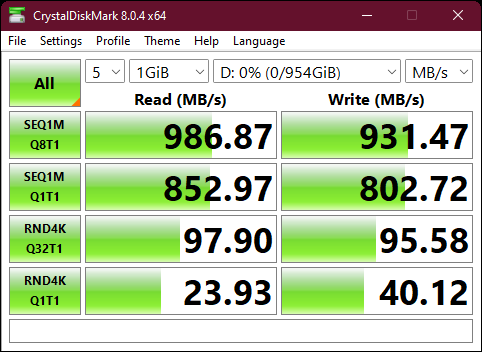
Dell Inspiron Laptop:
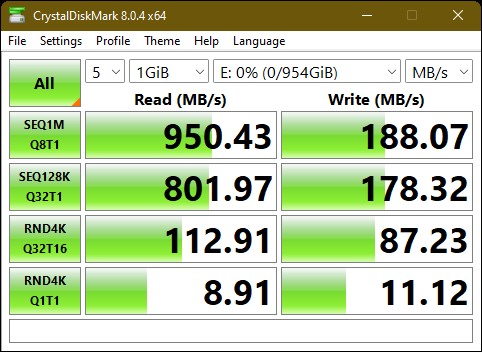
Edit: Forgot to add, both are running Windows 11
Edit2: system typo. Ryzen 2700x not 3700x
Edit3: Added CDM images.
Last edited:



