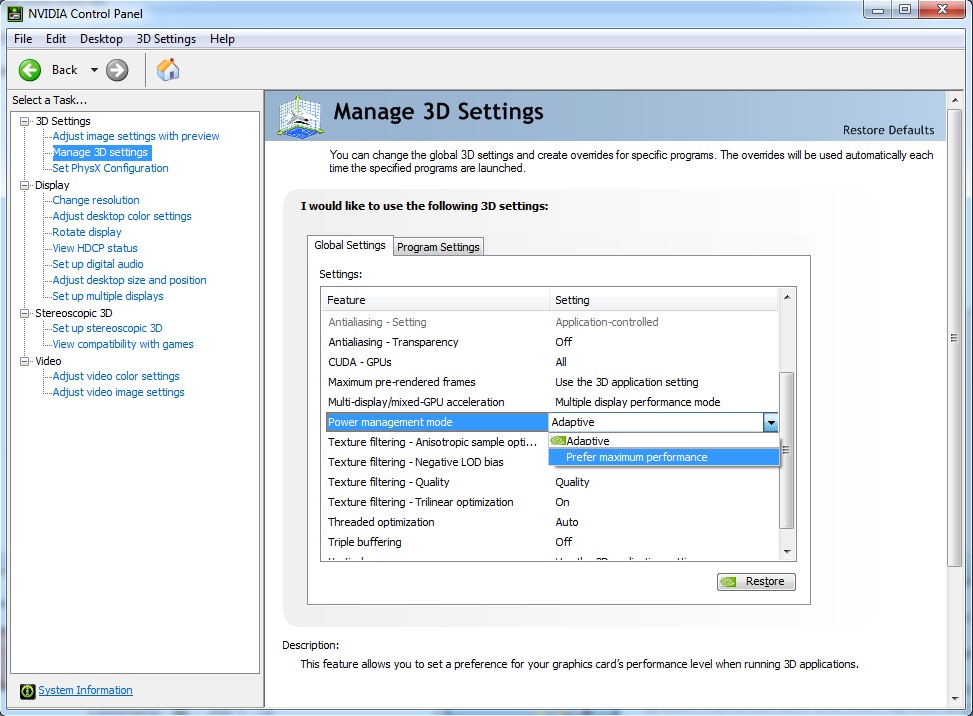So, I had an 9 year old PC and I tried to turn CS:GO on it. As expected, I had around 10fps on low
Here were the specs of this computer:
-Intel Core i7 - 860 2.8Ghz Quad Core
-2x2GB of Ram ddr3
-Gigabyte P55M-UD2 Motherboard
-Nvidia GeForce GTX 275
-1000GB hard drive
-580W Power supply
When I saw that I got extreme lags on it, I decided to buy a new graphics card and some more ram.
So I replaced my old GPU with the 1050ti and bought 8gb of RAM. I also heard that the Intel core i7-860 CPU is more than enough to play CS:GO well. The problem is that, I still have 30fps on low, with this new GPU. Can someone tell me where is the problem and what i must do?
Here were the specs of this computer:
-Intel Core i7 - 860 2.8Ghz Quad Core
-2x2GB of Ram ddr3
-Gigabyte P55M-UD2 Motherboard
-Nvidia GeForce GTX 275
-1000GB hard drive
-580W Power supply
When I saw that I got extreme lags on it, I decided to buy a new graphics card and some more ram.
So I replaced my old GPU with the 1050ti and bought 8gb of RAM. I also heard that the Intel core i7-860 CPU is more than enough to play CS:GO well. The problem is that, I still have 30fps on low, with this new GPU. Can someone tell me where is the problem and what i must do?