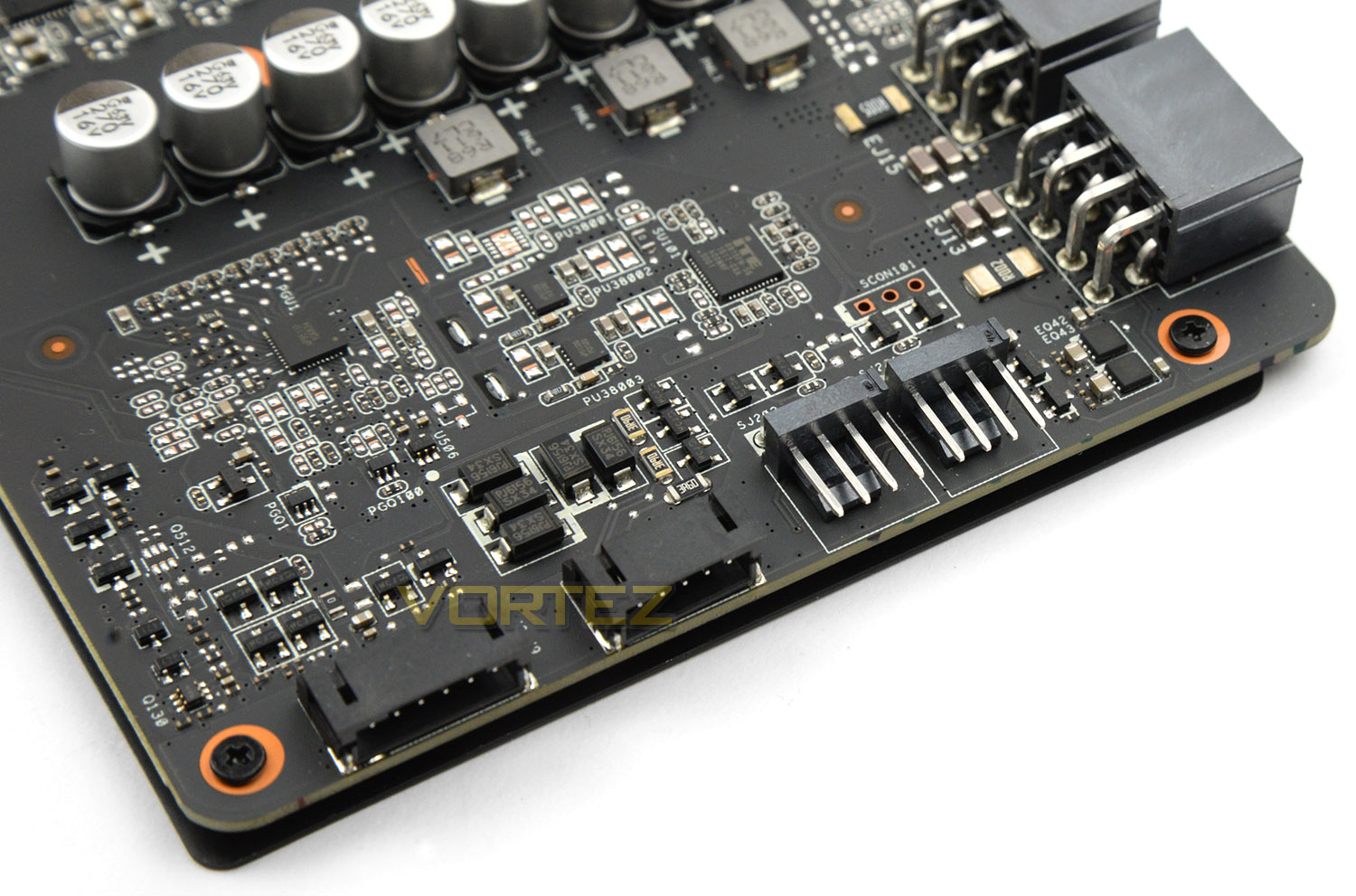Hi, I'm having issues after upgrading my computer (except GPU). Fans do not respond and turn on except when the card is thermal throttling.
So i'm not a big gamer and haven't played in a while, but now i updated my older 6th gen Intel to AM5 and threw in my 1080 card as a temp (waiting on a specific 4080 card) and the fans are not moving, willingly. When it hits 85° - 90° the fans go to 100% (LOUD), but just for a few seconds, on and off, until the GPU starts thermal throttling and FPS goes to the gutter.
I've tried to install 10-12 versions of Asus GPU Tweak (II & III), MSI Afterburner (multiple versions), tried all settings within then programs, SpeedFan, FanController.... nothing works.
There are 2x 4pin connectors on the GPU for "external cooling fans", i can control them through GPU Tweak, i can also alter the RGB lighting on the card, but the fans are just completely unresponsive when i try to configure any settings related to them in any software.
What i've tried physically:
Disconnected and reconnected every visible cable
Reseated in PCI slot
Tried GPU in another computer, same deal.
What i've tried on application level:
Installed/uninstalled multiple versions of Asus GPU Tweak and MSI Afterburner
Disabled "Asus 0db" fan stuff in GPU Tweak
Configured manual fan speed, put the fans at x% or xRPMs
Tired to create a custom fan curve in automatic and manual.
Tried every knob and thingies in both GPU tweak and Afterburner
I've searched and got some ideas and workaround to test out, nothing worked. I haven't found anything specifically like this. Anyone had this issue and fixed it?
GPU model In question: Asus ROG STRIX GTX1080 O8G GAMING
BIOS: 86.04.66.00.38 (no newer bios on Asus site or on Techpowerup) - Maybe try another vendors BIOS? Is that even possible?
So i'm not a big gamer and haven't played in a while, but now i updated my older 6th gen Intel to AM5 and threw in my 1080 card as a temp (waiting on a specific 4080 card) and the fans are not moving, willingly. When it hits 85° - 90° the fans go to 100% (LOUD), but just for a few seconds, on and off, until the GPU starts thermal throttling and FPS goes to the gutter.
I've tried to install 10-12 versions of Asus GPU Tweak (II & III), MSI Afterburner (multiple versions), tried all settings within then programs, SpeedFan, FanController.... nothing works.
There are 2x 4pin connectors on the GPU for "external cooling fans", i can control them through GPU Tweak, i can also alter the RGB lighting on the card, but the fans are just completely unresponsive when i try to configure any settings related to them in any software.
What i've tried physically:
Disconnected and reconnected every visible cable
Reseated in PCI slot
Tried GPU in another computer, same deal.
What i've tried on application level:
Installed/uninstalled multiple versions of Asus GPU Tweak and MSI Afterburner
Disabled "Asus 0db" fan stuff in GPU Tweak
Configured manual fan speed, put the fans at x% or xRPMs
Tired to create a custom fan curve in automatic and manual.
Tried every knob and thingies in both GPU tweak and Afterburner
I've searched and got some ideas and workaround to test out, nothing worked. I haven't found anything specifically like this. Anyone had this issue and fixed it?
GPU model In question: Asus ROG STRIX GTX1080 O8G GAMING
BIOS: 86.04.66.00.38 (no newer bios on Asus site or on Techpowerup) - Maybe try another vendors BIOS? Is that even possible?