Fans running like crazy after installing windows 7
- Thread starter tkzw86
- Start date
You are using an out of date browser. It may not display this or other websites correctly.
You should upgrade or use an alternative browser.
You should upgrade or use an alternative browser.
Solution
tkzw86 :
I just installed windows 7 (had windows 10 previously) and now my fans seem to just run loud 24/7. I just installed SpeedFan, I have no idea how to use it, but here are the stats. Can anyone point me in the right direction on how to fix this?
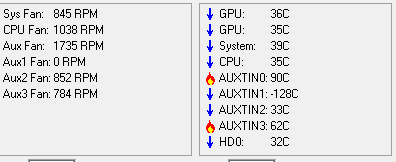
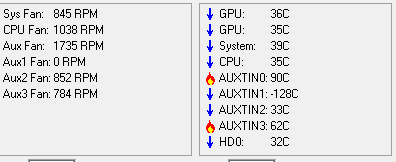
Did u mess with any of speeds fan settings? Because if you dont know what your doing, you could make your PC unstable.... If you checked "Advanced fan Control", try unchecking the box in speed fan and see if the problem solves. I can see in the attached img that one of your component (AUXTIN0) is at 90c. That is a highly unusual temperature. Also by looking at the fan speeds AUX fan has the fastest RPM(1735) and i think that...
Mohasin123
Commendable
tkzw86 :
I just installed windows 7 (had windows 10 previously) and now my fans seem to just run loud 24/7. I just installed SpeedFan, I have no idea how to use it, but here are the stats. Can anyone point me in the right direction on how to fix this?
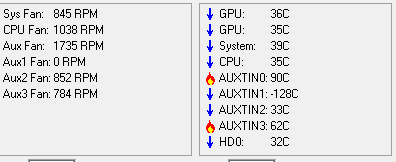
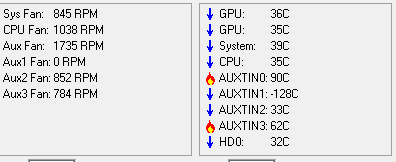
Did u mess with any of speeds fan settings? Because if you dont know what your doing, you could make your PC unstable.... If you checked "Advanced fan Control", try unchecking the box in speed fan and see if the problem solves. I can see in the attached img that one of your component (AUXTIN0) is at 90c. That is a highly unusual temperature. Also by looking at the fan speeds AUX fan has the fastest RPM(1735) and i think that this is the one causing too much noise. AUXTIN0 is probably the PSU .
If you have recently overclocked your PC, please return it back to safe settings since its nearly gonna kill your PSU... hope this helps

TRENDING THREADS
-
Question User RX 580 8gb red devil powercolor, asking original BIOS
- Started by PizzaInGame
- Replies: 5
-
-
-

Tom's Hardware is part of Future plc, an international media group and leading digital publisher. Visit our corporate site.
© Future Publishing Limited Quay House, The Ambury, Bath BA1 1UA. All rights reserved. England and Wales company registration number 2008885.

