I've been wanting to upgrade from 16GB (2 x 8) to 32GB RAM and I want to make sure I'm getting some performance gain other than just increased capacity.
I have an ASUS Prime H270 Plus board and the specifications state:

I have an i7-7700 and two identical sticks of 2400MHz RAM currently
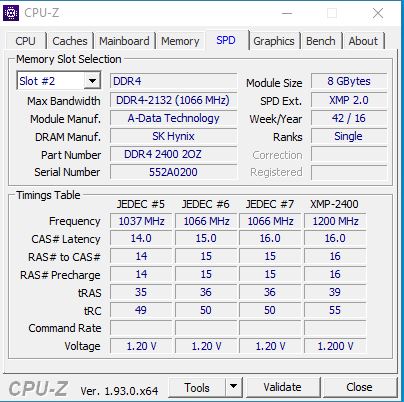
The XMP options in the UEFI let me set profiles with speeds past 4000MHz. So despite the board specs I found would I be able to purchase, for example, 3200MHz RAM and have it work fine?
I have an ASUS Prime H270 Plus board and the specifications state:

I have an i7-7700 and two identical sticks of 2400MHz RAM currently
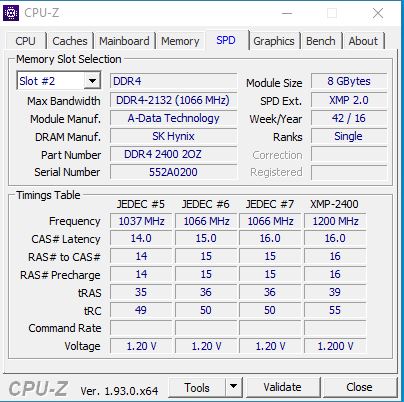
The XMP options in the UEFI let me set profiles with speeds past 4000MHz. So despite the board specs I found would I be able to purchase, for example, 3200MHz RAM and have it work fine?


