Hello, Here is the scenario:
I have a PC connected via Ethernet to my router (with 3 walls and distance of 20 meters+ between router and PC)
PC motherboard supports onboard wifi hotspot features, so I use PC as a router/hotspot to connect my Tv/smartphones/laptops to connect to WIFI without long distance and breaking internet speeds to main router)
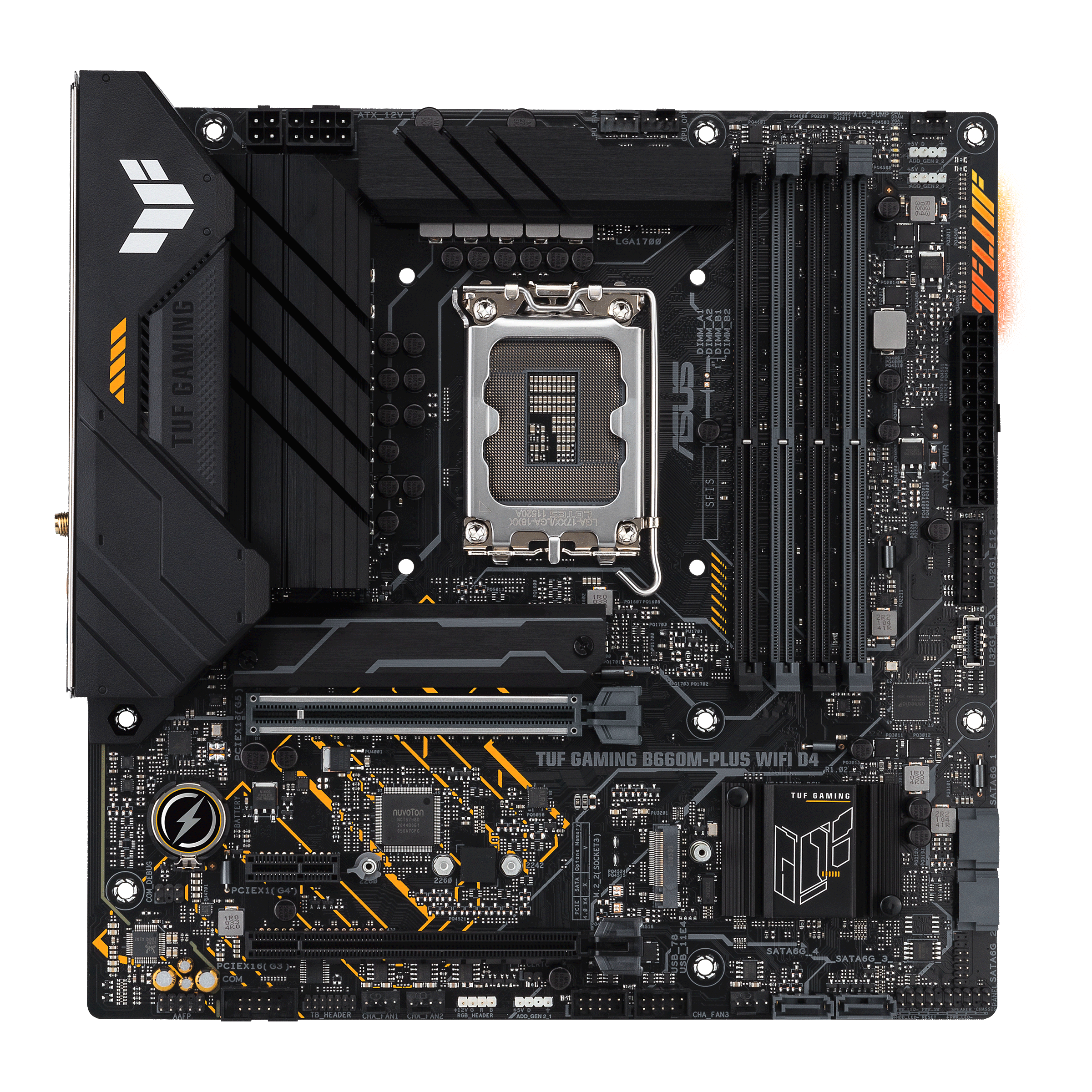
 www.asus.com
www.asus.com
When trying to copy lot of data from PC to laptop and vice-versa, using Windows Network sharing, i am getting a maximum of 14 mbps TRANSFER rate, which is not feasible to transfer 100 GBs of data every week.
My Pen Drive for some reason is not working which I have posted in other topic.
Can someone guide what could be wrong here or help fix ?
Thanks.
I have a PC connected via Ethernet to my router (with 3 walls and distance of 20 meters+ between router and PC)
PC motherboard supports onboard wifi hotspot features, so I use PC as a router/hotspot to connect my Tv/smartphones/laptops to connect to WIFI without long distance and breaking internet speeds to main router)
TUF GAMING B660M-PLUS WIFI D4|Motherboards|ASUS Global
TUF Gaming series distills essential elements of the latest AMD and Intel® platforms, and combines them with game-ready features and proven durability. Engineered with military-grade components, an upgraded power solution and a comprehensive set of cooling options, this motherboard delivers...
 www.asus.com
www.asus.com
When trying to copy lot of data from PC to laptop and vice-versa, using Windows Network sharing, i am getting a maximum of 14 mbps TRANSFER rate, which is not feasible to transfer 100 GBs of data every week.
My Pen Drive for some reason is not working which I have posted in other topic.
Can someone guide what could be wrong here or help fix ?
Thanks.


