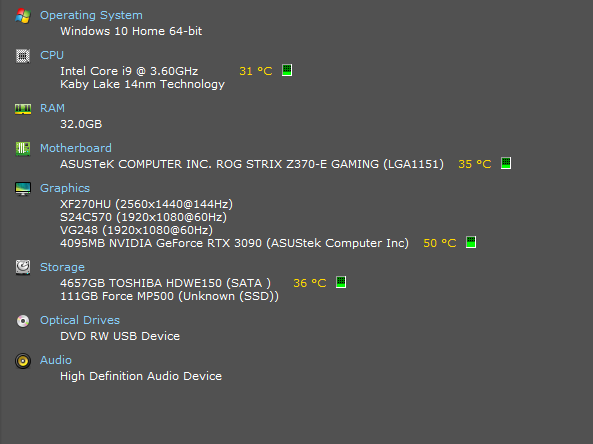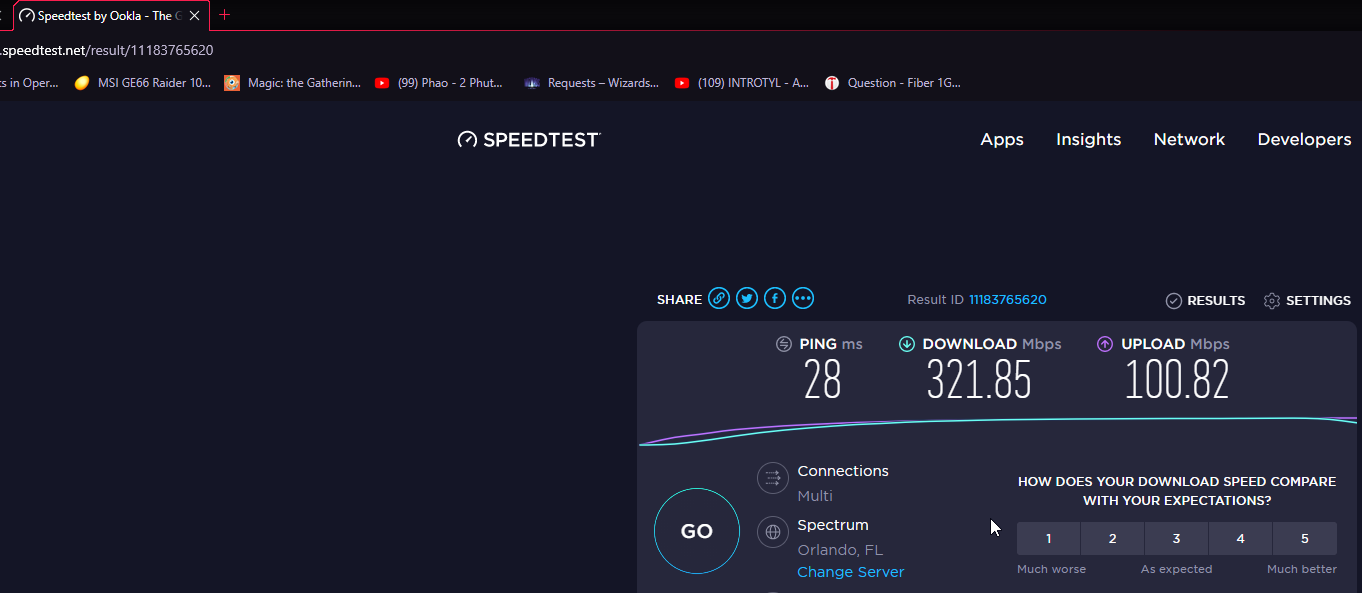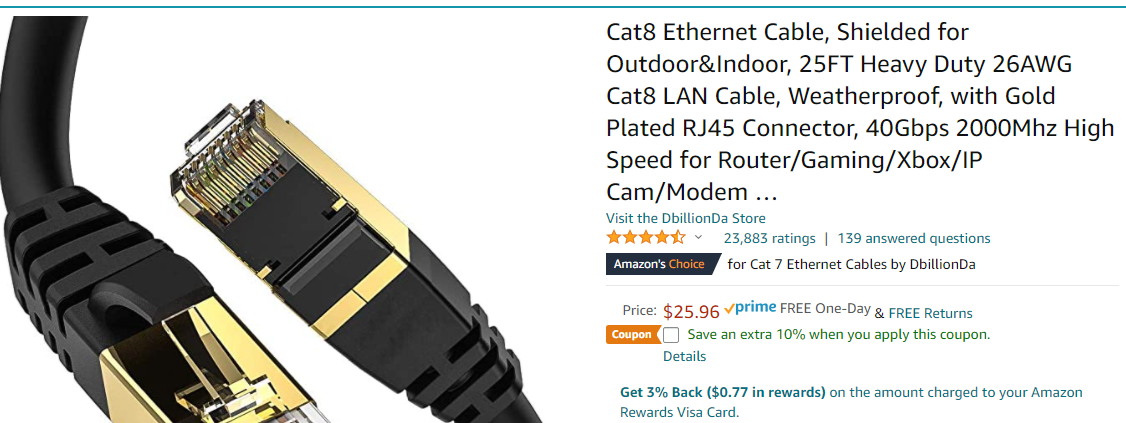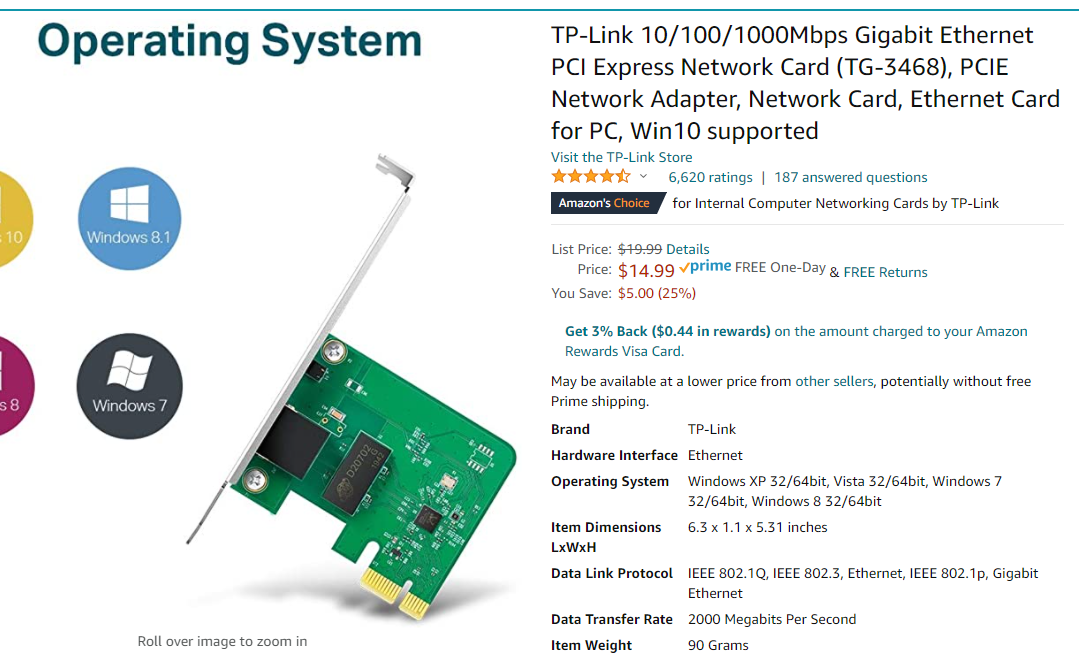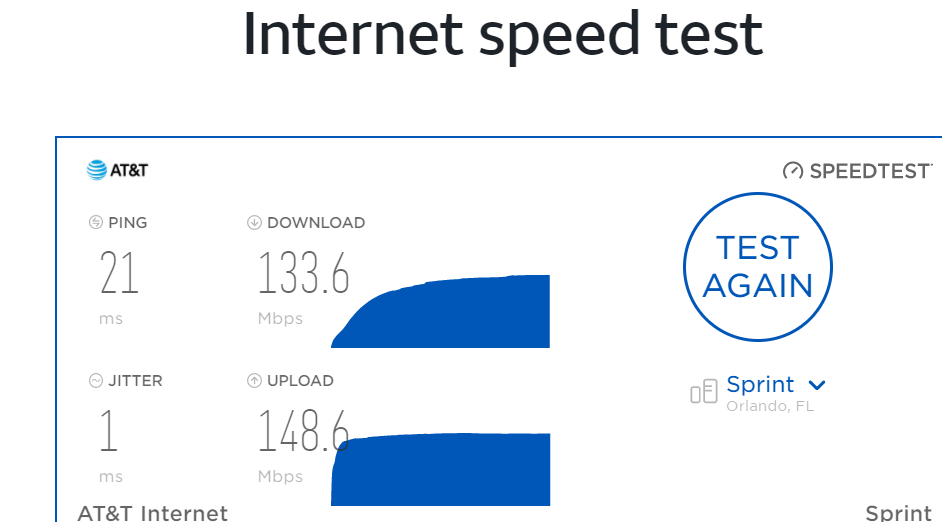Hello all interested,
i have recently "upgraded" to a fiber internet with AT&T with guaranteed speeds of 1000Mbs up and down.
My problems started when I typed AT&T, but the real problem is I am not receiving 1Gb internet speeds.
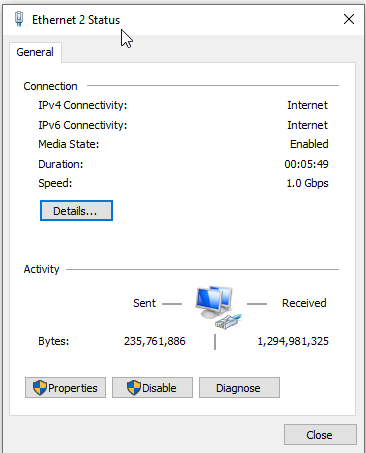
Here is my current status, I am using a PCIE network card that does 10/100/1000 Mbs. I have full duplex option selected, I purchased a brand new ethernet cord that supports upto 10gb speeds. I've removed drives, reinstalled drives, switched different lan ports selection since my MOBO port can also do 1Gb.
I'm at a major loss, AT&T customer support is terrible, they only tell me to restart the router because they see im RECIEVING 980Mbs. But, into my hardware im getting nothing.
[[EDIT]]
here is my system components
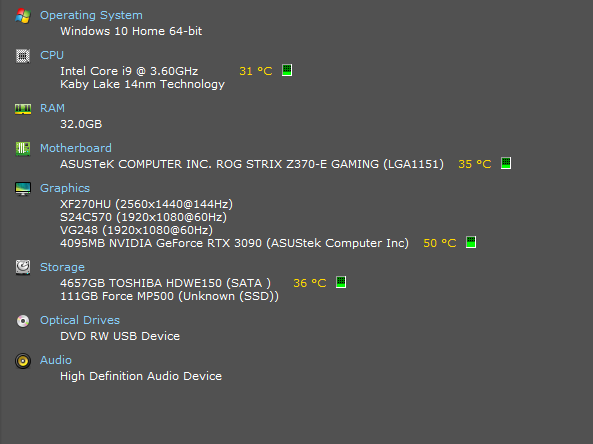
i have recently "upgraded" to a fiber internet with AT&T with guaranteed speeds of 1000Mbs up and down.
My problems started when I typed AT&T, but the real problem is I am not receiving 1Gb internet speeds.
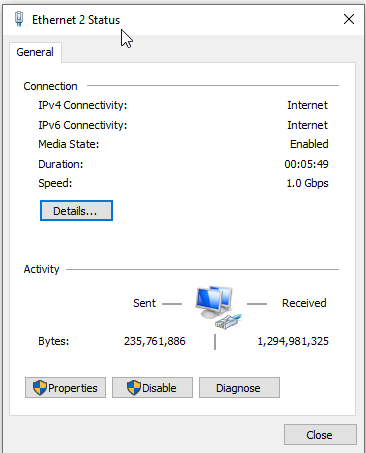
Here is my current status, I am using a PCIE network card that does 10/100/1000 Mbs. I have full duplex option selected, I purchased a brand new ethernet cord that supports upto 10gb speeds. I've removed drives, reinstalled drives, switched different lan ports selection since my MOBO port can also do 1Gb.
I'm at a major loss, AT&T customer support is terrible, they only tell me to restart the router because they see im RECIEVING 980Mbs. But, into my hardware im getting nothing.
[[EDIT]]
here is my system components