so i have an mildly irritating, unusual and annoying problem. whenever i boot my pc, immediately try to open File explorer, my computer will say in file explorer "working on it" then i get the blue "busy ring" then file explorer will stop responding, then my taskbar will turn to its default color when the computer crashes, i lose my icons and cant open anything else up. I have a custom built computer that i put together almost 3 years ago with no major hardware changes except a 2 TB M.2 PCIe SSD i installed around back in mid december 2019. ive been having this problem probably for the past month or so. its a windows 10 64-bit system that is primarily used for gaming and school work as a secondary function. if you want my pc specs i can provide them although i think this is more to do with software than hardware. same with logs which i think would be more helpful, just walk me through how to get which logs you want. i do take regular backups but i probably have the backup i need overwritten since the time of this problem began. any help you can give im appreciative of
Question File explorer crashes computer upon boot
- Thread starter nickthestick123
- Start date
You are using an out of date browser. It may not display this or other websites correctly.
You should upgrade or use an alternative browser.
You should upgrade or use an alternative browser.
What are the specs for your system (make/model of all installed components)?
Is Windows and your major drivers (video, network, motherboard chipset, etc) up to date?
Are you overclocking anything (CPU, GPU, memory)?
What are you CPU and GPU operating temperatures at idle and under load?
Have you scanned for malware/viruses lately? Installed any apps since this started happening?
Is Windows and your major drivers (video, network, motherboard chipset, etc) up to date?
Are you overclocking anything (CPU, GPU, memory)?
What are you CPU and GPU operating temperatures at idle and under load?
Have you scanned for malware/viruses lately? Installed any apps since this started happening?
What are the specs for your system (make/model of all installed components)?
Is Windows and your major drivers (video, network, motherboard chipset, etc) up to date?
Are you overclocking anything (CPU, GPU, memory)?
What are you CPU and GPU operating temperatures at idle and under load?
Have you scanned for malware/viruses lately? Installed any apps since this started happening?
ASUS maximus IX hero motherboard
32 GB 2666MHz RAM
i7-7700K CPU
1070 ASUS ROG STRIX GPU
2 TB NVMe PCIe GAMMIX M.2 SSD
650W 80 gold Seagate PSU
4TB seagate (?) redundant HDD (for backup use only)
I always keep my drivers nice and up to date
no OC'ing; i dont play around with that
temps for my CPU idle are in the mid 30 degree C's, 40's for my GPU, and under load it usually hangs around 50-60 for my CPU and the same for my GPU, maybe to the 70's for it
My norton antivirus routinely scans for malware and the like and has found nothing.
after an hour or so the file explorer is fine to use just as anyone else would use it. no sort of crashing or anything
Do you mean Seasonic for the PSU (vice Seagate)?
Have you run MS's System File Checker for any Windows issues?
https://support.microsoft.com/en-us/help/4026529/windows-10-using-system-file-checker
Have you run MS's System File Checker for any Windows issues?
https://support.microsoft.com/en-us/help/4026529/windows-10-using-system-file-checker
its very possible its a seasonic, i get the two mixed up all the time, and i did that
Microsoft Windows [Version 10.0.18363.720]
(c) 2019 Microsoft Corporation. All rights reserved.
C:\WINDOWS\system32>DISM.exe /Online /Cleanup-image /Restorehealth
Deployment Image Servicing and Management tool
Version: 10.0.18362.1
Image Version: 10.0.18363.720
[==========================100.0%==========================] The restore operation completed successfully.
The operation completed successfully.
C:\WINDOWS\system32>sfc /scannow
Beginning system scan. This process will take some time.
Beginning verification phase of system scan.
Verification 100% complete.
Windows Resource Protection did not find any integrity violations.
C:\WINDOWS\system32>
Microsoft Windows [Version 10.0.18363.720]
(c) 2019 Microsoft Corporation. All rights reserved.
C:\WINDOWS\system32>DISM.exe /Online /Cleanup-image /Restorehealth
Deployment Image Servicing and Management tool
Version: 10.0.18362.1
Image Version: 10.0.18363.720
[==========================100.0%==========================] The restore operation completed successfully.
The operation completed successfully.
C:\WINDOWS\system32>sfc /scannow
Beginning system scan. This process will take some time.
Beginning verification phase of system scan.
Verification 100% complete.
Windows Resource Protection did not find any integrity violations.
C:\WINDOWS\system32>
Last edited:
Try scanning your system with Malwarebytes (free version will suffice), just to get a second opinion on malware.
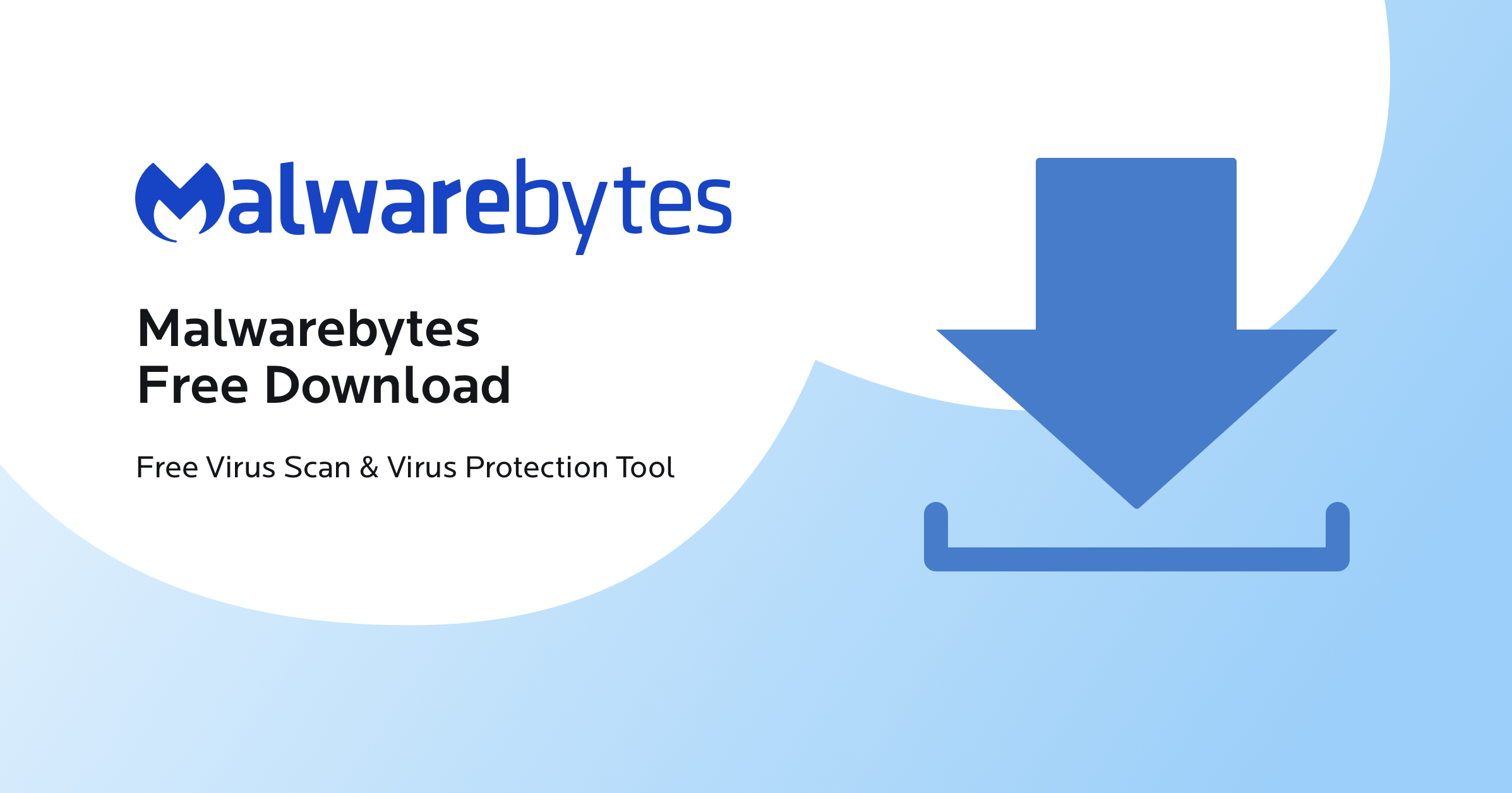
 www.malwarebytes.com
www.malwarebytes.com
How full are your storage devices?
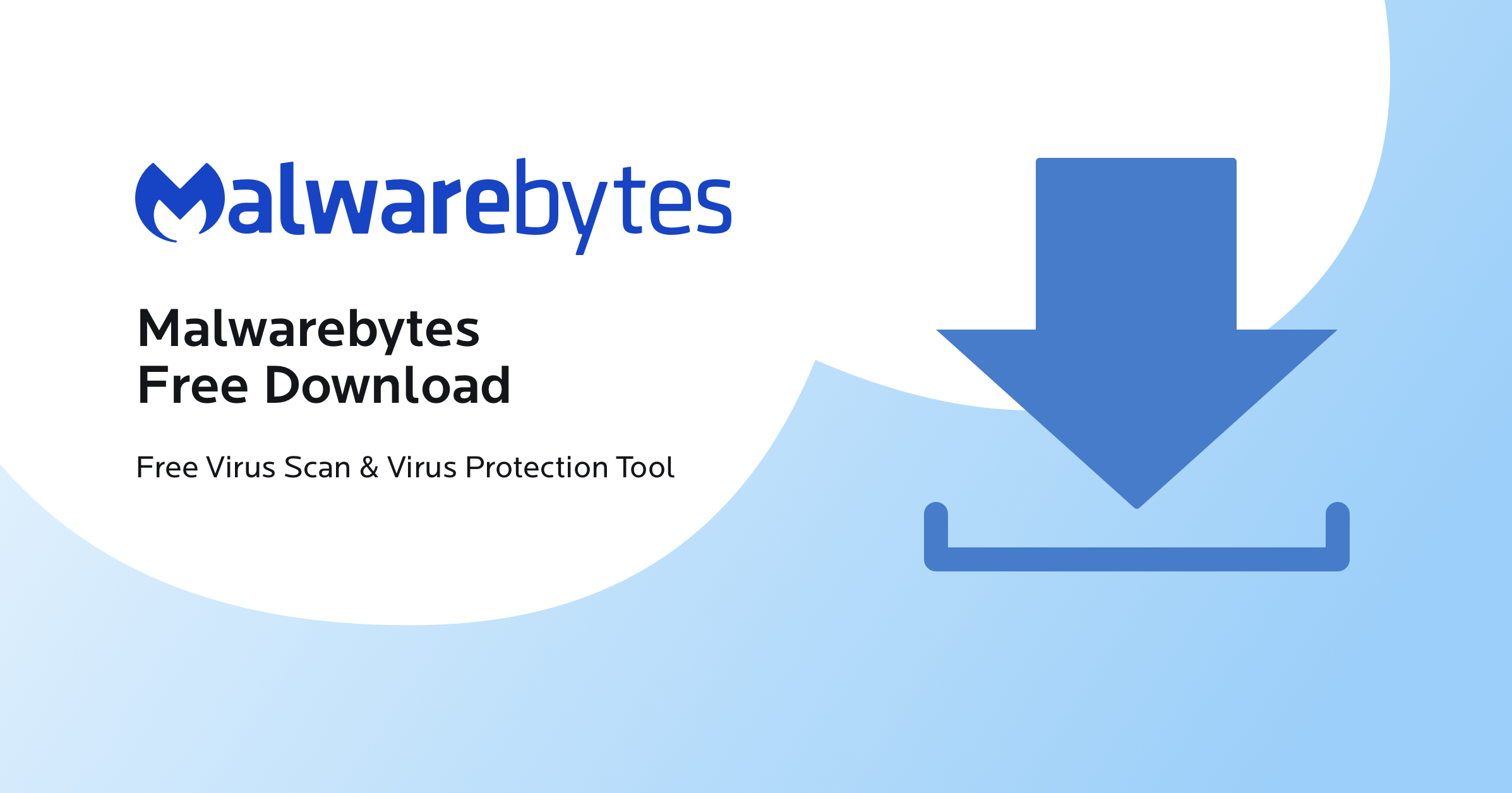
Free Antivirus 2023 | Download Free Antivirus & Virus Scan | 100% Free & Easy Install
Download free antivirus: easy install for all devices. Remove unwanted malware like viruses, ransomware, spyware & more.
How full are your storage devices?
ill do the scan after class today, and i have 800GB free on my M.2 SSD (thats where my entire pc is stored)Try scanning your system with Malwarebytes (free version will suffice), just to get a second opinion on malware.
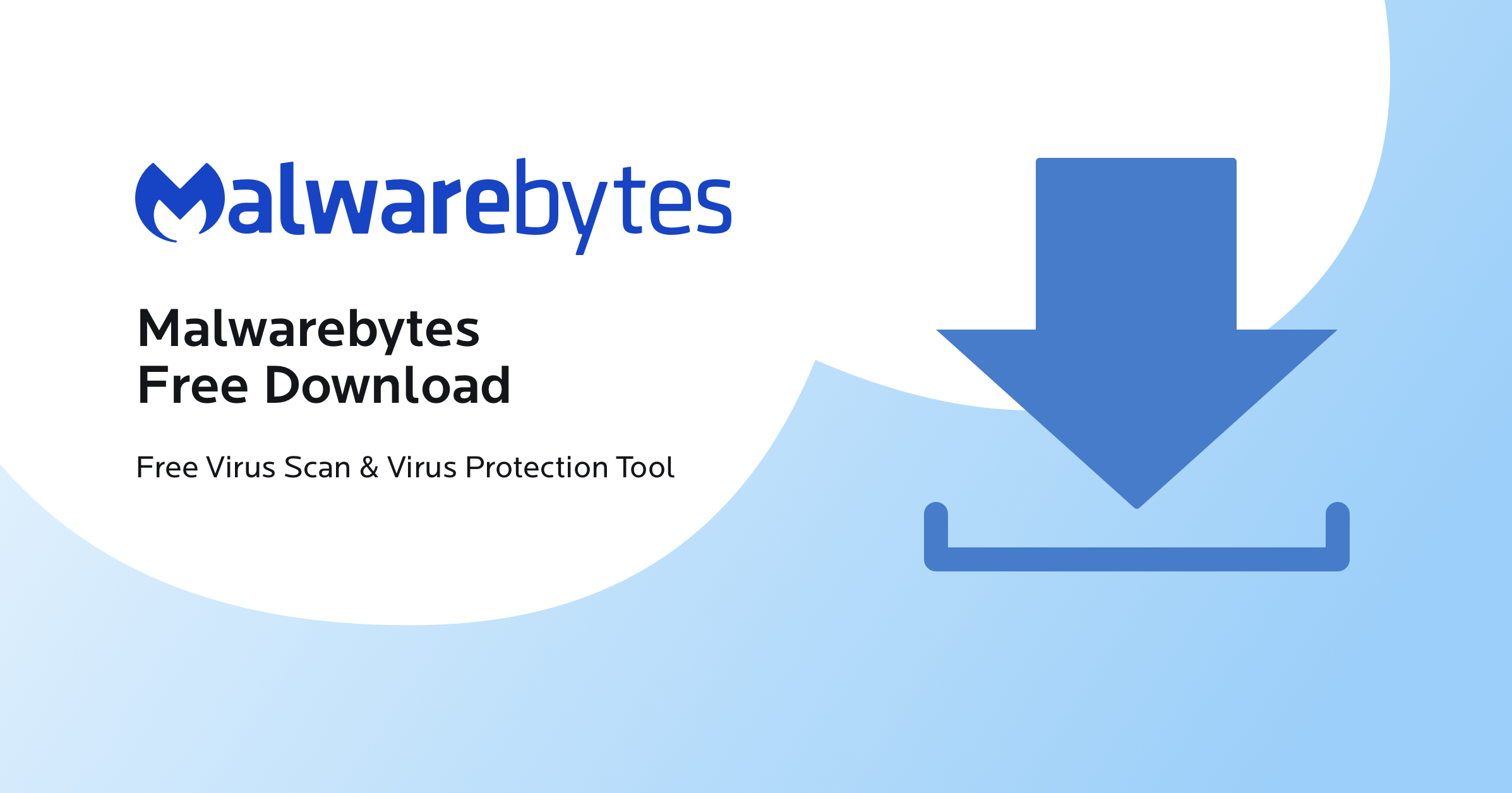
Free Antivirus 2023 | Download Free Antivirus & Virus Scan | 100% Free & Easy Install
Download free antivirus: easy install for all devices. Remove unwanted malware like viruses, ransomware, spyware & more.www.malwarebytes.com
How full are your storage devices?
hey, sorry for the late reply, ive been up to by eyes in hw. I still cant get it. the antivirus detected two problems and fixed them but it still happens
Last edited:
This might be in the same family as my current problem so ill post it here. during the time that windows explorer would crash my pc, i also cant drag up on my taskbar icons (dragging up meaning single left mouse button depression, and then while still holding the mouse button, moving the cursor up to show more options for that specific taskbar application) and its just little things that make my experience on my pc very annoying
TRENDING THREADS
-
-
Question Can´t open BIOS because no keyboard input is received.
- Started by Blatscher
- Replies: 11
-
-
-
-
News US sanctions transform China into legacy chip production juggernaut — production jumped 40% in Q1 2024
- Started by Admin
- Replies: 35
-
Question And old 6+2 PCI-E connector of my PSU does not fit my newer 8pin graphics board.
- Started by Pianissimo
- Replies: 2

Tom's Hardware is part of Future plc, an international media group and leading digital publisher. Visit our corporate site.
© Future Publishing Limited Quay House, The Ambury, Bath BA1 1UA. All rights reserved. England and Wales company registration number 2008885.

