Hi,
Suddenly oday this issue happened,
once I click on any MS office document (Word, Excel, PPT ,,, ) the file explorer hangs.
this issue does not happen with other documents such as txt, pdf ,,, etc
when I open word application from start >> program and open a word document, it opens fine.
sfc /scannow did not help me.
I need to re-install office, but not able to do so,
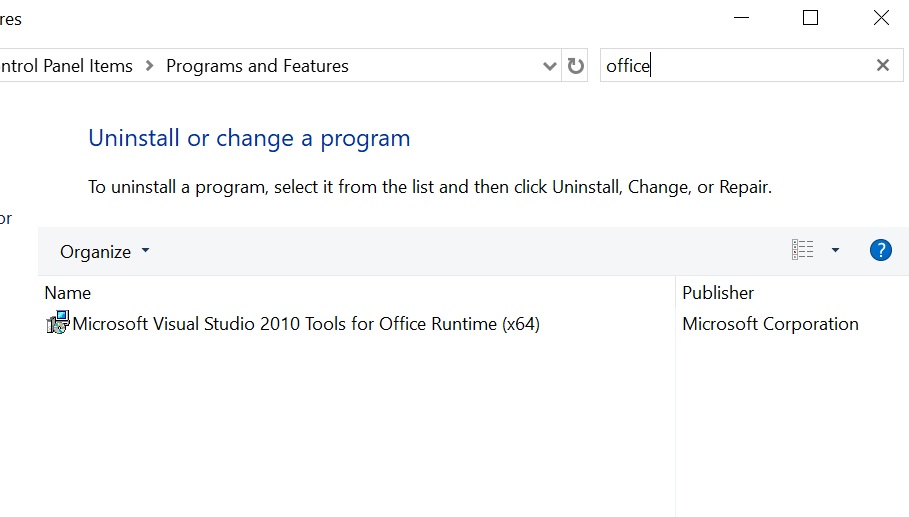
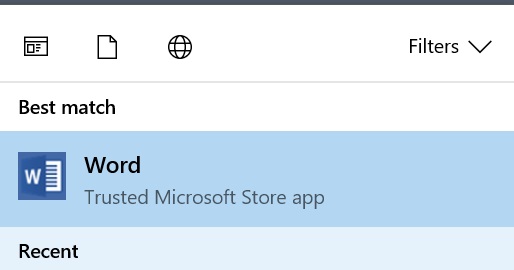
the office is installed, but they dont appear in Programs and Features.
I tried to use this tool, https://support.office.com/en-us/article/Uninstall-Office-from-a-PC-9dd49b83-264a-477a-8fcc-2fdf5dbf61d8#OfficeVersion=____________2016
but did not help me,
can you please help me to uninstall office the complete suite,
I will try to re-install it again and see of file explorer hangs issue solved or not.
Suddenly oday this issue happened,
once I click on any MS office document (Word, Excel, PPT ,,, ) the file explorer hangs.
this issue does not happen with other documents such as txt, pdf ,,, etc
when I open word application from start >> program and open a word document, it opens fine.
sfc /scannow did not help me.
I need to re-install office, but not able to do so,
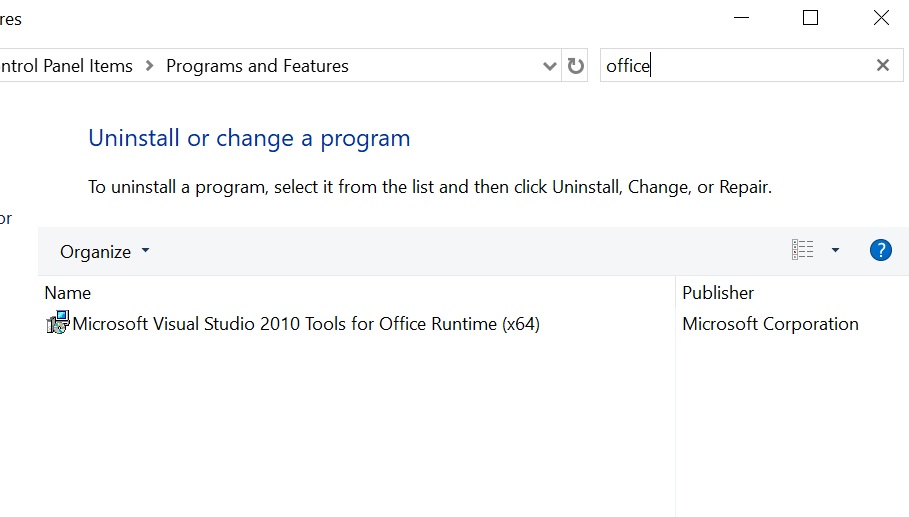
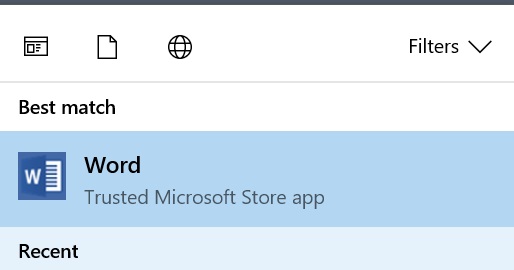
the office is installed, but they dont appear in Programs and Features.
I tried to use this tool, https://support.office.com/en-us/article/Uninstall-Office-from-a-PC-9dd49b83-264a-477a-8fcc-2fdf5dbf61d8#OfficeVersion=____________2016
but did not help me,
can you please help me to uninstall office the complete suite,
I will try to re-install it again and see of file explorer hangs issue solved or not.



