First of all I would like to thank all the people that helped me out choosing my components through this forum. I pretty much asked about every single component here and there was always someone ready to give at least some tips or ideas.
I finally bought all the components a couple weeks ago.. and built it in a couple days (I didnt have as much time everyday for it). And well, I´m really happy with it.
There has been just a small change (due to availability) in the power supply: I went from the 650TX to 750TX (here is the orignal post with my idea of the build: http://www.tomshardware.co.uk/forum/forum2.php?config=tomshardwareuk.inc&cat=13&post=256410&page=1&p=1&sondage=0&owntopic=1&trash=0&trash_post=0&print=0&numreponse=0"e_only=0&new=0&nojs=0#bas )
And here is the final setup:
Intel Core 2 Quad Q6600 G0 2.4Ghz FSB 1066 8MB Box
Asus P5Q-E Socket 775
Arctic Cooling Freezer 7 PRO Socket 775
A-Data Vitesta Extreme Edition PC2-6400 2x2GB 4-4-4-12
Western Digital WD6400AAKS 640 GB SATA300
Antec Nine Hundred
Corsair TX 750W
Sapphire HD 4870 512MB GDDR5 PCI-E
Samsung SH-D163B (DVD Reader)
Samsung SH-S223Q (DVD Writer)
--------------------------------------------------------------------
That made just below 900€ in Spain, which I consider a good price, since I really check for good prices then.
I added 2 Old Maxtor 300 GB PATA drives as well
Here are some CPU-Z screenshots:
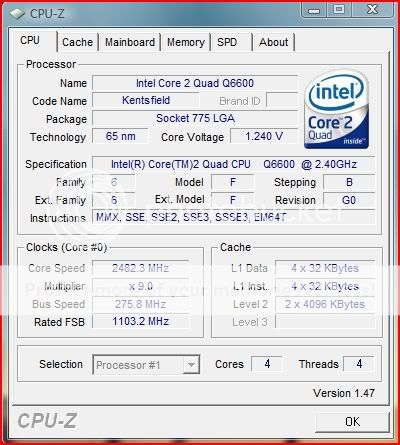
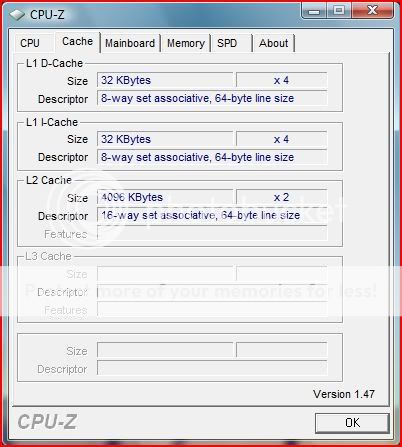
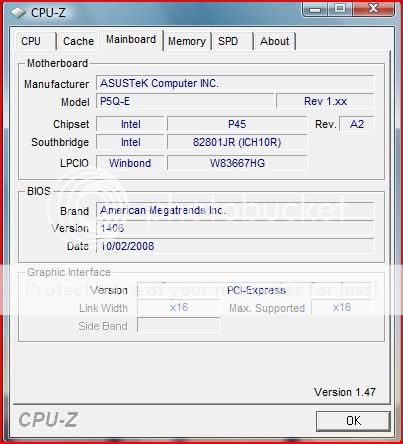
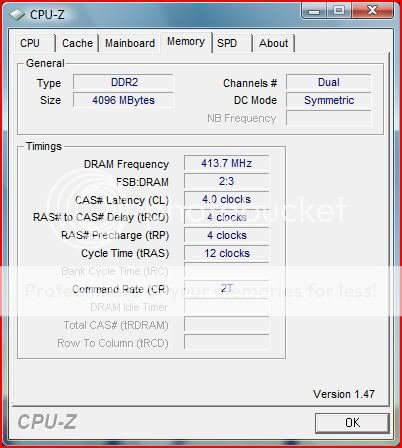

Some Catalyst screenshots:

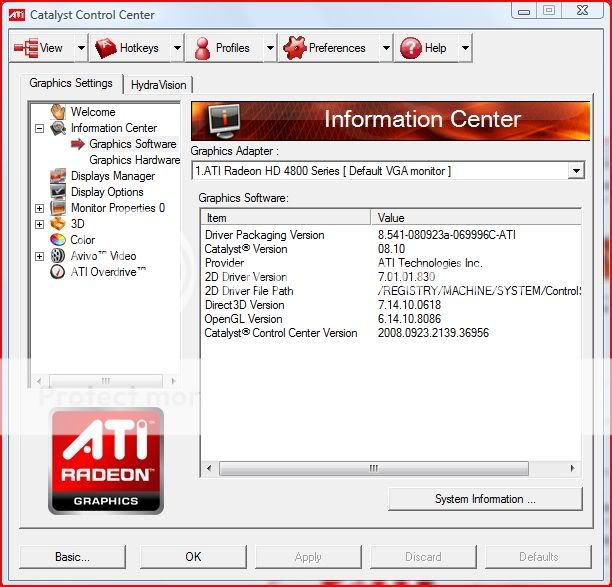
And finally some 3Dmark Vantage results (The systems is not OCed!!!) :
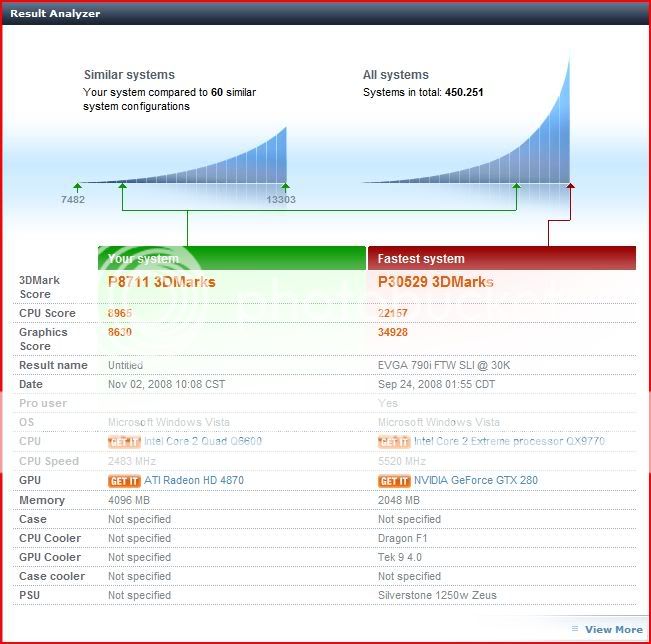
I think they are quite low.. at least thats what it seems compared to "similar systems" that ORB provides, do you guys nkow where else I can compare my results ? I ran the test with the antivirus running in background.. and a couple programs that the motherboard came with, and catalyst, but I think thats all... could this also be affecting the results ? Or why could this be happening (or is it just normal ? )?
Hope you find it interesting. Thanks once more
I finally bought all the components a couple weeks ago.. and built it in a couple days (I didnt have as much time everyday for it). And well, I´m really happy with it.
There has been just a small change (due to availability) in the power supply: I went from the 650TX to 750TX (here is the orignal post with my idea of the build: http://www.tomshardware.co.uk/forum/forum2.php?config=tomshardwareuk.inc&cat=13&post=256410&page=1&p=1&sondage=0&owntopic=1&trash=0&trash_post=0&print=0&numreponse=0"e_only=0&new=0&nojs=0#bas )
And here is the final setup:
Intel Core 2 Quad Q6600 G0 2.4Ghz FSB 1066 8MB Box
Asus P5Q-E Socket 775
Arctic Cooling Freezer 7 PRO Socket 775
A-Data Vitesta Extreme Edition PC2-6400 2x2GB 4-4-4-12
Western Digital WD6400AAKS 640 GB SATA300
Antec Nine Hundred
Corsair TX 750W
Sapphire HD 4870 512MB GDDR5 PCI-E
Samsung SH-D163B (DVD Reader)
Samsung SH-S223Q (DVD Writer)
--------------------------------------------------------------------
That made just below 900€ in Spain, which I consider a good price, since I really check for good prices then.
I added 2 Old Maxtor 300 GB PATA drives as well
Here are some CPU-Z screenshots:
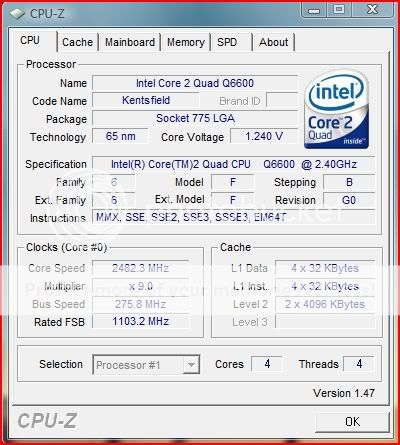
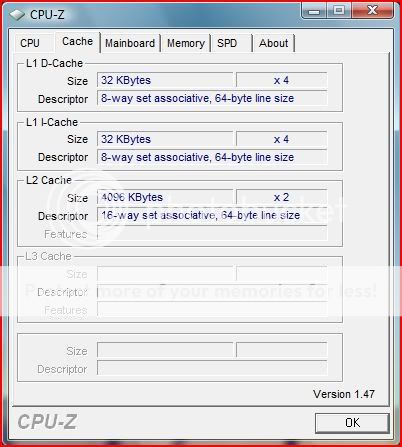
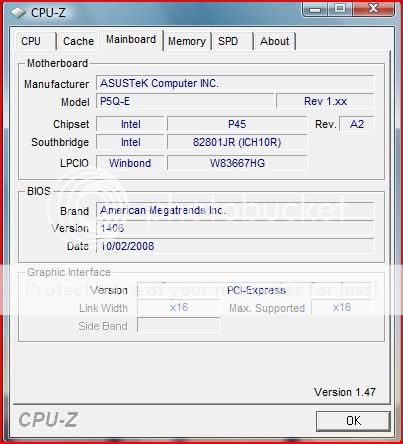
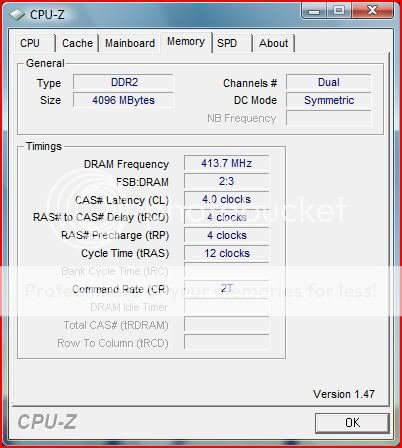

Some Catalyst screenshots:

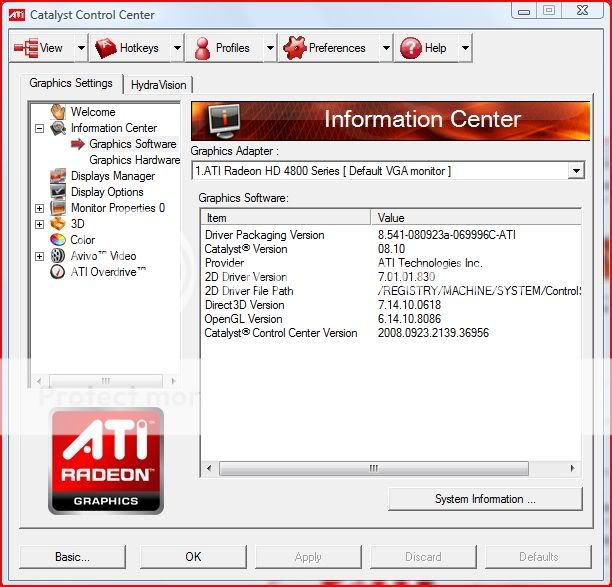
And finally some 3Dmark Vantage results (The systems is not OCed!!!) :
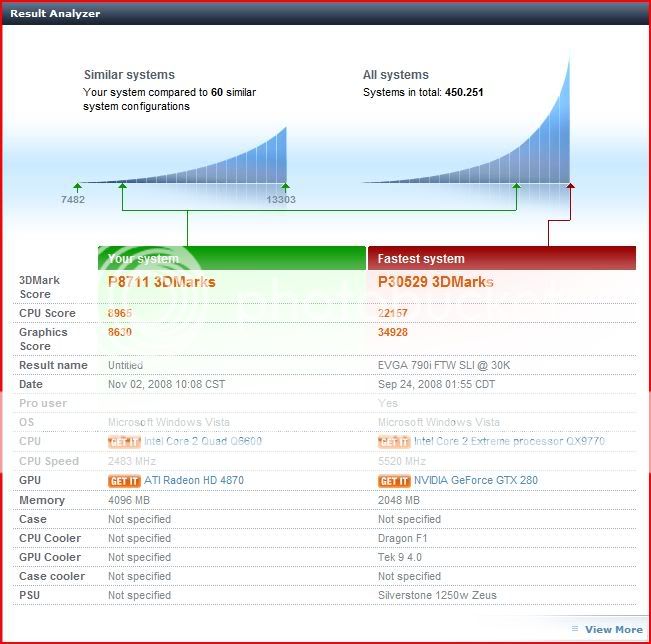
I think they are quite low.. at least thats what it seems compared to "similar systems" that ORB provides, do you guys nkow where else I can compare my results ? I ran the test with the antivirus running in background.. and a couple programs that the motherboard came with, and catalyst, but I think thats all... could this also be affecting the results ? Or why could this be happening (or is it just normal ? )?
Hope you find it interesting. Thanks once more



