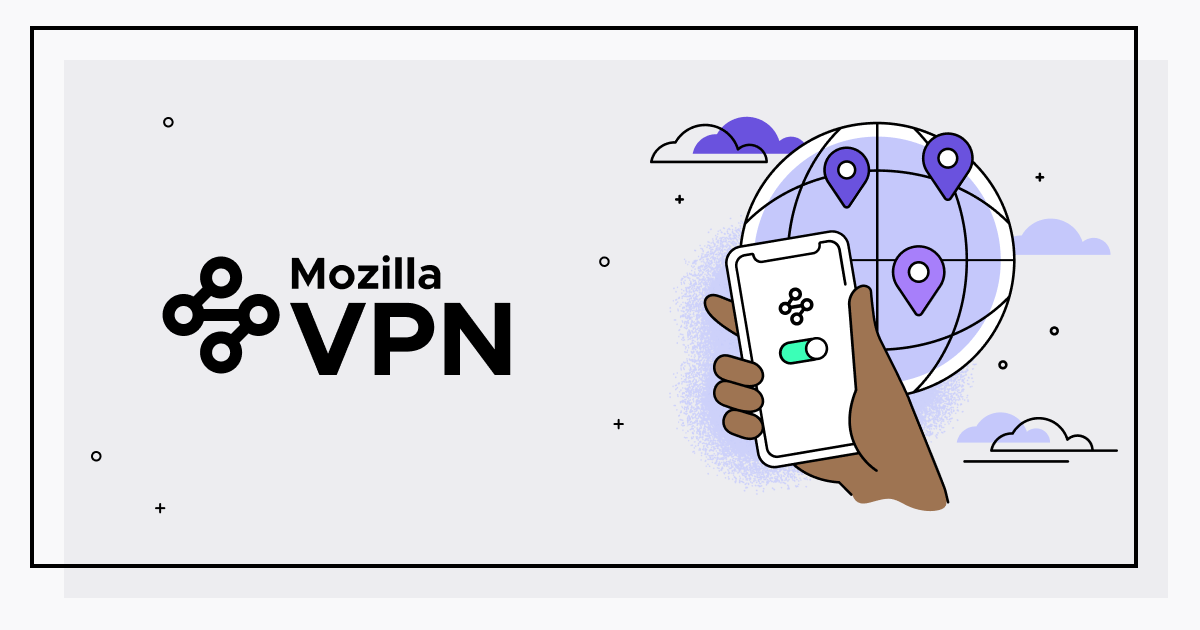https://dev.to/pierre/don-t-be-tracked-tweak-the-firefox-configurations-9e4
Here is a list about
Set "netork.ttr.mode" to 2, but in about:config there is no option to set it to 2, does anyone know if there is another option and is this even true that the ISP can not read the urls I visit?
Here is a list about
Don't be tracked ⚙️ Tweak the Firefox configurations
Is it true that there is an option to prevent ISPs to know the URLs I visit? It says:Set "netork.ttr.mode" to 2, but in about:config there is no option to set it to 2, does anyone know if there is another option and is this even true that the ISP can not read the urls I visit?