Hello:
Several min ago, during browsing, Firefox ESR 60.6.1 suddenly decided to disable all of my add-ons (Which are all Webextensions), and put them in the "Legacy add-ons" without doing anything:
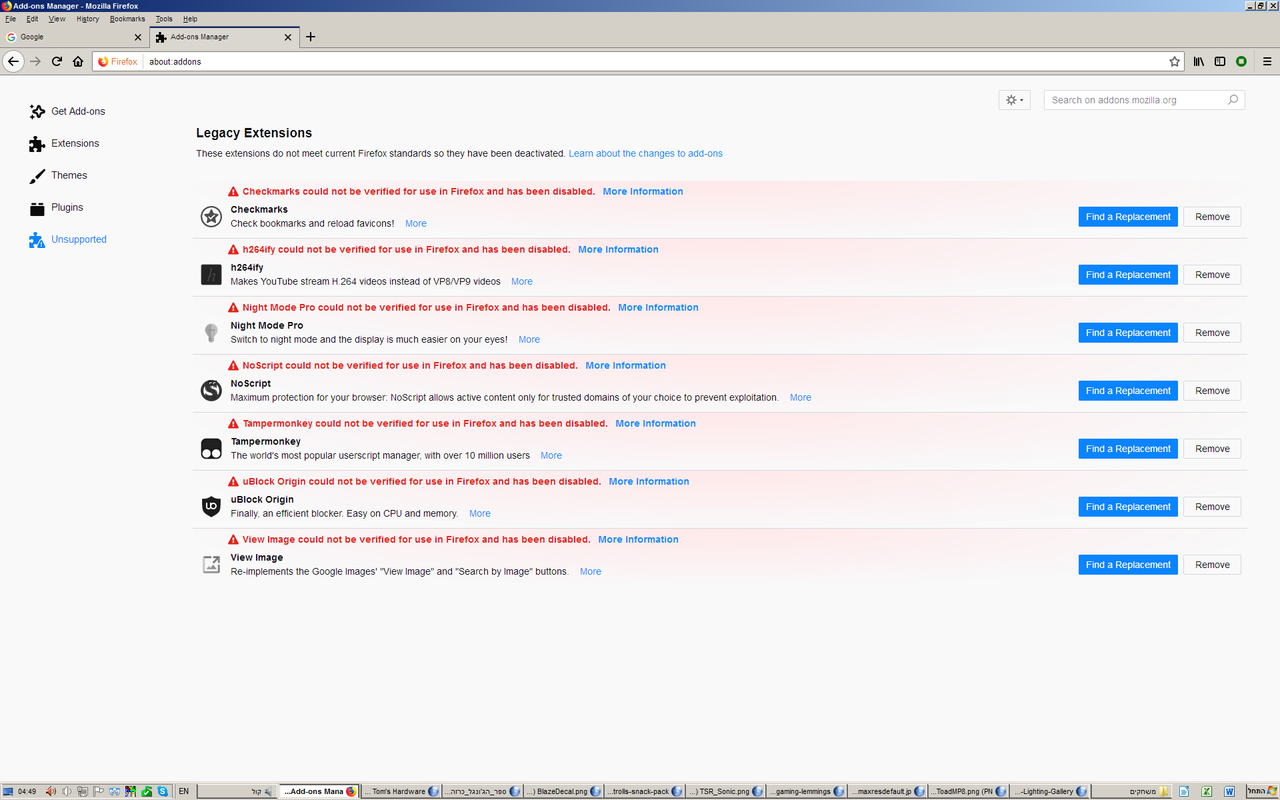
Trying to manually reinstall the add-ons from their files in the Firefox profile, leads to an error message: "This add-on could not be installed because it appears to be corrupt".
Trying to re-download the add-ons from Mozilla extensions shop, leading to an error message: "Download failed. Please check your connection":
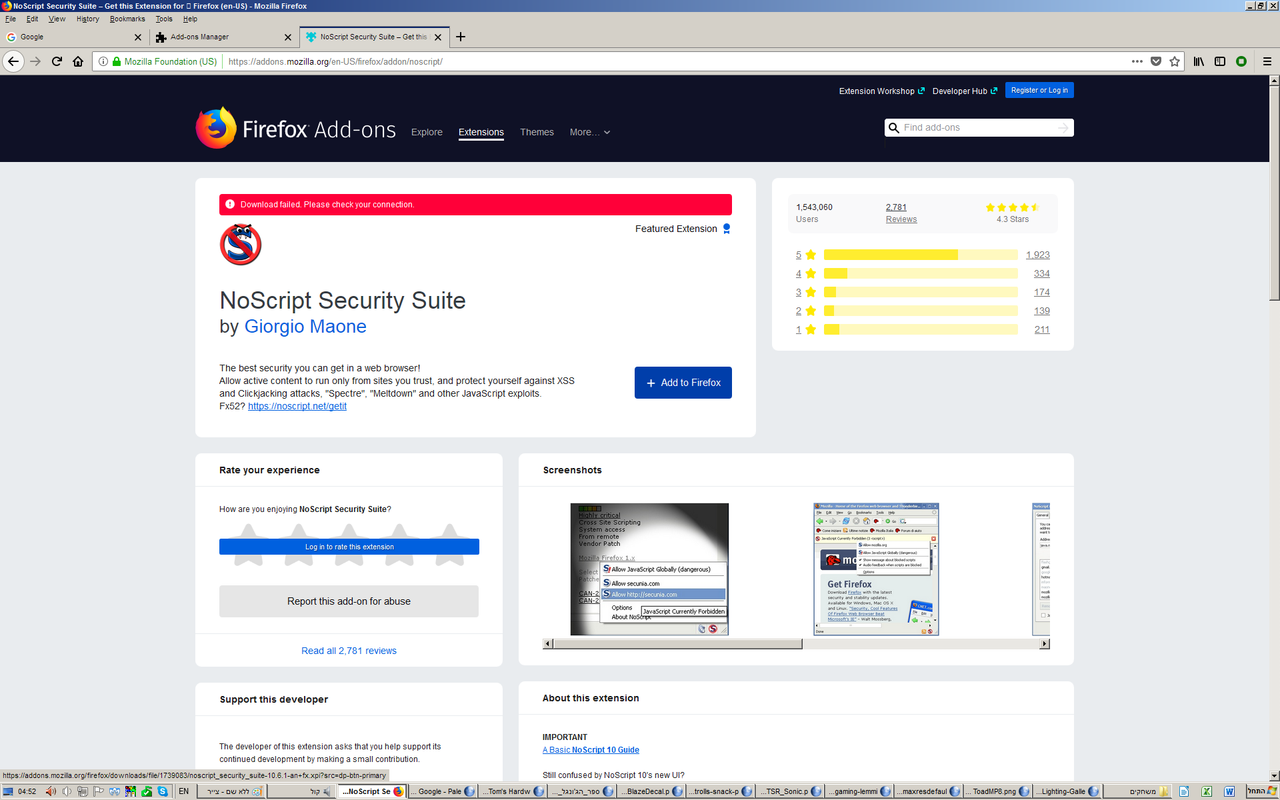
What I can do? Are other experience this bug?
Several min ago, during browsing, Firefox ESR 60.6.1 suddenly decided to disable all of my add-ons (Which are all Webextensions), and put them in the "Legacy add-ons" without doing anything:
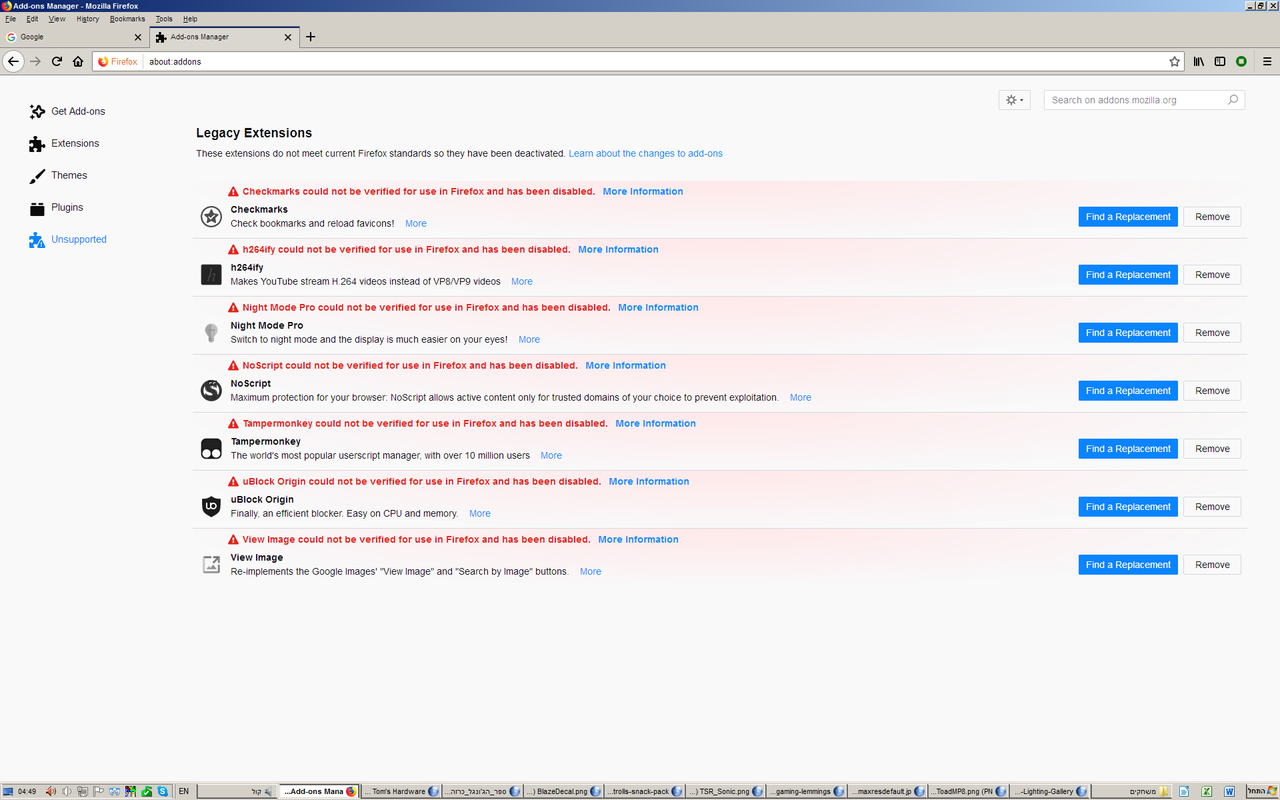
Trying to manually reinstall the add-ons from their files in the Firefox profile, leads to an error message: "This add-on could not be installed because it appears to be corrupt".
Trying to re-download the add-ons from Mozilla extensions shop, leading to an error message: "Download failed. Please check your connection":
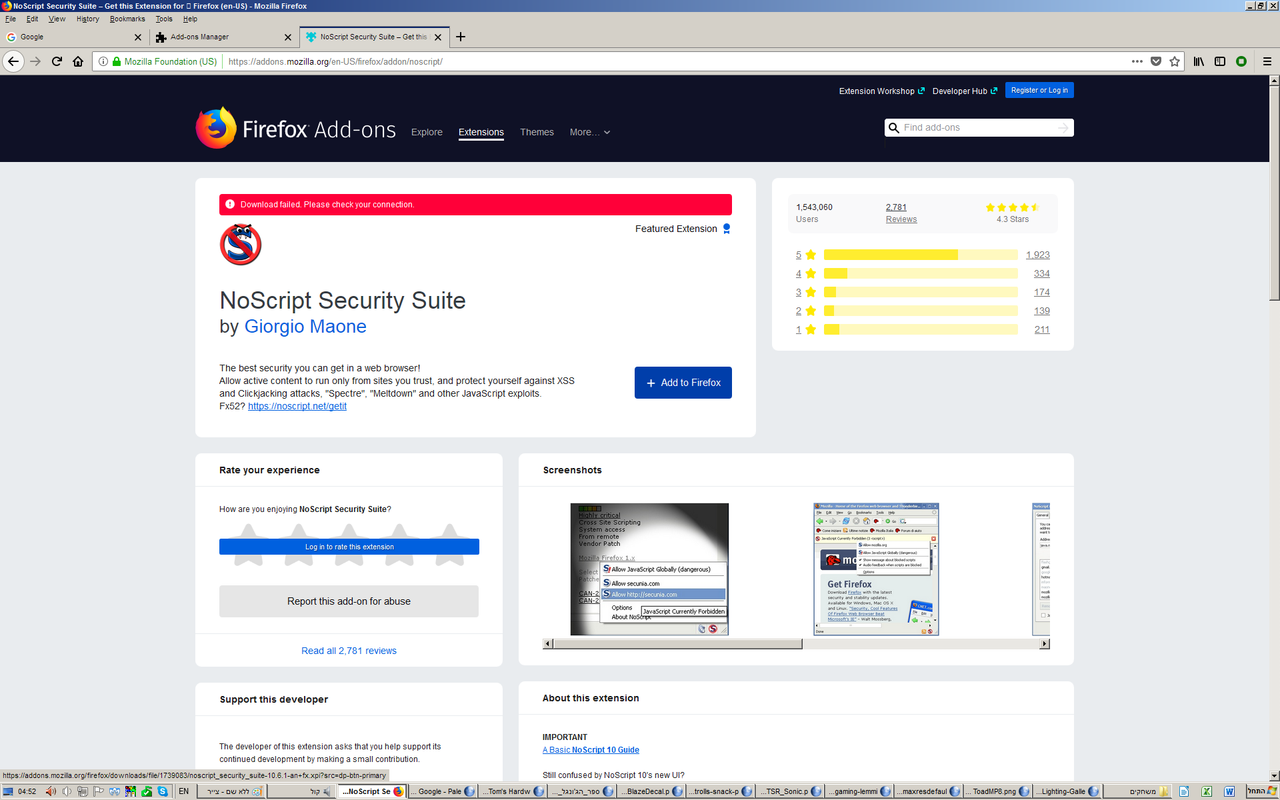
What I can do? Are other experience this bug?
Last edited:

