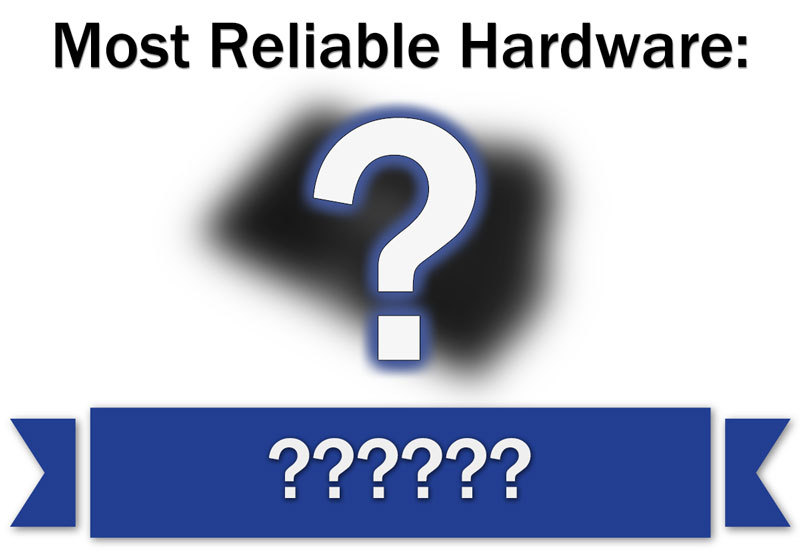Anything can fail.
Motherboards are more failure prone than other components.
Here is a report on that:
Here at Puget Systems, our goal is not only to provide the fastest workstations possible, but the most reliable as well. As a part of our constant drive to offer only the highest quality components possible, we track and regularly review the failure rates for each part we carry. Today, we want...

www.pugetsystems.com
Many strange failures are because of a cheap psu.
Your psu would seem to be of good quality.
One thing I note on your parts list is that you are using two separate kits of 2 x 8gb of DDR4 ram.
That is a mistake.
Ram is sold in kits for a reason.
A motherboard must manage all the ram using the same specs of voltage, cas and speed.
The internal workings are designed for the capacity of the kit.
Ram from the same vendor and part number can be made up of differing manufacturing components over time.
Some motherboards, can be very sensitive to this.
This is more difficult when more sticks are involved.
Ram must be matched for proper operation.
And, ryzen is particularly sensitive to ram. Not all ram will work.
Look for a supported kit on the motherboard ram QVL list.
You can sometimes compensate for errors by increasing the ram voltage in the motherboard bios.
Run memtest86 or memtest86+
They boot from a usb stick and do not use windows.
You can download them here:
MemTest86 is the original self booting memory testing software for x86 and ARM computers. Supporting both BIOS and UEFI, with options to boot from USB.
www.memtest86.com
Memtest86+ is an advanced, free, open-source, stand-alone memory tester for 32- and 64-bit computers (UEFI & BIOS supported)

www.memtest.org
If you can run a full pass with NO errors, your ram should be ok.
Running several more passes will sometimes uncover an issue, but it takes more time.
Probably not worth it unless you really suspect a ram issue.