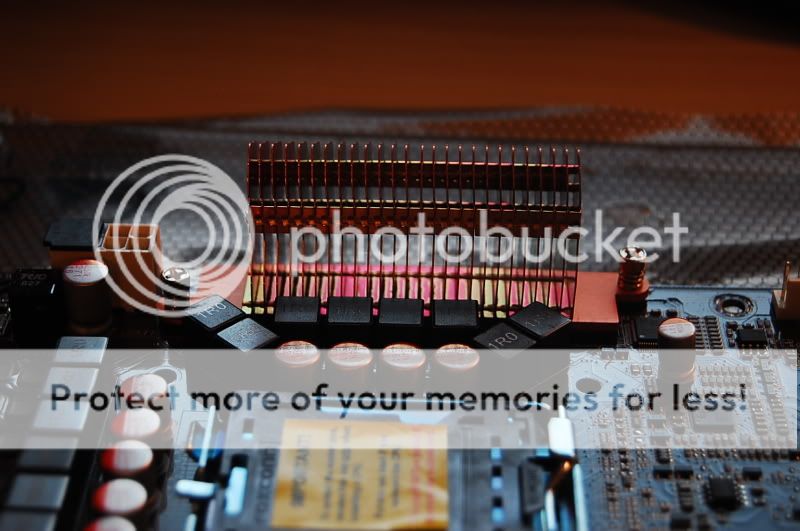I am not sure what I am actually asking here, or if I am just venting trying to think of a solution to my problem.
A while back I started using a modded bios on my Acer e380. It gives me over clocking options, but until recently I didn't really try to overclock my cpu. I did up the voltage on my ram, and can install more than 4gb which was over the limit for my former bios.
I decided to give overclocking a trying and found that it does bad things to my cpu temps (I know this is no big surprise).
In my quest to scrape a few more fps out for playing WoW I decided to get a cooling solution so that I can OC the cpu. I had seen the H50 and like products but had not really though about it till I saw they were on sale at Best Buy for 45 dollars. I always like a good deal, so I got it. I don't know if I didn't do enough homework or what, but I don't see any way I can fit this thing into my case. I have a place for an 80mm fan and that's about it. I read some where a suggestion someone had for mounting the H50 outside the case, but that doesn't seem ideal (for one I have cats that like to go behind my computer a lot).
Am I stuck getting a new case? If I do have to get a new case then my 45 dollar deal just turned into a 100 dollar or more ordeal.
A while back I started using a modded bios on my Acer e380. It gives me over clocking options, but until recently I didn't really try to overclock my cpu. I did up the voltage on my ram, and can install more than 4gb which was over the limit for my former bios.
I decided to give overclocking a trying and found that it does bad things to my cpu temps (I know this is no big surprise).
In my quest to scrape a few more fps out for playing WoW I decided to get a cooling solution so that I can OC the cpu. I had seen the H50 and like products but had not really though about it till I saw they were on sale at Best Buy for 45 dollars. I always like a good deal, so I got it. I don't know if I didn't do enough homework or what, but I don't see any way I can fit this thing into my case. I have a place for an 80mm fan and that's about it. I read some where a suggestion someone had for mounting the H50 outside the case, but that doesn't seem ideal (for one I have cats that like to go behind my computer a lot).
Am I stuck getting a new case? If I do have to get a new case then my 45 dollar deal just turned into a 100 dollar or more ordeal.