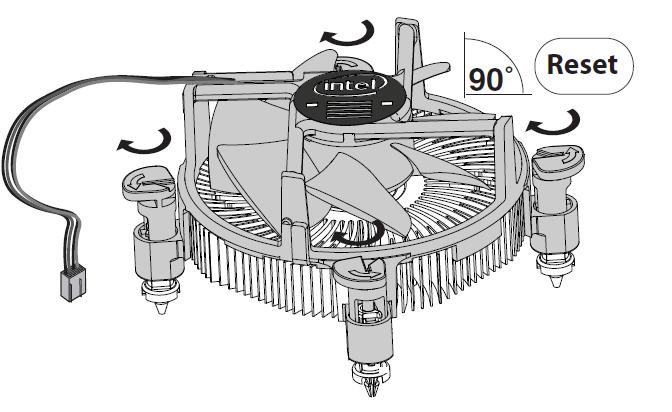Hello, yesterday I cleaned out the inside of my PC with compressed air. The only thing I took out was my CPU heatsink, which I made sure was on correctly when I put it back in. When I started my computer after making sure all of the fans and everything was working correctly everything was fine until I actually tried to open programs, that was when it became crazy slow. It takes so long for it to complete the simplest tasks. I can't pleasantly play any games, I can't even open my browser or really do anything without it taking minutes to fully load.
My specs are:
Edition: Windows 10 Pro
Graphics card: NVIDIA GeForce GTX 1050 Ti
CPU: Intel(R) Core(TM) i5-2500 CPU @ 3.30GHz 3.30 GHz
Motherboard: Intel B75 V124A
Installed RAM: 8.00 GB
My specs are:
Edition: Windows 10 Pro
Graphics card: NVIDIA GeForce GTX 1050 Ti
CPU: Intel(R) Core(TM) i5-2500 CPU @ 3.30GHz 3.30 GHz
Motherboard: Intel B75 V124A
Installed RAM: 8.00 GB