I just found out that this exists after buying 16 gig and 8 gig ram, they are same company and speed and latency and all but I will get worse performance? Should I refund and get 2x8 and wait 2 weeks for shipping?
[SOLVED] Flex Mode vs Dual channel gaming
- Thread starter gamer20088
- Start date
-
- Tags
- memory
You are using an out of date browser. It may not display this or other websites correctly.
You should upgrade or use an alternative browser.
You should upgrade or use an alternative browser.
Solution
If you want to return the modules you have to avoid any problems in the future you should do that, otherwise running the modules you have right now is only a problem if you use more than 16GB of ram. The 8GB and 16GB module will run in dual channel mode up to 16GB (8+8GB) until you go over 16GB used ram.Ok, I am very confused because everybody is saying different things lol.
Flex with run the 8gb stick with 8gb on the 16gb stick in dual channel but at the speed of the slowest module. and the remaining 8gb on the 16 will be run in single channel.
Since you will 16gb in dual channel and 8gb in single channel, what is it you were losing out on again?
Since you will 16gb in dual channel and 8gb in single channel, what is it you were losing out on again?
Will I not lose some frames?Flex with run the 8gb stick with 8gb on the 16gb stick in dual channel but at the speed of the slowest module. and the remaining 8gb on the 16 will be run in single channel.
Since you will 16gb in dual channel and 8gb in single channel, what is it you were losing out on again?
No. Dual channel doubles bandwidth compared to single channel. You'll be running flex mode dual channel 16Gb, with a spare 8Gb in single channel. The dual channel gets accessed first. So you'd have to saturate the bandwidth of the 8Gb+8Gb and then the remaining 8Gb to see any difference in bandwidth. At which point you've just saturated a massive amount of bandwidth, so you have far larger issues than loosing a few frames
Is there any way to fix this?No. Dual channel doubles bandwidth compared to single channel. You'll be running flex mode dual channel 16Gb, with a spare 8Gb in single channel. The dual channel gets accessed first. So you'd have to saturate the bandwidth of the 8Gb+8Gb and then the remaining 8Gb to see any difference in bandwidth. At which point you've just saturated a massive amount of bandwidth, so you have far larger issues than loosing a few frames
Get a two module kit if you want dual channel mode. Figure out if you only need 16GB or 32GB now and in the future.Is there any way to fix this?
If you get 2x8GB and have a 4 slot board, you could get another 2x8GB kit and it will probably work, but you will very likely have to manually tweak the timings for advertised speed and timings assuming they are the same and assuming they will even work together.
If you get a 2x16GB kit instead you won't have to worry about any of that assuming your motherboard and CPU will support the speed you want to buy.
You never said what motherboard and CPU you have and what memory speed you are buying. You might end up buying ram that your system can't fully use.
Ryzen 5 1600af and b450 aorusGet a two module kit if you want dual channel mode. Figure out if you only need 16GB or 32GB now and in the future.
If you get 2x8GB and have a 4 slot board, you could get another 2x8GB kit and it will probably work, but you will very likely have to manually tweak the timings for advertised speed and timings assuming they are the same and assuming they will even work together.
If you get a 2x16GB kit instead you won't have to worry about any of that assuming your motherboard and CPU will support the speed you want to buy.
You never said what motherboard and CPU you have and what memory speed you are buying. You might end up buying ram that your system can't fully use.
With your CPU and motherboard, 3200MT/s should be no issue with 2x8GB and you can probably get up to 3466MT/s. You will likely be limited to 2933-3000MT/s if you run 4x8GB or 2x16GB unless you tweak timings to attempt 3200MT/s.Ryzen 5 1600af and b450 aorus
Thank you for the answer and will flex mode affect my gaming a lot because I could buy 8 more gigs in the future. My ram is also 3600mhz cl 19 so will I have to adjust it?With your CPU and motherboard, 3200MT/s should be no issue with 2x8GB and you can probably get up to 3466MT/s. You will likely be limited to 2933-3000MT/s if you run 4x8GB or 2x16GB unless you tweak timings to attempt 3200MT/s.
Fix what? There's nothing that needs fixing. A 1x16Gb/1x8Gb will work exactly the same as 2x8Gb. The only difference being you'll have 1x8Gb left over, IF you ever have anything that actually uses over 16Gb.Is there any way to fix this?
There really is just 1 issue, and that might even be a non-issue. You are mixing ram. Doesn't matter that they look identical on the outside, they are different on the inside. Different sheets of silicon, different batches, different secondary and tertiary timings. So there's a possibility that the ram will not work together as planned.
You can buy 2 identical kits, from the same shelf, in the same store, at the same time, 1 kit right directly after the other on the same peg, and they can still be non-compatible. There's a solid reason why ram kits come I 1 or 2 or 4 sticks. Factory tested for compliance.
For as particular as Ryzens are with ram, best bet is sell all the ram you have and buy 1 kit in the size/speed you want , 2x8Gb or 2x16Gb.
4 sticks are limited to 2667MHz with Dual Rank ram, 2933MHz with Single Rank ram. A Rank is NOT a channel, don't get the two mixed up. They are quite different.
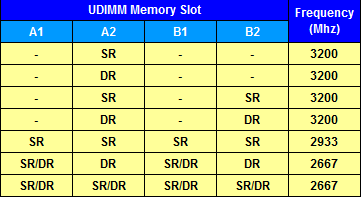
Last edited:
Flex mod is going to be slower than dual channel mode. That may not really matter if all you care about is having extra ram, but if it's for gaming, dual channel mode can increase fps in some games by as much as 20fps.Thank you for the answer and will flex mode affect my gaming a lot because I could buy 8 more gigs in the future. My ram is also 3600mhz cl 19 so will I have to adjust it?
Did you set the speed in bios or just plug the modules in and go? If you never set the speed and timings in bios either manually or through XMP, you are likely still at 2133MT/s CL15 default lowest settings. Running the default ram speed is going to impact your fps far more than having dual channel mode.
I fixed that 2133Mhz speedFlex mod is going to be slower than dual channel mode. That may not really matter if all you care about is having extra ram, but if it's for gaming, dual channel mode can increase fps in some games by as much as 20fps.
Did you set the speed in bios or just plug the modules in and go? If you never set the speed and timings in bios either manually or through XMP, you are likely still at 2133MT/s CL15 default lowest settings. Running the default ram speed is going to impact your fps far more than having dual channel mode.
Will I not have less frames because of flex mode?Fix what? There's nothing that needs fixing. A 1x16Gb/1x8Gb will work exactly the same as 2x8Gb. The only difference being you'll have 1x8Gb left over, IF you ever have anything that actually uses over 16Gb.
There really is just 1 issue, and that might even be a non-issue. You are mixing ram. Doesn't matter that they look identical on the outside, they are different on the inside. Different sheets of silicon, different batches, different secondary and tertiary timings. So there's a possibility that the ram will not work together as planned.
You can buy 2 identical kits, from the same shelf, in the same store, at the same time, 1 kit right directly after the other on the same peg, and they can still be non-compatible. There's a solid reason why ram kits come I 1 or 2 or 4 sticks. Factory tested for compliance.
For as particular as Ryzens are with ram, best bet is sell all the ram you have and buy 1 kit in the size/speed you want , 2x8Gb or 2x16Gb.
I would say that before you buy 2x8GB or 2x16GB, try playing games and some other tasks at 2933-3200MT/s memory speed and see if you think you need higher fps. There are videos on youtube you might be able to compare your experience to. Dual channel may not give you higher fps in the games you play.I fixed that 2133Mhz speed
3600 CL20 (CL19 with gear down mode off) might work, but you are better off setting it manually to 1.35 volts at 3200 CL16 or use CL18 if it crashes. You could play it safe and just set 1.35v 2933/3000 CL16.
Ok, Thank You. Could I buy another 8 gigs in the future for dual channel so it is 2x8 and 1x16I would say that before you buy 2x8GB or 2x16GB, try playing games and some other tasks at 2933-3200MT/s memory speed and see if you think you need higher fps. There are videos on youtube you might be able to compare your experience to. Dual channel may not give you higher fps in the games you play.
3600 CL20 (CL19 with gear down mode off) might work, but you are better off setting it manually to 1.35 volts at 3200 CL16 or use CL18 if it crashes. You could play it safe and just set 1.35v 2933/3000 CL16.
Adding another mismatched module may give you compatibility issues. If you never use more than 16GB, 2x8GB would be your best option. Then you could sell or return the 1x16GB or you could instead get another 1x16GB and sell or return the 1x8GB. This still has the possible issue of incompatibility.Ok, Thank You. Could I buy another 8 gigs in the future for dual channel so it is 2x8 and 1x16
I personally would just return both the 1x8 and 1x16 and get a 2x8 or 2x16GB kit and not mess around with different modules for best compatibility and stability.
No. The 8Gb stick and 1st half of the 16Gb stick will work in DUAL channel. The remaining 8Gb of the 16Gb stick is all by itself in single channel. They'll work at the same speed, same everything. IF you ever saturate the bandwidth of the Dual channel, then the single channel gets used, but it's the same speeds.
Picture a highway. Single channel is a single lane, dual channel is 2 lanes. Speed limit is 70mph. A car doing 70mph in a 1 lane highway is exactly the same as a car doing 70mph in a 2 lane highway. Size is the amount of cars all doing 70mph. Speed is the ability to do 70mph. Bandwidth is how big the lanes are. The only time the police would open up the single lane is if there's no more room to add 1 more car to the dual lane traffic, or theres a truck hauling a wide load that's blocking traffic. With 2x8Gb, you don't even get that single lane option.
Single channel is single channel, dual is dual, flex is the option for both with dual as the priority.
Picture a highway. Single channel is a single lane, dual channel is 2 lanes. Speed limit is 70mph. A car doing 70mph in a 1 lane highway is exactly the same as a car doing 70mph in a 2 lane highway. Size is the amount of cars all doing 70mph. Speed is the ability to do 70mph. Bandwidth is how big the lanes are. The only time the police would open up the single lane is if there's no more room to add 1 more car to the dual lane traffic, or theres a truck hauling a wide load that's blocking traffic. With 2x8Gb, you don't even get that single lane option.
Single channel is single channel, dual is dual, flex is the option for both with dual as the priority.
Ok I will try a refundAdding another mismatched module may give you compatibility issues. If you never use more than 16GB, 2x8GB would be your best option. Then you could sell or return the 1x16GB or you could instead get another 1x16GB and sell or return the 1x8GB. This still has the possible issue of incompatibility.
I personally would just return both the 1x8 and 1x16 and get a 2x8 or 2x16GB kit and not mess around with single modules for best compatibility and stability.
So I should keep this if it works or refund?No. The 8Gb stick and 1st half of the 16Gb stick will work in DUAL channel. The remaining 8Gb of the 16Gb stick is all by itself in single channel. They'll work at the same speed, same everything. IF you ever saturate the bandwidth of the Dual channel, then the single channel gets used, but it's the same speeds.
Picture a highway. Single channel is a single lane, dual channel is 2 lanes. Speed limit is 70mph. A car doing 70mph in a 1 lane highway is exactly the same as a car doing 70mph in a 2 lane highway. Size is the amount of cars all doing 70mph. Speed is the ability to do 70mph. Bandwidth is how big the lanes are. The only time the police would open up the single lane is if there's no more room to add 1 more car to the dual lane traffic, or theres a truck hauling a wide load that's blocking traffic. With 2x8Gb, you don't even get that single lane option.
Single channel is single channel, dual is dual, flex is the option for both with dual as the priority.
Honestly, it only becomes an issue when you use more than 16GB of ram. Right now it will be dual channel for the 8GB module and half the 16GB module, but as soon as you use more than 16GB the ram will switch to single channel mode and may drop performance quite a bit.So I should keep this if it works or refund?
You may be better off refunding to get a 2x16GB kit if you think or know you will be using more than 16GB now or in the future. Edit - Spend less now for 16GB and hope you dont have compatibility issues with a second 2x8Gb kit in the future or get 2x16GB now and never worry about it.
I do not think I will need more than 16 for streaming and gamimg so might as well get 2x8?Honestly, it only becomes an issue when you use more than 16GB of ram. Right now it will be dual channel for the 8GB module and half the 16GB module, but as soon as you use more than 16GB the ram will switch to single channel mode and may drop performance quite a bit.
You may be better off refunding to get a 2x16GB kit if you think or know you will be using more than 16GB now or in the future.
geofelt
Titan
You are working well now, no need to fix a problem that you do not have.Ok I will try a refund
You have 16gb working in dual channel mode.
Think of the extra 8gb as added ram which is a plus if you might be able to use more ram.
Spend your money elsewhere.
Ok, I am very confused because everybody is saying different things lol.You are working well now, no need to fix a problem that you do not have.
You have 16gb working in dual channel mode.
Think of the extra 8gb as added ram which is a plus if you might be able to use more ram.
Spend your money elsewhere.
If you want to return the modules you have to avoid any problems in the future you should do that, otherwise running the modules you have right now is only a problem if you use more than 16GB of ram. The 8GB and 16GB module will run in dual channel mode up to 16GB (8+8GB) until you go over 16GB used ram.Ok, I am very confused because everybody is saying different things lol.
TRENDING THREADS
-
-
RTX 4070 vs RX 7900 GRE faceoff: Which mainstream graphics card is better?
- Started by Admin
- Replies: 7
-
-
-
-

Tom's Hardware is part of Future plc, an international media group and leading digital publisher. Visit our corporate site.
© Future Publishing Limited Quay House, The Ambury, Bath BA1 1UA. All rights reserved. England and Wales company registration number 2008885.

